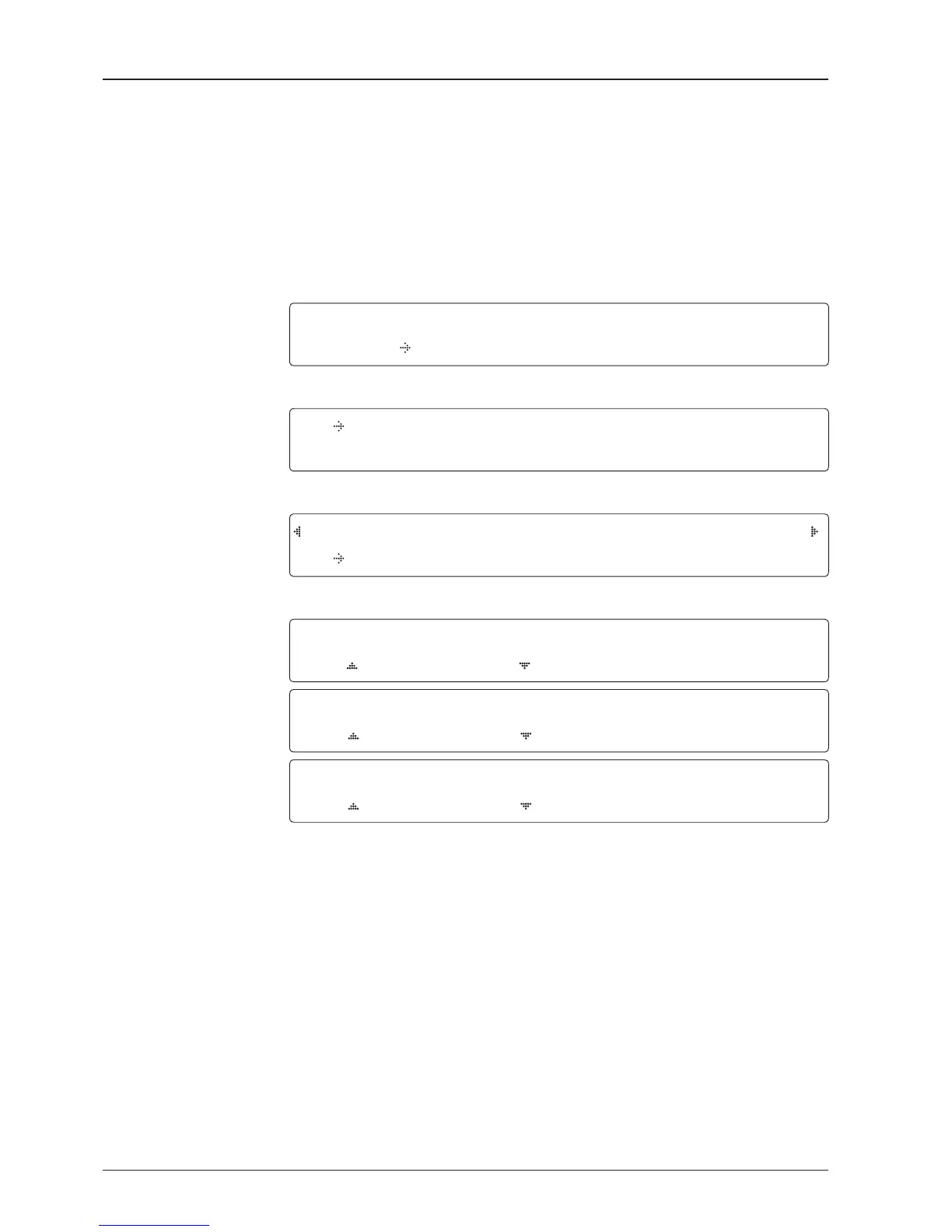58
Search 3 range
Search 1 range
Search Parameters
Setup mode
Manual search menu
Antenna menu
Search param
SETUP MODE ?
YES NO
1. Touch LEFT arrow key to move cursor to YES and touch OK key to enter SETUP mode.
+ANTENNA +SATELLITE
+SYSTEM +INST ALLATION
2. Touch OK key to enter ANTENNA menu.
+MANUAL SEA RCH + SET POL ANGLE
+SEARCH PARAM +SET PAR AMETERS
3. Touch arrow keys to move cursor to SEARCH PARAM menu and touch OK key to enter it.
SEARCH WAIT TIME INCREMENT STEP
030 0.50
SEARCH1 AZ SEARCH1 EL
400 06
SEARCH3 AZ SEARCH3 EL
003 04
4. Set SEARCH 1 and 3 AZ (Azimuth) range and EL (Elevation) range. SEARCH 2 is reserved
for future use.
A search pattern 1 or 3 will be initiated according to which gyrocompass type is
selected and the existence of the gyrocompass input.
Search 1: A search pattern 1 will automatically be initiated when the ship’s heading
input does not exist/is failed. The antenna will go to the relative azimuth position 0º
at the calculated elevation and search in the azimuth CCW direction and search up
+0.5º & down -0.5º with a total 6º(±3º) in elevation. The search cycle will repeat until
the antenna receives the lock signal from the modem or the DVB transponder of the
target satellite is decoded by the antenna. If the desired signal is found and above
the predened detect level, the ACU will enter to Search 3. However, the antenna
will not initiate Search 3 pattern but go into TRACKING mode immediately if the
desired signal is above the predened tracking threshold level. If the detected signal
is below the predened tracking threshold level, the search 1 will repeat and start 3º
away from the current position.