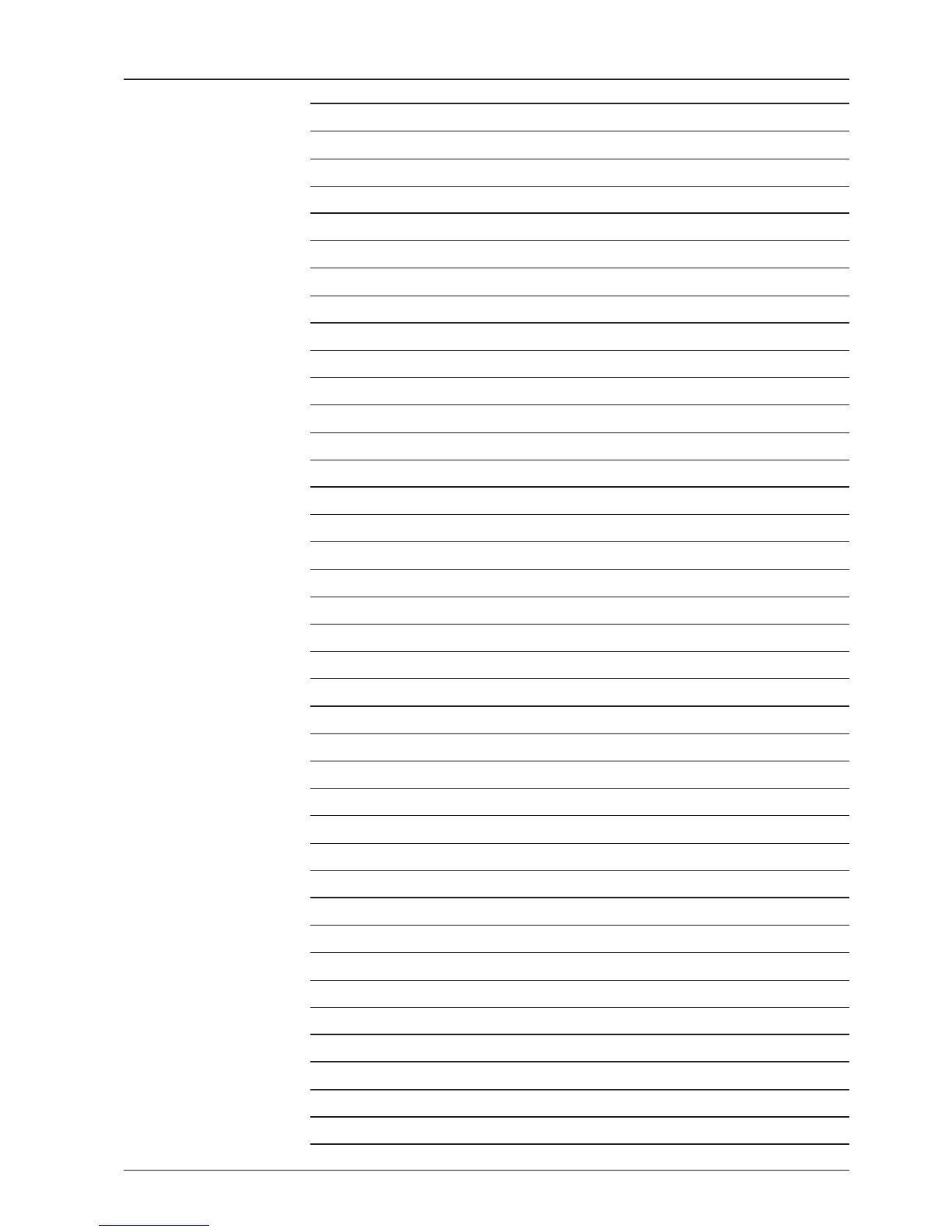5
INDEX
INTRODUCTION 9
Intellian v100 Introduction 10
Intellian v100 Features 11
System Conguration 12
INSTALLING THE ANTENNA 13
System Package 14
Planning the Installation 19
Antenna Installation 23
INSTALLING THE ACU 33
Mounting the ACU 34
Gyrocompass Connection 36
PC to ACU Communication Setup 38
Wi-Fi Connection 40
ACU Connector Guide 43
OPERATING THE ACU 45
Introduction 46
Normal Mode 48
Setup Mode 52
Installation Settings 53
Antenna Settings 56
Satellite Settings 67
System Settings 74
Aptus
®
83
Introduction to Aptus
®
84
Software Installation 85
PC to ACU Communication Setup 86
Toolbar Menus 89
System Property Status Dashboard 92
Work View Tabs 96
Aptus
®
WEB 113
Introduction 114
Main Page 115
Antenna Settings 119
Firmware & Conguration 127
APPENDIX A: Java Download and Install Guide 143
APPENDIX B: Modem Connection 147
TECHNICAL SPECIFICATION 158
WARRANTY 159