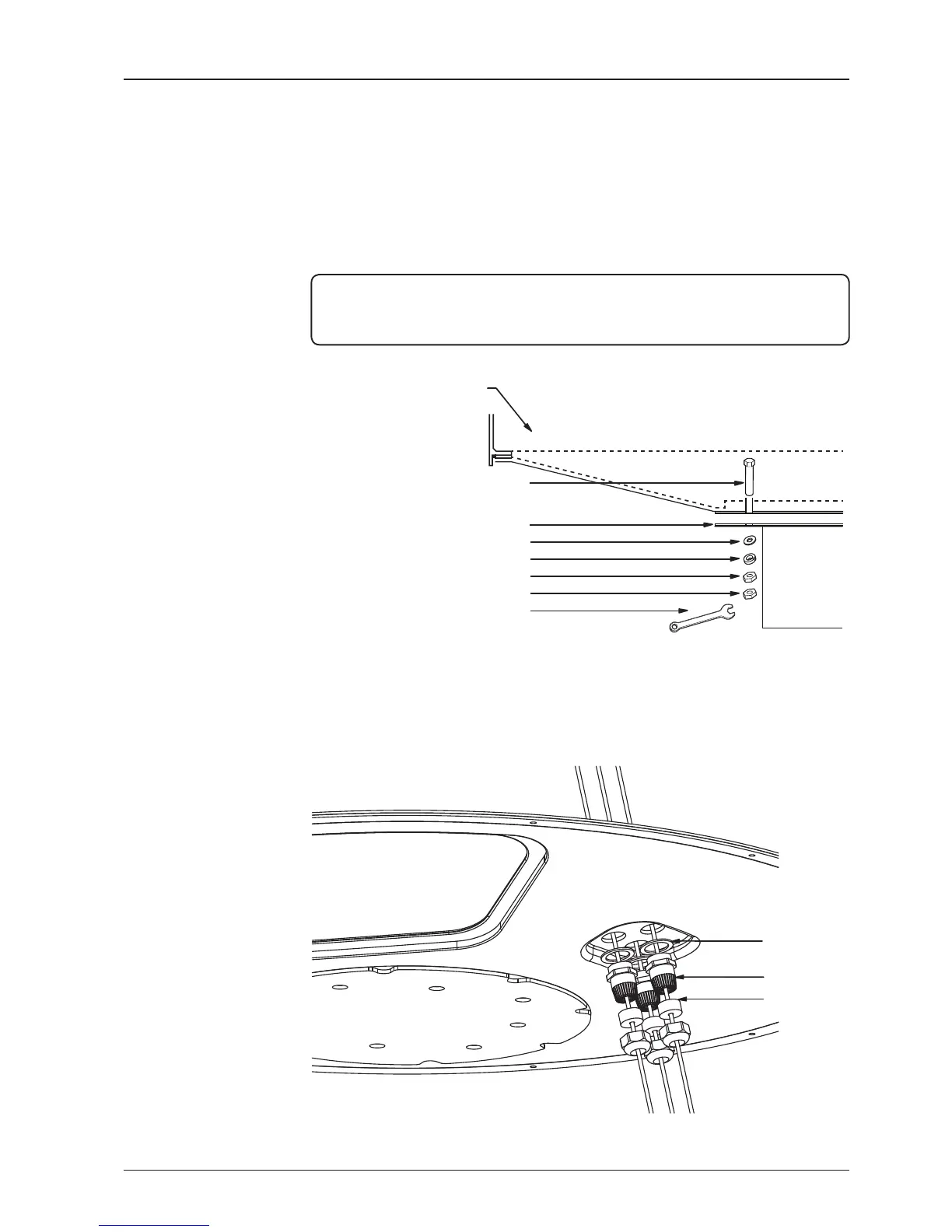Mounting the Radome
Bolt the radome base directly to the support pedestal.
Deck
M12 Flat Washer
M12 Spring Washer
M12 Hex Nut
M12 Hex Nut
19mm Wrench
M12 Hex Bolt
Antenna Unit
RF Cable Connections
Ensure that the switch on the power switch box is off during the installation period.
When all the cables have been installed, turn on the switch.
Note: Make sure to use the Intellian supplied bolts from the accessory box when you
mount the radome. Apply Loctite #262 or equivalent to the bolt thread, and fasten it
to a torque setting of 110 N·m.
Cable Gland O-ring
Shrinkage Guide
Rubber Gland