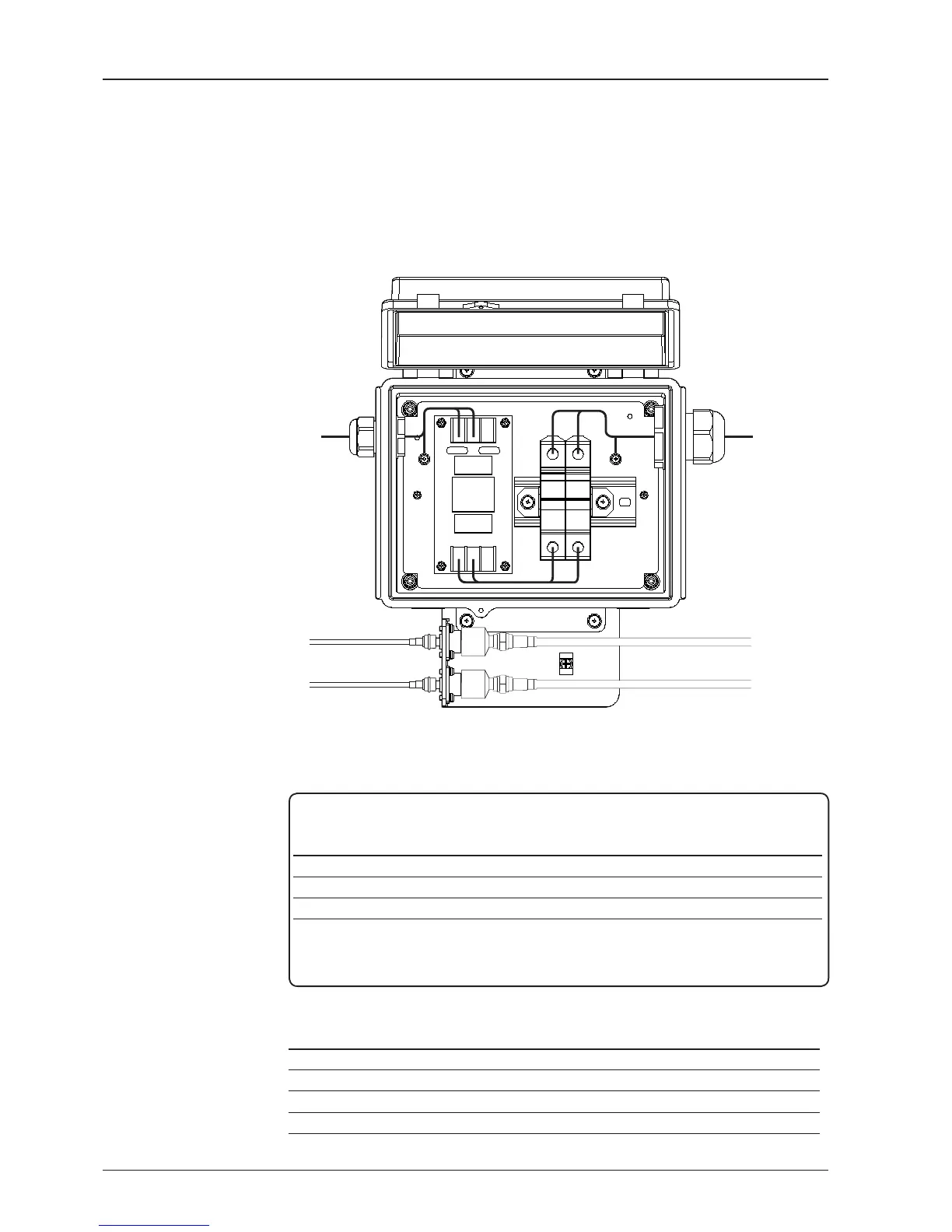32
Cable Connections on
Power Switch Box
Antenna
Power Cable
(From Antenna)
Rotary #2
Rx Cable
(From Antenna)
ACU Rx Cable
(From ACU)
Modem Tx Cable
(From Modem)
Rotary #1
Tx Cable
(From Antenna)
Antenna
Power Cable
(From Ship's
power)
NOTE:
• Intellian recommends the following size of the input power cable for standard system
installations.
• After connection, seal the cable gland and tie the power cable securely in place.
• The antenna power is supplied from the power switch box equipped with the circuit
breakers, and the power switch box should be installed near the antenna.
Cable Length Cable Cross Sectional Area AWG (American Wire Gauge) Size
Up to 100m 2.62mm
2
13
Up to 200m 4.17mm
2
11
NOTE: Tightening torque
Connector Type Tightening Torque
F Type 1.0 N-m
SMA 0.6 N-m
N Type 1.5 N-m