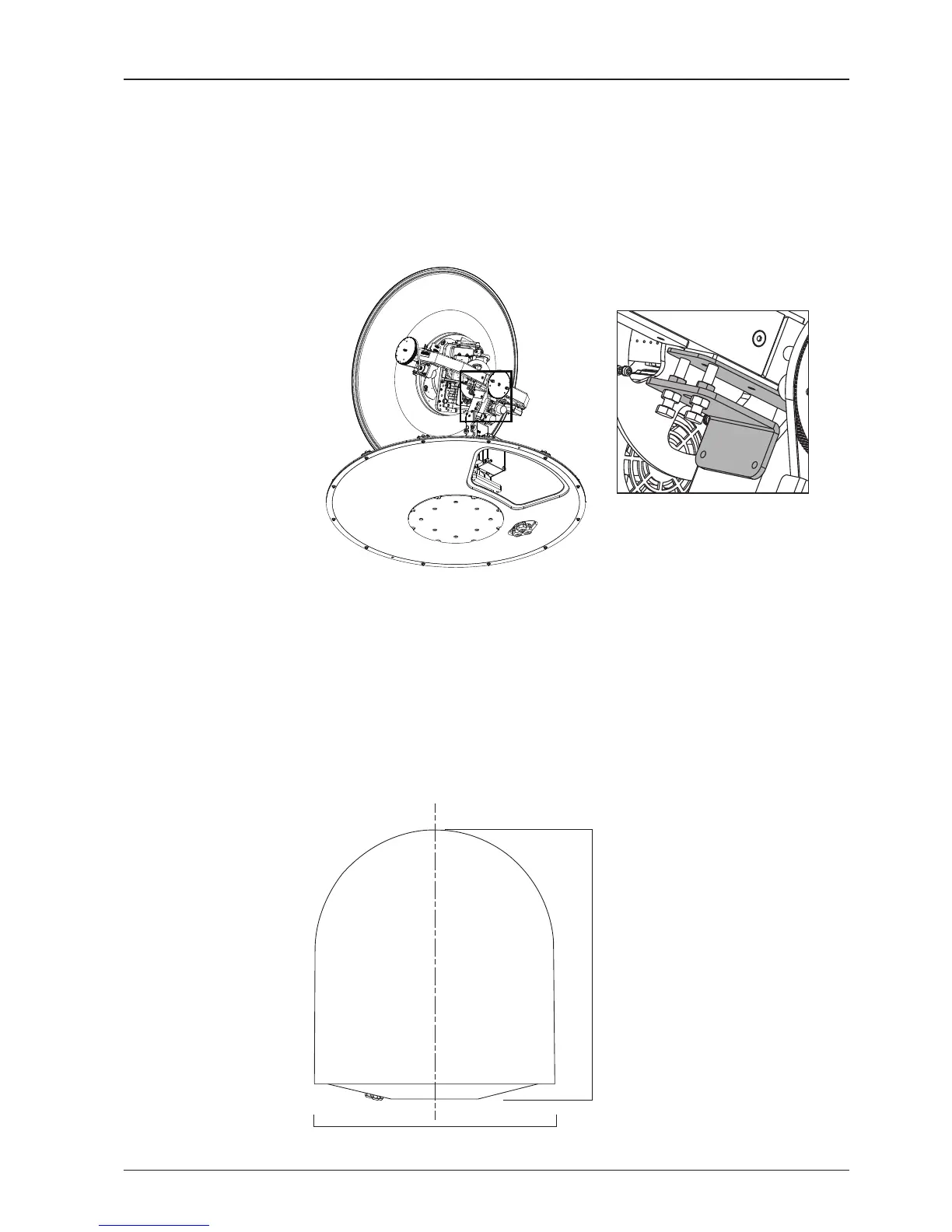Antenna Dimensions
The method of installation and mounting of antenna may vary with vessel design
but the following procedures are applicable in most situations, and will result in a
secure and effective installation. Conrm the height and diameter of the antenna
before installing it.
Radome Dimensions
B. Remove the shipping brackets securing the CL axis.
C. Re-assemble the top radome and tighten the radome retention bolt (M6) to
a torque setting of 3.5 N·m. To ensure security, apply Loctite #242 or equivalent.
Remove the shipping brackets
138 cm (54.33”)
151.48 cm (59.64”)