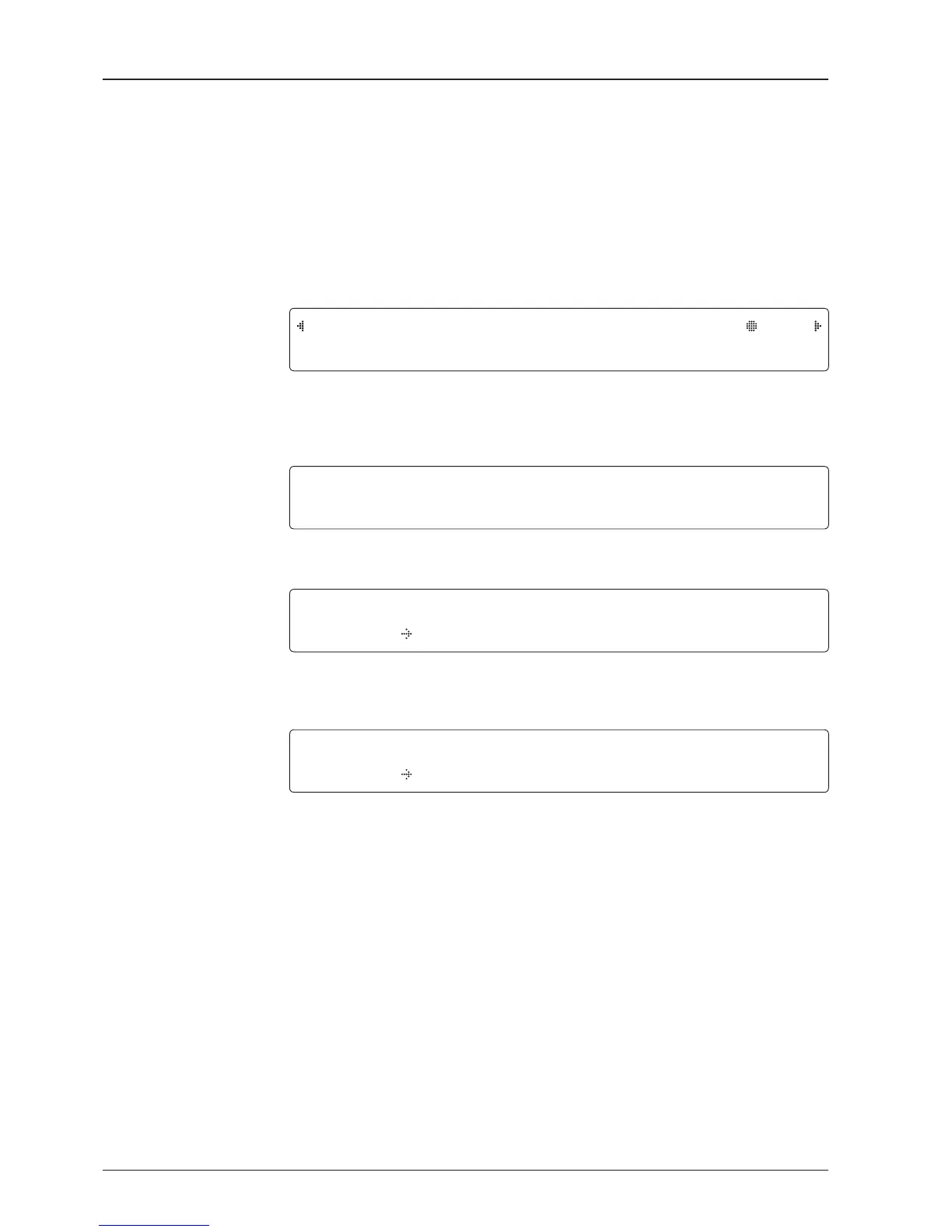52
Setup Mode
Enter the SETUP mode simply follow the instructions below.
Searching / Tracking mode
Enter password
Setup mode
Exit setup mode
TRACKING 138.0E TELST_18 SIG:301 VL
AZ:292.7( 202.7 ) EL: 48.3 SK: -72.0 Fn
1. While the antenna is in SEARCHING/TRACKING mode, touch MENU key to enter SETUP
mode.
*
indicates the key pad lock function is on (Refer to KEY LOCK menu to setup the key
pad lock function). When key pad lock function is activated touch MENU key or when “Fn”
menu is activated touch FUNCTION key then ENTER PASSWORD menu will be displayed.
ENTER PASSWORD
- - - -
2. If the key pad lock function is on, enter the password before accessing to the SETUP
mode. If the key pad lock function is off, access to the SETUP mode directly as Step 3.
SETUP MODE ?
YES NO
3. Touch LEFT arrow key to move cursor to YES and touch OK key to enter SETUP mode or
touch RIGHT arrow key to move cursor to NO and touch OK key to abort and return to the
main display.
EXI T SETUP MODE ?
YES NO
4. While the antenna is in SETUP mode, touch FUNCTION key as shortcut key to exit SETUP
mode.