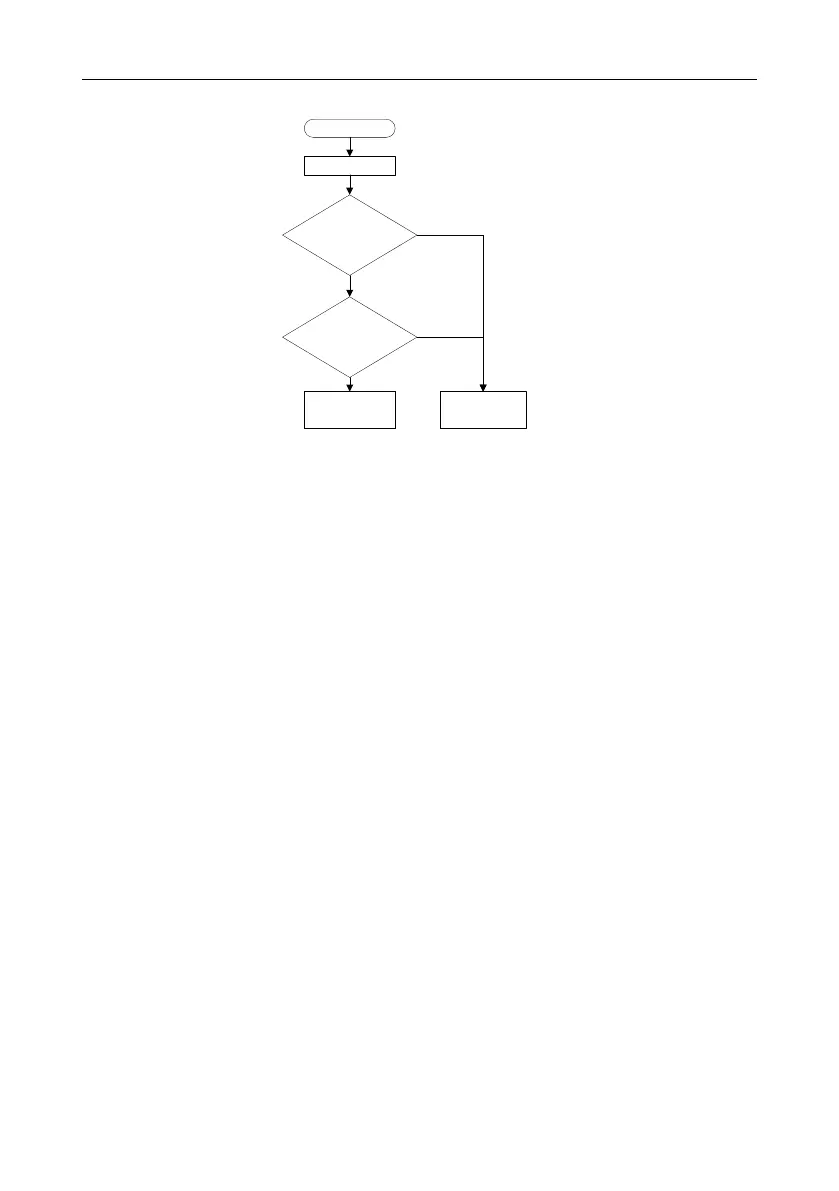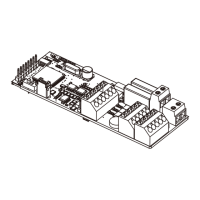GD200A series VFD Basic operation instruction
-105-
3. The starting logic figure of starting after the automatic fault reset:
VFD fault
In running
The fault reset times of the
VFD<P08.28
The interval time of the fault
reset time of the VFD >P08.29
Fault reset and the VFD
starts to run.
Display the fault code
and the VFD stops
N
N
Y
Y
7.7 Frequency setting
Goodrive200A series VFDs can set the frequency by various means. The reference channel can be
divided into main reference channel and assistant reference channel.
There are two main reference channels: A frequency reference channel and B frequency reference
channel. These two reference channels can carry out mutual simple math calculation between each
other. And the reference channels can be shifted dynamically through set multi- function terminals.
There are three assistant reference channels: keypad UP/DOWN input, terminals UP/DOWN switch
input and digital potentiometer input. The three ways equal to the effect of input UP/DOWN
reference in internal assistant reference of the VFD. The user can enable the reference method and
the effect of the method to the frequency reference by setting function codes.
The actual reference of the VFD is consisted of main reference channel and assistant reference
channel.