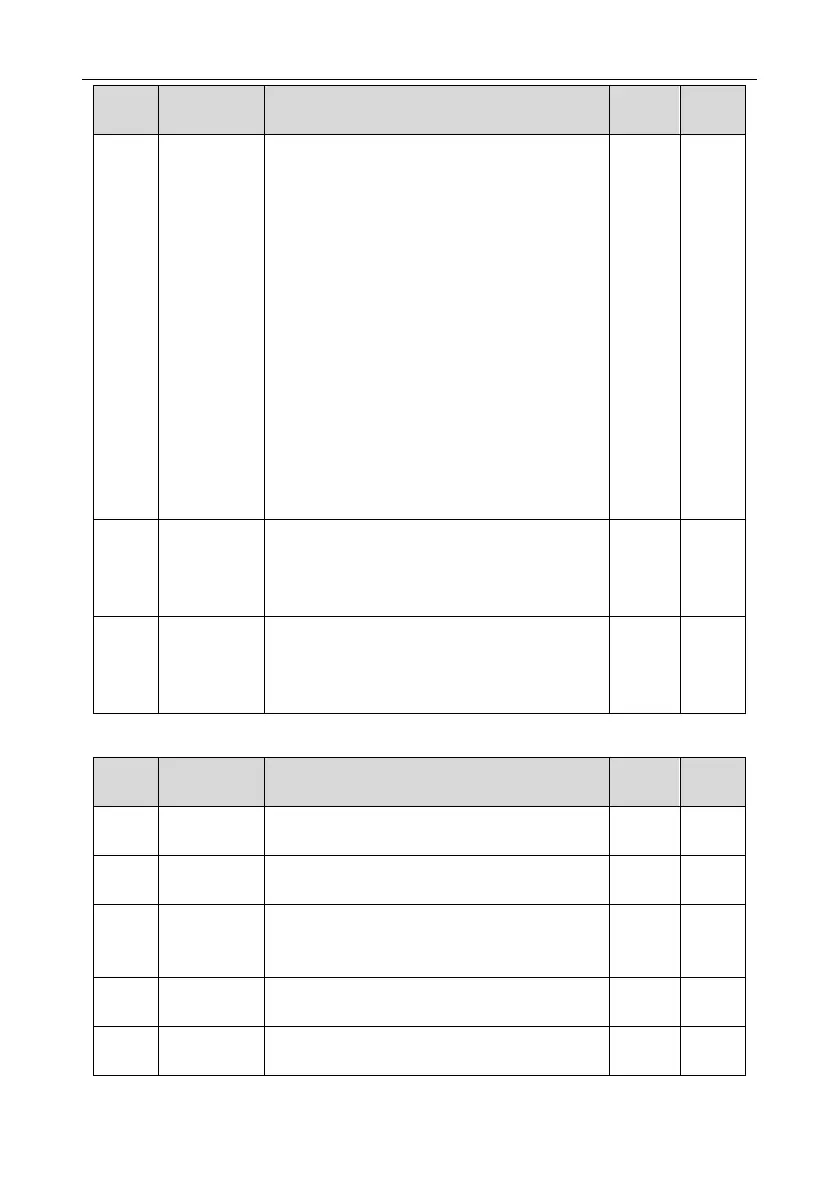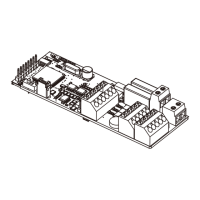to all reading and writing commands of the upper
monitor.
1: Operation without response; The drive only
responds to the reading command other than the
writing command of the drive. The communication
efficiency can be increased by this method.
LED tens place:
0: Communication encrypting invalid
1: Communication encrypting valid
LED hundreds place, indicating RS485
communication device type
0: GD200A
1: GD200A user-defined address
2: CHF100A
Note: When the LED hundreds place is 1, P14.07
and P14.08 are valid.