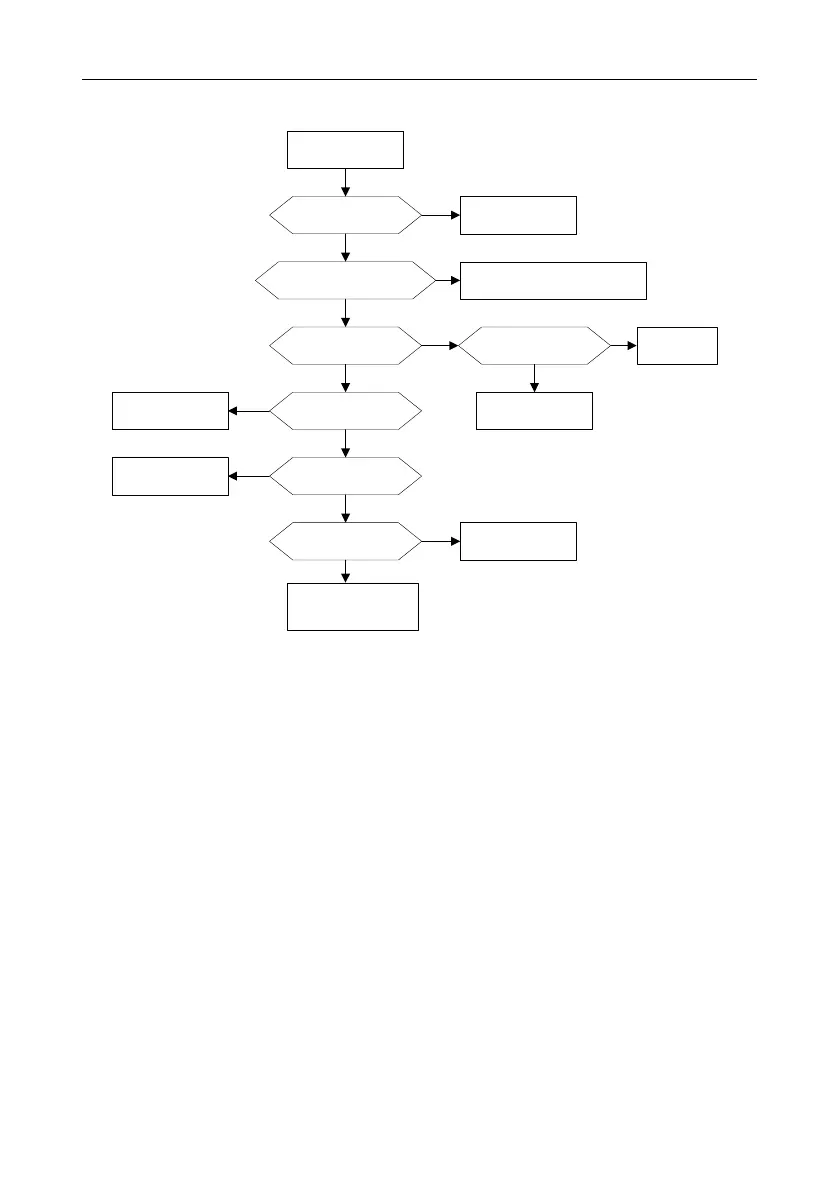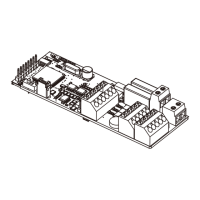Stall during ACC
Check if the ACC time
is too short
If the it is the VFD fault or
interference, please contact
INVT
Overcurrent
Modify the torque boost
Check if it performs
parameter autotune
过电流
Check if the motor is
special
Reduce the inertia of the
load and increase the
capacity of the VFD
Check if the torque
boost is too high
Contact the
company
Check if the load
torque is too big
Thicken the motor cables and shorten
the configuration distance and adjust the
voltage of the reactor
Check if the load and
inertia is too big
Increase the ACC time
Check if the voltage between the
terminals is among the range
Reduce the torque of the
load and increase the
capacity of the VFD
Yes
No
Yes
No
Yes
No
Yes
No
Yes
No
Yes
No
Yes
No