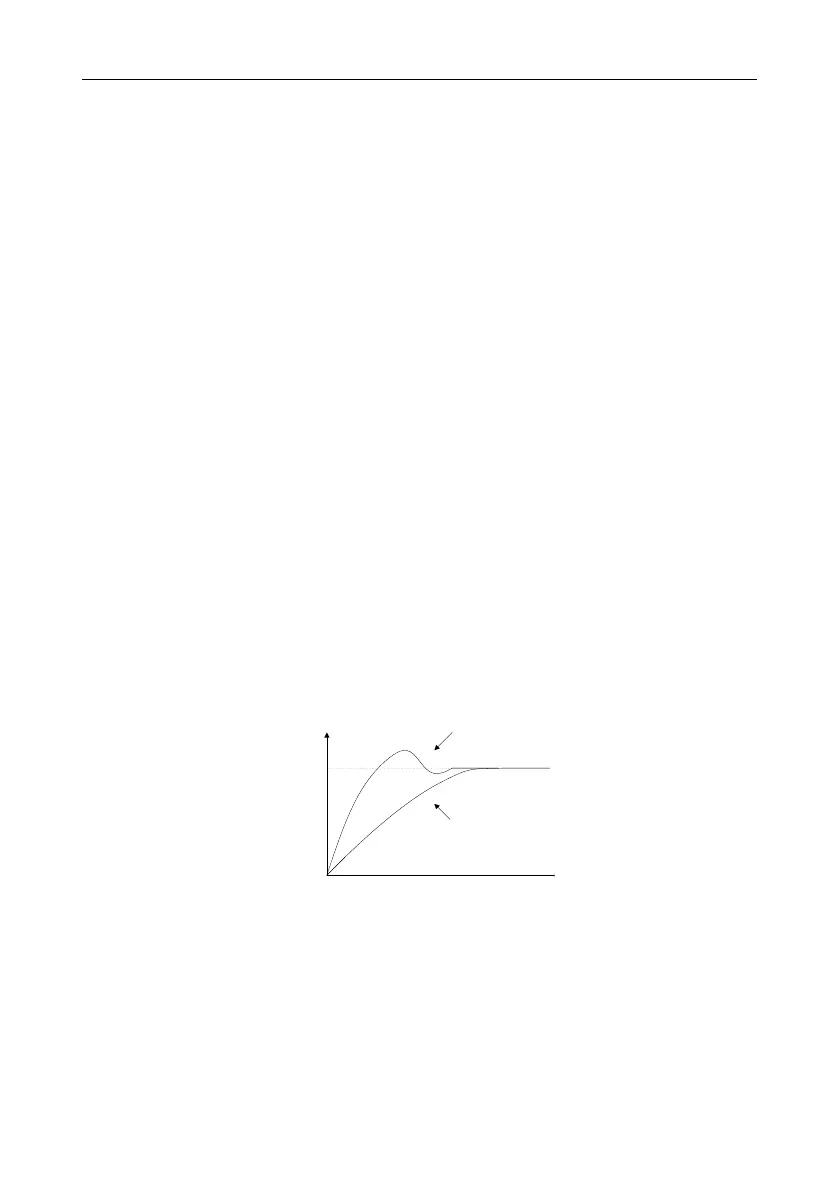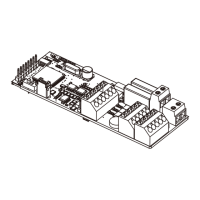GD200A series VFD Basic operation instruction
-109-
7.10.1 General steps of PID parameters setting:
a Ensure the gain P
When ensure the gain P, firstly cancel the PID integration and derivation (set Ti=0 and Td=0, see the
PID parameter setting for detailed information) to make proportional adjustment is the only method
to PID. Set the input as 60%–70% of the permitted max. value and increase gain P from 0 until the
system vibration occurs, vice versa, and record the PID value and set it to 60%–70% of the current
value. Then the gain P commission is finished.
b Ensure the integration time
After ensuring the gain P, set an original value of a bigger integration time and decrease it until the
system vibration occurs, vice versa, until the system vibration disappear. Record the Ti and set the
integration time to 150%–180% of the current value. Then integration time commission is finished.
c Ensure the derivation time
Generally, it is not necessary to set Td which is 0.
If it needs to be set, set it to 30% of the value without vibration via the same method with P and Ti.
d Commission the system with and without load and then adjust the PID parameter until it is
available.
7.10.2 PID inching
After setting the PID control parameters, inching is possible by following means:
Control the overshoot
Shorten the derivation time and prolong the integration time when overshoot occurs.
Before adjustment
After adjustment
Response
Time
Before adjustment
After adjustment
Response
Time
Before adjustment
After adjustment
Time
Response
Before adjustment
After adjustment
Response
Time
Achieve the stable state as soon as possible
Shorten the integration time (Ti) and prolong the derivation time (Td) even the overshoot occurs, but
the control should be stable as soon as possible.