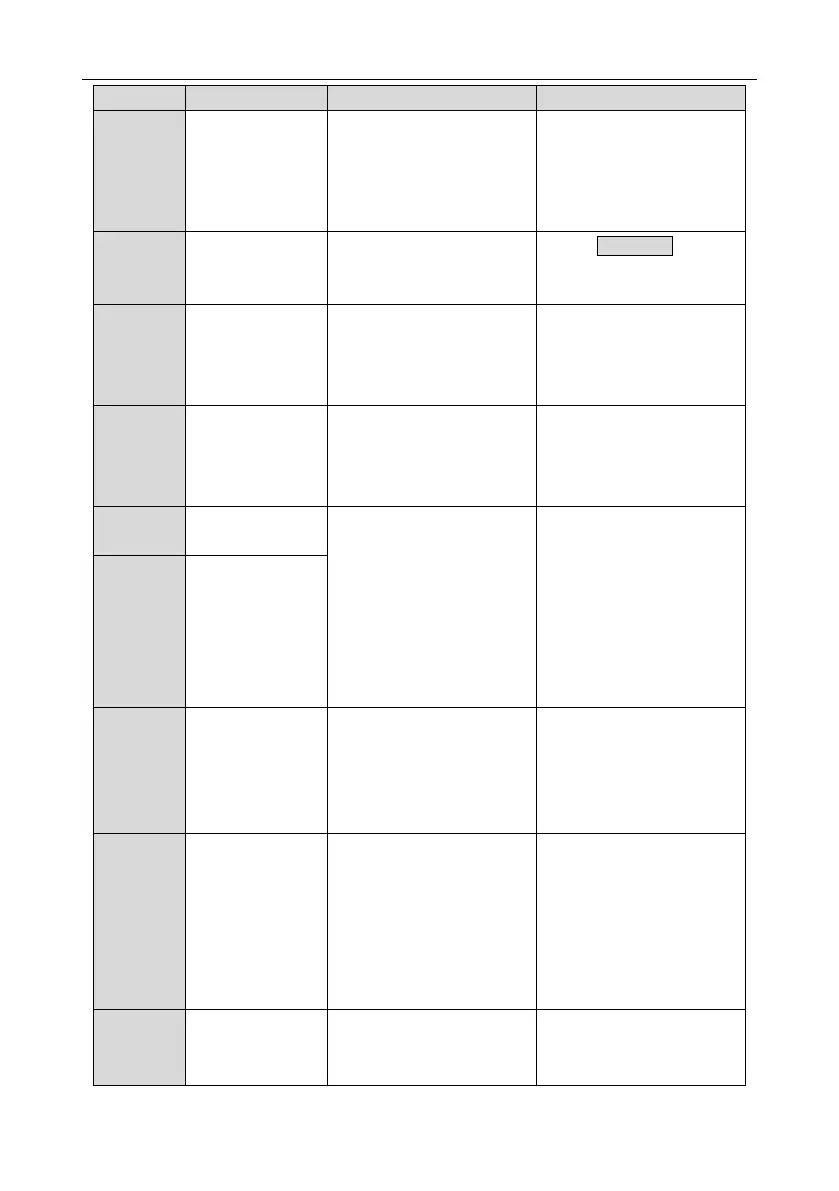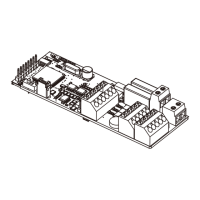GD200A series VFD Fault tracking
-115-
parameters autotuning and
the standard parameter is
huge
Autotune overtime
Check the motor connection
and set the parameter.
Check if the upper limit
frequency is above 2/3 of the
rated frequency.
Error of controlling the write
and read of the parameters
Damage to EEPROM
Press STOP/RST to reset
Change the main control
panel
PID feedback offline
PID feedback source
disappear
Check the PID feedback
signal
Check the PID feedback
source
Braking circuit fault or
damage to the braking pipes
The external braking
resistor is not sufficient
Check the braking unit and
change new braking pipe
Increase the braking
resistor
Grounding shortcut
fault 1
The output of the VFD is
short circuited with the
ground
There is fault in the current
detection circuit
The actual motor power
sharply differs from the VFD
power.
Check if the connection of
the motor is normal or not
Change the hall
Change the main control
panel
Set motor parameters
correctly.
Grounding shortcut
fault 2
The load is too heavy or
stalled
Check the load and ensure
it is normal
Increase the detection time
Check whether the control
parameters are normal
The control parameters of
the synchronous motors not
set properly
The autotune parameter is
not right
The VFD is not connected
to the motor
Check the load and ensure
it is normal
Check whether the control
parameter is set properly or
not
Increase the maladjustment
detection time
Time reach of
factory setting
The actual running time of
the VFD is above the internal
setting running time
Ask for the supplier and
adjust the setting running
time