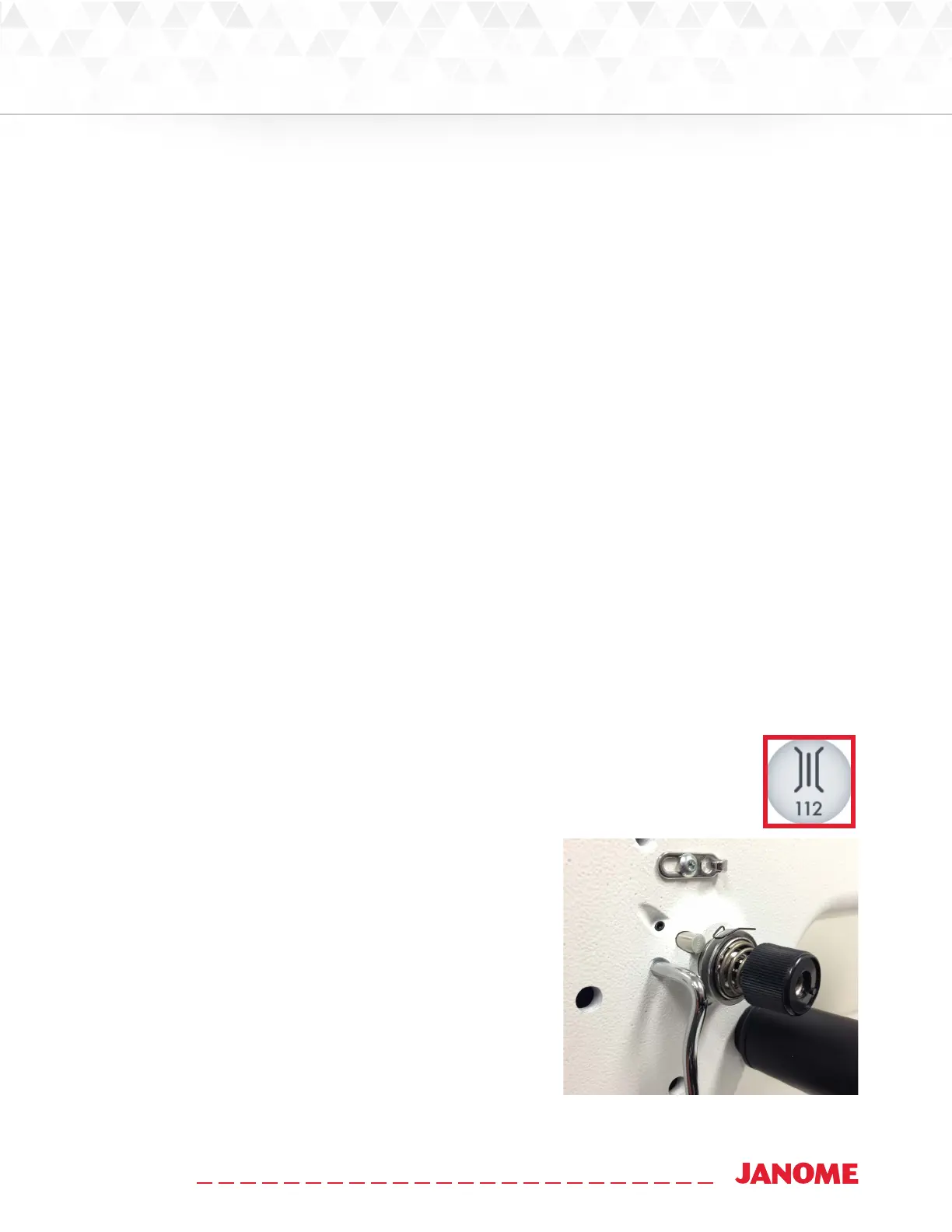33www.janome.com
User Manual QUILT MAKER PRO 20
Easy-Set Tension™
One of the joys of quilng with the QMP 20 is its ability to handle many dierent types of thread. You can
quilt with almost any high-quality thread as long as you rst adjust the bobbin tension and then adjust the
top tension to suit the thread you’ve chosen.
Puckering, gathers, and thread breakage occur when the top tension is too ght. Loops and thread nests
occur when the top thread tension is too loose. Tension may need to be adjusted depending on the fabric,
thread, or bang you are using on the project.
NOTE: Top tension should be adjusted aer the bobbin case tension adjustment is made.
NOTE: Dark threads will be thicker (because of dye) than light threads of the same weight and may
require a tension adjustment. The type or brand of thread may also aect tension sengs. Each
me you change threads, you should check your tension.
 IMPORTANT: Before adjusng your top tension remember to oss the top thread up between the
tension discs or it will oat outside the discs providing lile or no top tension. This could cause
signicant tension or thread nesng problems.
QUILTING TIP: Test the tension sengs before quilng. The best way to make sure the top and
boom tension sengs are balanced is by quilng. Keep 4-inch squares of light solid fabric on hand
to place at the side of the quilt on the extra bang and backing. Then quilt some loops and swirls
and look at the stches on top and underneath to ensure the tension looks good. Fine tune the
tension as needed.
To adjust the top tension
1. Test stching with a scrap of fabric placed on the extra bang and backing at
the side of the quilt.
2. Adjust the tension by turning the tension dial clockwise
to ghten and counter-clockwise to loosen. The tension
value appears on the touch screen. The value changes
as you turn the tension dial.
3. Connue to test the stching on the fabric scrap and
adjust by turning the tension dial unl you are happy
with the stches.
