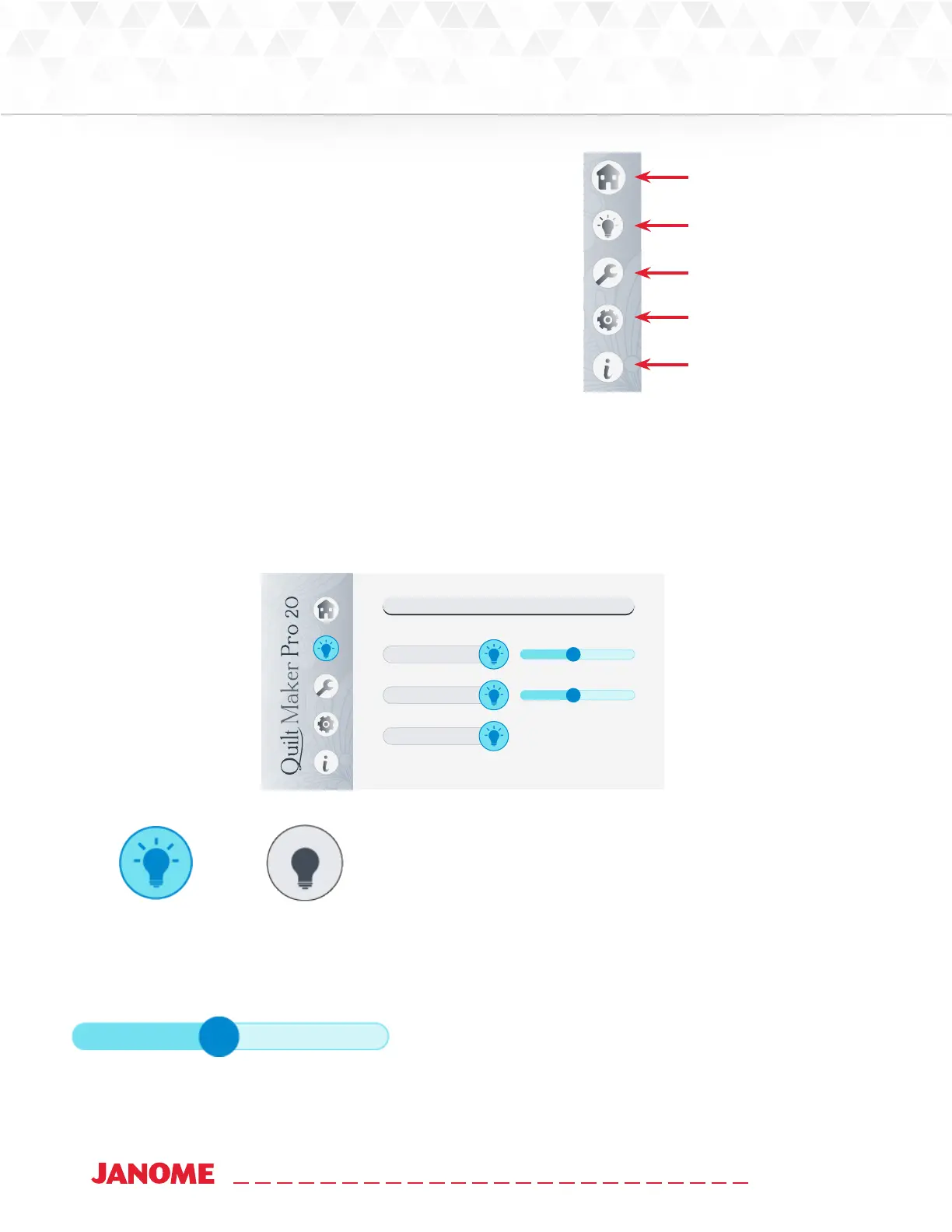48 www.janome.com
User Manual QUILT MAKER PRO 20
Toolbar Options
The toolbar is in the upper-le corner of the screen at all mes.
Controlling the Lights
Your QMP 20 comes equipped with three standard lighng areas: throat, needle, and bobbin.
To control the lights on the machine
• To open the Lights screen, touch the Lights icon in the Toolbar. Aer selecng the icon, it turns Blue
and the Lights screen opens.
Main Light
LIGHTING
Ring Light
All Lights
When lights are on, the on/o buon displays in color.
When o, the buon is gray. Touch the on/o buon to
quickly turn on (or o) the light.
Touch the All Lights buon to turn on (or o) all of the
lights at once.
Use the slider to vary the intensity of the light. Touch the
black dot and drag to the right to increase the intensity or
to the le to decrease the intensity. The intensity sengs
are saved when lights are turned o and will be the same
when you turn them on again.
112
STITCH MODE
Regulated
Manual
12
25
5
0
Lighng
Home/Main Screen
Sengs
Tools
Informaon
Main Light is under
the arm of the machine.
Ring Light illuminates the
needle and tching area.
