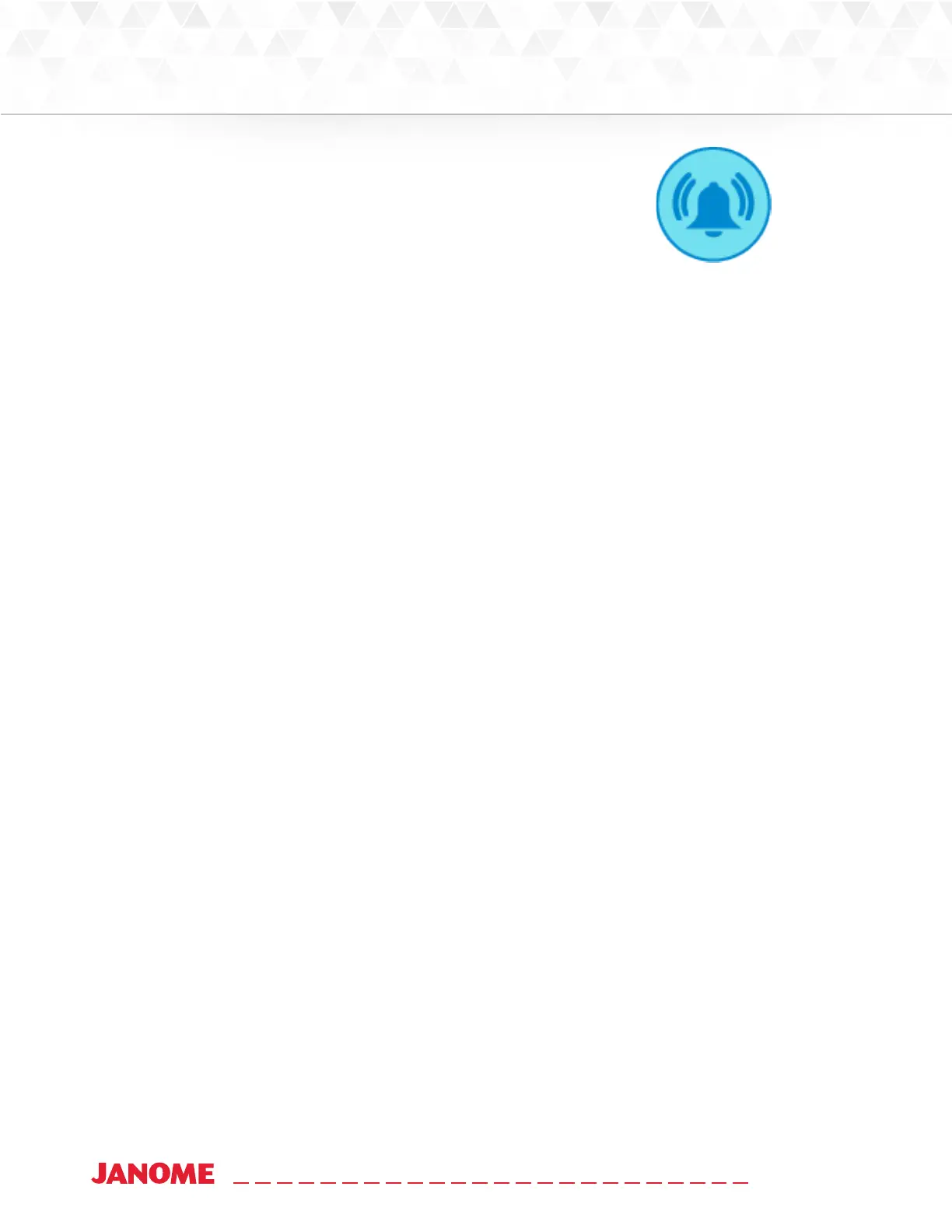58 www.janome.com
User Manual QUILT MAKER PRO 20
7. Make sure the alarm icon is enabled (blue). If not, touch the
Alarm icon to toggle it on. When the bobbin level reaches
zero, the low-bobbin alarm will sound.
NOTE: If you turn on or o the low-bobbin alarm on this screen, it is also turned on or o on the
Alarms screen.
The next me you use one of the threads for which you’ve set up a low-bobbin threshold, touch the bobbin
name box and choose the specied thread name by touching it. Insert a full bobbin with that thread into
the machine and press the Reset Bobbin buon on the Main screen.
To delete a low-bobbin conguraon
• Touch the bobbin name box and choose the specied thread name by touching it. Then touch the
Delete Bobbin buon.
To edit a low-bobbin conguraon
• Touch the bobbin name box and choose the specied thread name by touching it. Then touch the
Edit Bobbin buon. Make any changes using the pop-up keyboard.
Handlebar buon opons
Your QMP 20 came with labels for the handlebars unaached, because you can decide which funcons you
want on the right and le handlebars. For example, most machines are set up with the Start/Stop buon
on the right handlebar. If you are le handed you may want to use the le handlebar for starng and
stopping your quilng and the right handlebar for the needle up/down buon. For more informaon
about the handlebar labels, see To aach labels to the handlebars in the Installaon and Setup secon
of this manual.
Aer you have placed the labels on the handlebars, use the handlebar customizaon sengs to conrm your
handlebar buon choices and to customize the funcons of the star and diamond buons on the handlebars.
 IMPORTANT: However you congure the front handlebars, the rear handlebars are automacally
congured the same way.
