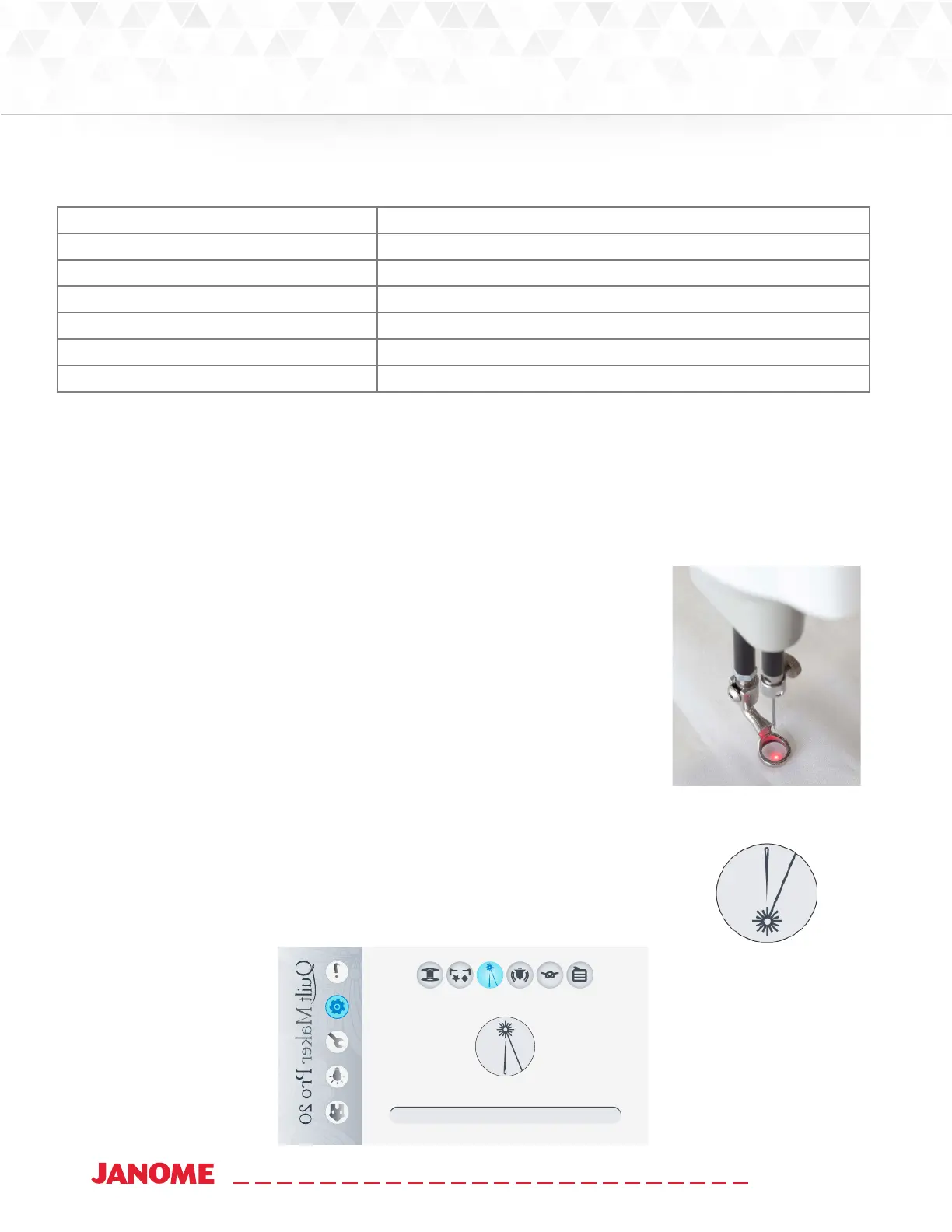60 www.janome.com
User Manual QUILT MAKER PRO 20
The opons for customizing the star and diamond buons are:
Opon Acon Performed
None The buon will not perform a funcon.
Start/Stop Starts or stops stching
Needle Up/Down Performs a half stch by cycling the needle up or down
Increase Increases stching speed in manual or SPI in regulated
Decrease Decreases stching speed in manual or SPI in regulated
Tie-O Performs a e-o stch
 IMPORTANT: If you use Pro-Stcher, it will override your sengs for the star and diamond
handlebar buons for selected Pro-Stcher funcons. For more informaon about using
Pro-Stcher with the QMP 20, refer to the Pro-Stcher user manual.
Pinpoint Needle Laser
The Janome QMP 20 comes equipped with a needle laser. It precisely shows
where the needle will enter the quilt. Turn the laser on or o with the Laser
sengs.
To turn the laser on or o
• Touch the Sengs icon in the Toolbar. Then touch the Laser buon. Touch
the toggle buon to turn the laser on or o.
Needle Laser
