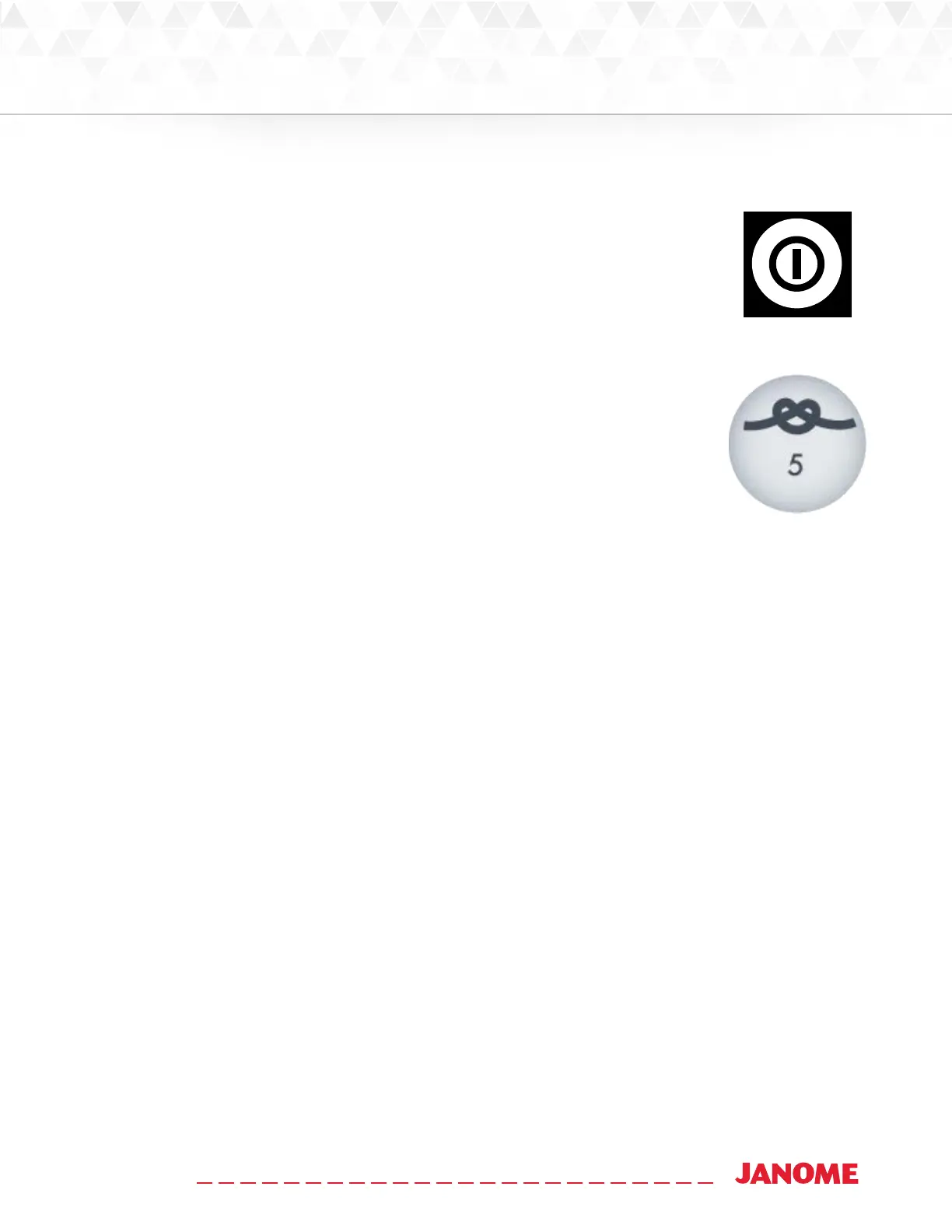37www.janome.com
User Manual QUILT MAKER PRO 20
To start or stop quilng
• Start or stop the machine at any me by pressing the Start/Stop buon on
the handlebars.
To e o threads when starng and ending quilng
• Touch the Tie-o buon on the Main screen and slightly move the
machine to perform an automac e-o. For more informaon about
tying o your stching, see To congure automac e-os in the Toolbar
Opons secon of this manual.
Free-Moon Quilng
QUILTING TIP: When quilng, relax your hands and maintain a light touch on the handlebars.
Gripping the handlebars too ghtly may cause body tension resulng in poor quilng quality.
The QMP 20, in combinaon with the Janome Studio2 Frame system, will give you a smooth even
glide while quilng.
Micro Quilng
For more informaon about adjusng the front handlebars for micro quilng, see To use the handlebars for
micro quilng in the Installaon and Setup secon of this manual.
