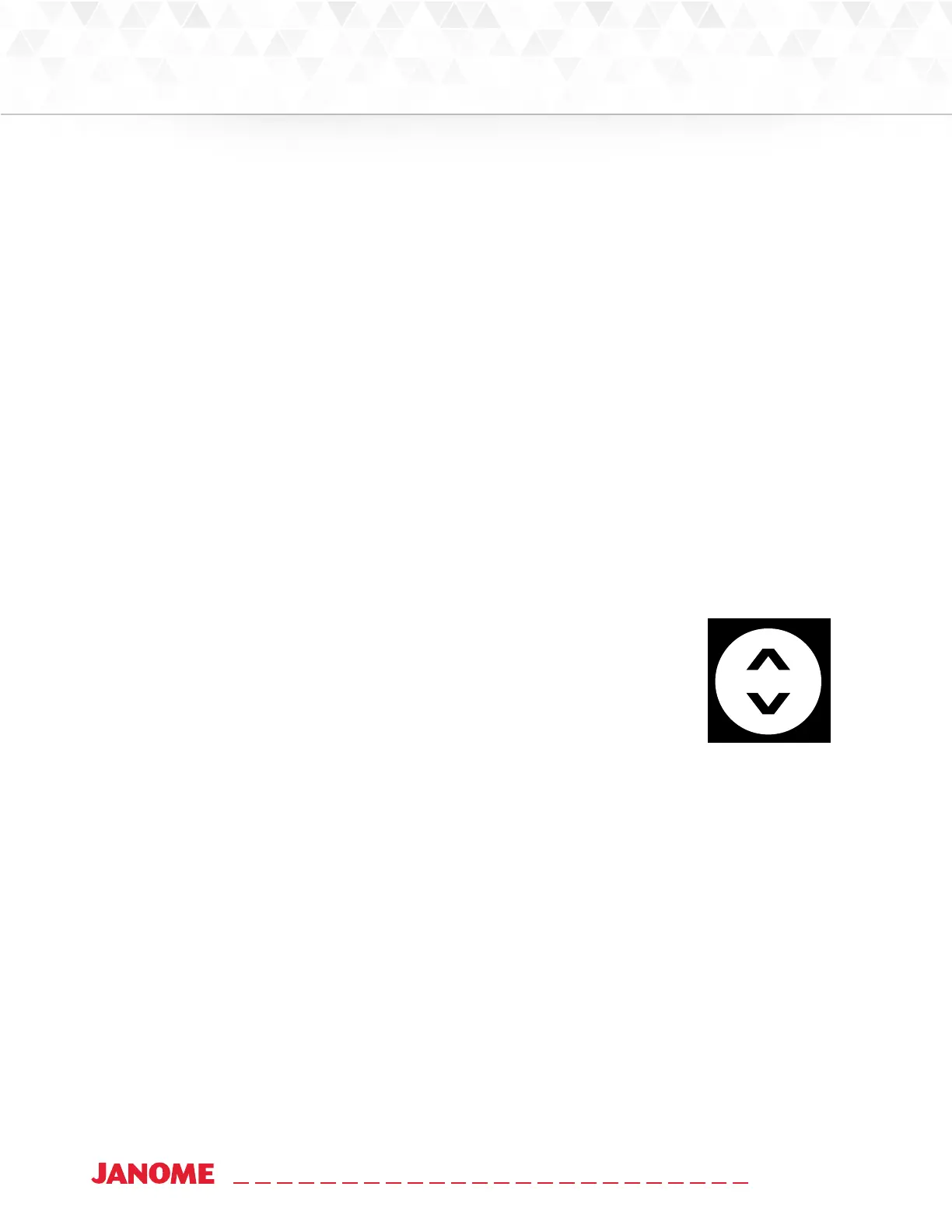36 www.janome.com
User Manual QUILT MAKER PRO 20
Quilting With the Janome QMP 20
Preparing to Quilt
1. Make sure your machine has been cleaned, oiled, has a new needle, and that the tracks on the frame
are free from threads or other debris. If the machine isn’t already plugged in, plug it in now.
2. Select your thread and wind one or more bobbins.
3. Turn on the main power switch at the back of the machine and then use the front power buon on the
le side of the machine to turn the machine on or o as needed.
4. Set your bobbin tension and thread your machine.
5. Aer loading your quilt, use a scrap of fabric along the edge of the quilt backing and bang to test your
top tension. Make adjustments to the top tension as needed.
To bring bobbin thread to the top of the quilt
1. Aer the machine is threaded, move the machine over the quilt to your
starng locaon.
2. While rmly holding the tail of the needle thread, press the needle
up/down buon twice, causing the needle to go down through the
quilt sandwich and then back to the up posion.
3. Move the machine two to three inches while holding the needle thread in place. The bobbin thread
will pull through to the top of the quilt.
4. Grasp the bobbin thread and pull it to the desired length. Reposion the needle to the starng
locaon. Manually e o the threads by quilng a few very ny stches or use the automac Tie-o
feature by pressing the Tie-o buon on the Home screen and slightly moving the machine. Press the
Start/Stop buon to begin quilng.
NOTE: If you have customized either the star or diamond buon to do a e-o, press that buon
on the handlebar instead. For more informaon about conguring the handlebar buons, see
To customize the handlebar buons in the Machine Sengs secon of this manual.
