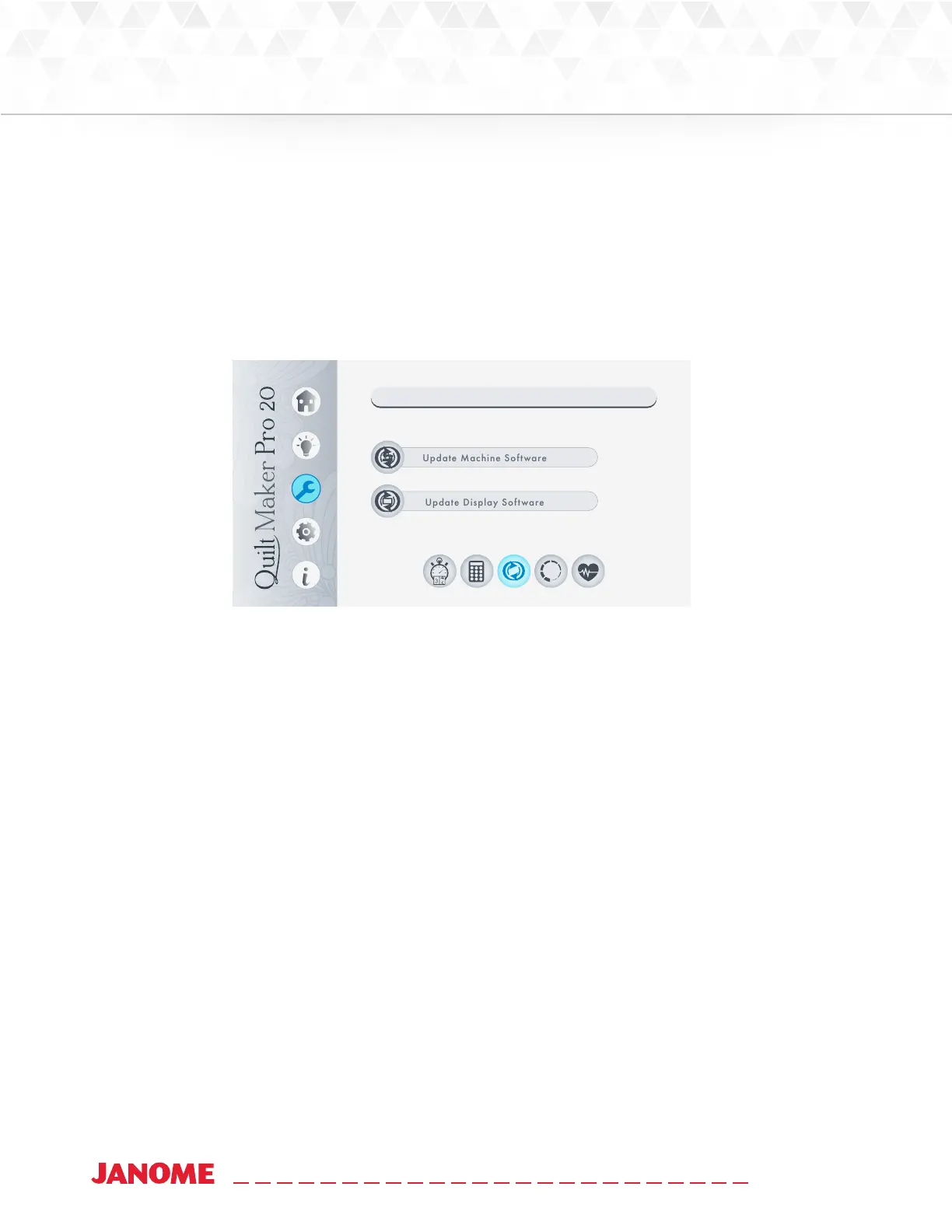52 www.janome.com
User Manual QUILT MAKER PRO 20
Soware Updates
From me to me Janome releases a soware update for our machines. This update feature enables you
to take advantage of the latest new capabilies added to machines. When an update is released, download
the updated le(s) to a USB drive using a computer that is connected to the Internet.
• Touch the Tools buon in the Toolbar on the front display. Then touch the Update buon along the
boom of the screen.
Software Updates
• Aer downloading the updated soware to a USB drive, insert the drive in the designated USB port
on the boom of the front display. Look for the message in the boom bar that conrms a USB drive
has been inserted. If it doesn’t appear, reinsert the USB drive. Then touch the Update buon. Press
the Home buon to return to the Main screen.
