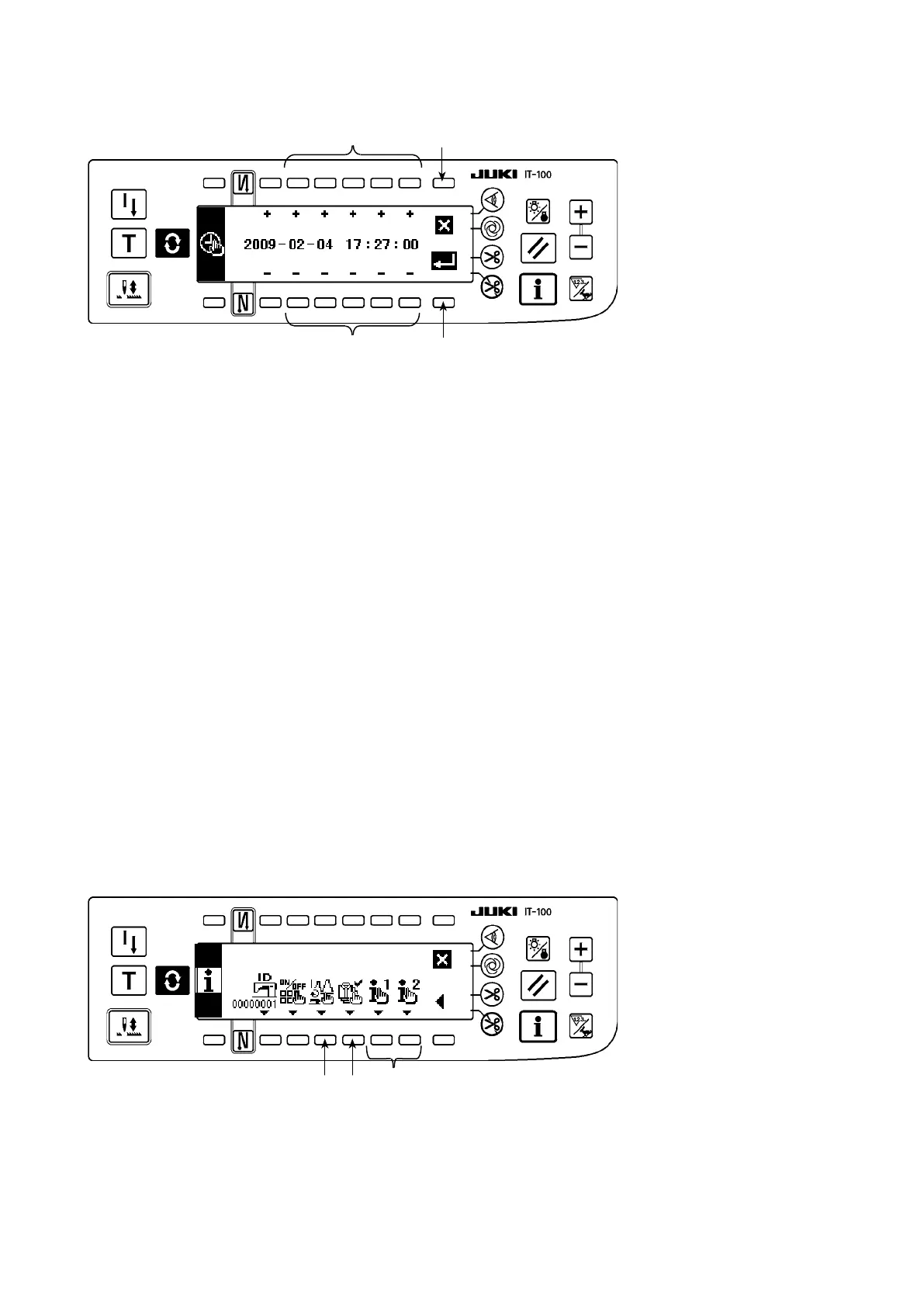– 9 –
❽
❾
❽
❸
❶
❷
<Date and time setting screen>
(2) Setting the date and time
1)
Set the current date and time with Time setting switch
❽
. If any date which does not exist on a calendar
(such as the 31st and a leap year) is set, the relevant date will be shown in black-and-white reverse video.
2) When Enter switch
❾
is pressed, the settings are conrmed and the sewing machine ID setting screen is
displayed.
3) If any date which does not exist on a calendar (black-and-white reverse video) is set, a prohibition sound
sounds and cannot be conrmed.
When Cancel switch
is pressed, the settings will be cleared and the screen will be restored to the
sewing management information screen No. 2.
(3) Setting other setting items
When you complete "
Ⅱ
.
2-3 (1) Enabling the production support function operation" and "
Ⅱ
.
2-3 (2)
Setting the date and time" according to this Instruction Manual, the screen returns to the sewing manage-
ment information screen No. 2. The following setting items can be set through this screen.
On this screen, the following can be carried out :
Switch
❶
: Setting the details of the sewing recorder function
Switch
❷
: Setting the details of the production management function
Switch
❸
: Setting the common items for the production support
Carry out setting according to the usage of the sewing machine.
* Refer to
"
Ⅱ
. 2-4. Setting procedure to be taken before regular operation" for details of setting procedure.
<Sewing management information screen No.2>
