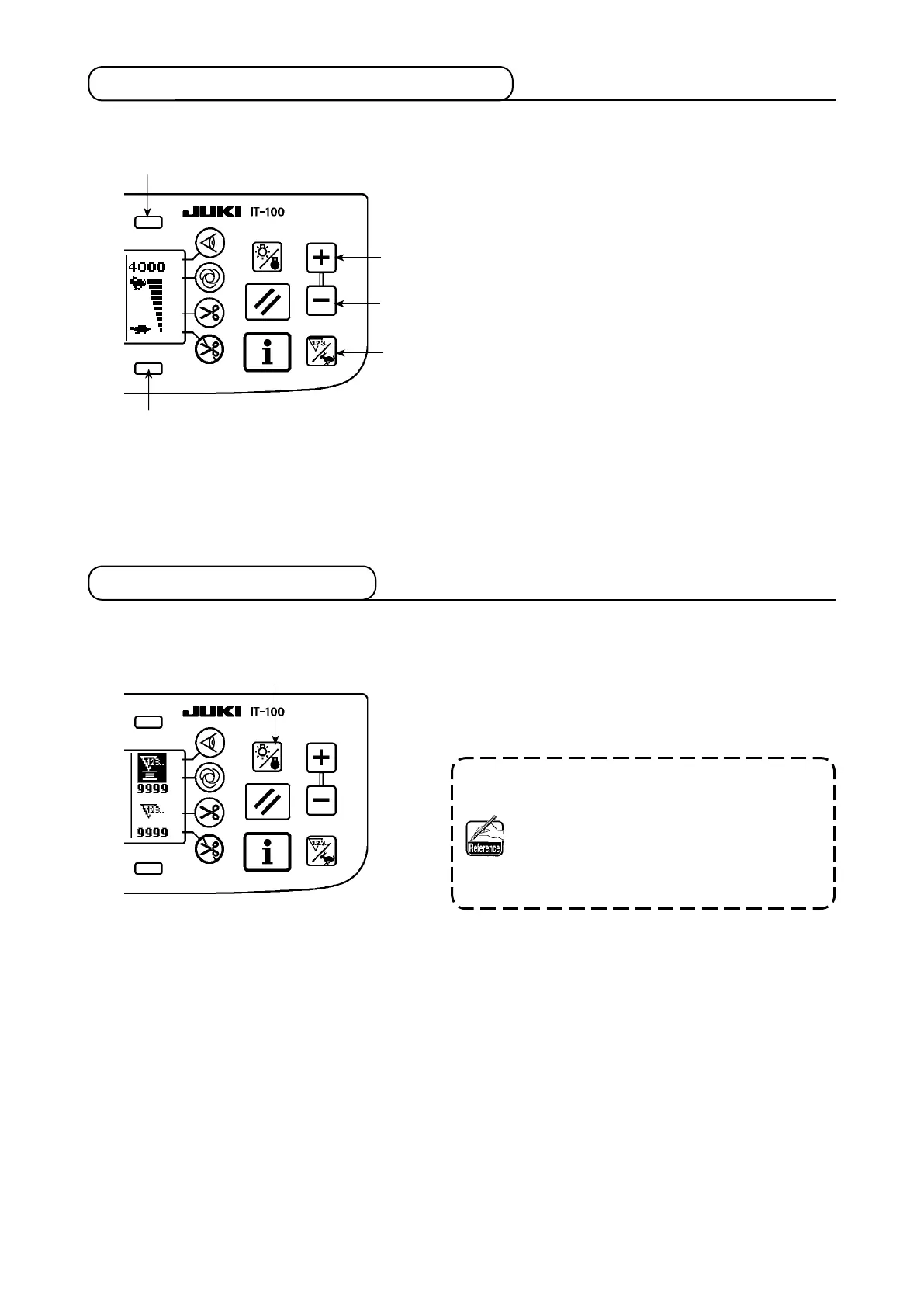2
4
5
1
3
4-3. Setting the backlight
1
4-2. Setting the maximum sewing speed
Set the maximum sewing speed.
Press counter/speed changeover switch
1
to change
over the screen to the maximum sewing speed setting
screen. Press switch
2
or
4
to increase the sewing
speed, or switch
3
or
5
to decrease it. (In increments
of 50 sti/min)
Change over the backlight between ON and OFF.
When press backlight switch
1
while the backlight is in
the off state, it will light up. When you press the switch
while the backlight is in the on state, it will go out.
The IT-100 has adopted a semi-transmis-
sion liquid crystal display. It is therefore
necessary to turn on the backlight in the
dark. In the light, the display reduces power
consumption by utilizing the reflection of
outside light.
