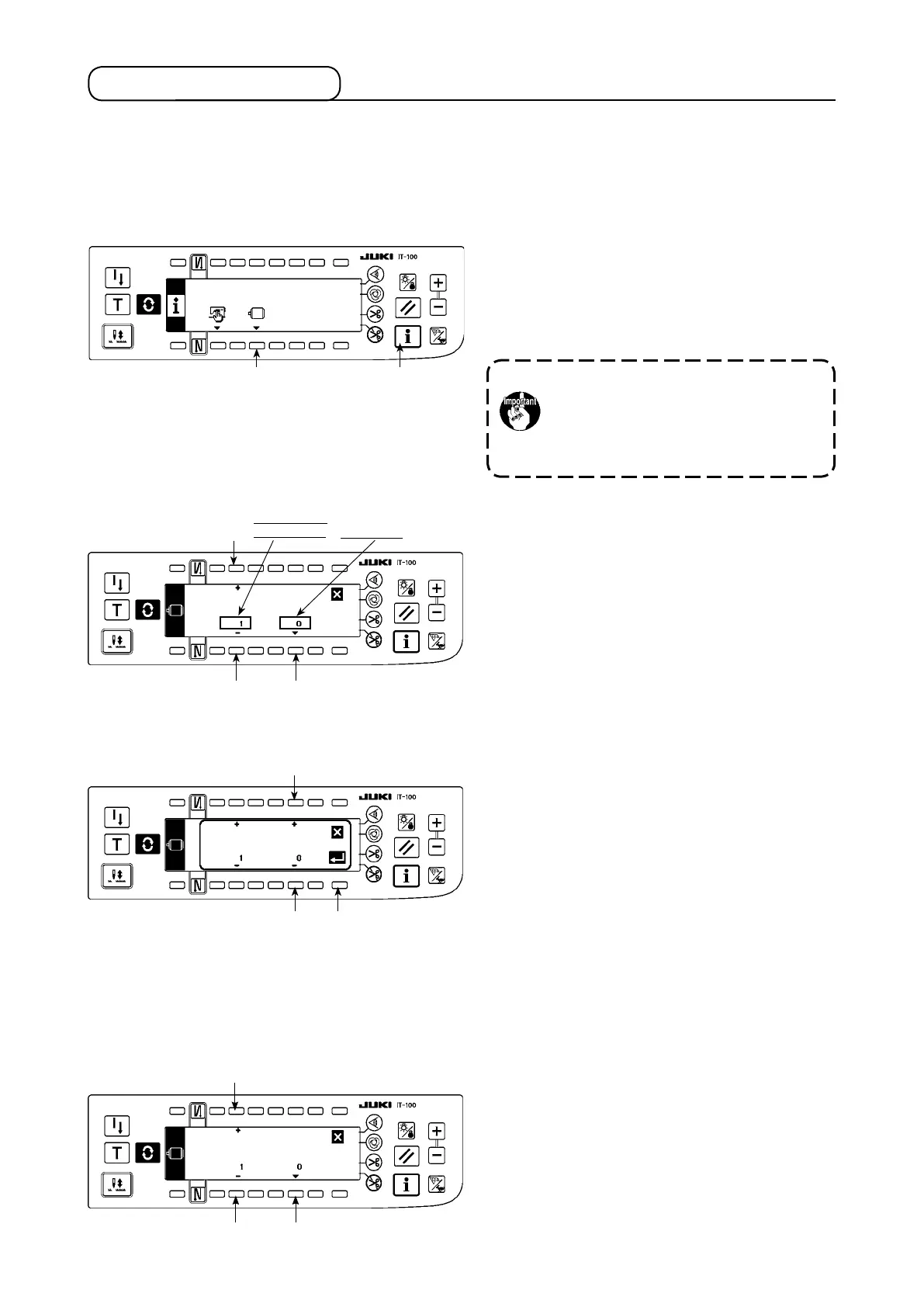– 39 –
12
6
4 5
3
7
8
4 5
3
4-12. Function setting
Functions of the sewing machine can be programmed and the number of stitches and the sewing speed can
be changed.
Refer to the Instruction Manual for the SC-920 for how to change the function setting items and for the details
of the functions.
1) Keeping switch
1
held pressed, turn the
power ON. Then the screen is changed over
to the function settings list screen.
When you press switch
2
, the screen is
changed over to the function setting display
screen.
The function setting list screen can be
displayed from the information screen
(maintenance personnel level). Refer
to "
$
-2. MAINTENANCE PERSONNEL
LEVEL".
[Function settings list screen]
2) Function setting item number can be incre-
mented or decremented by pressing switches
3
and
4
.
3) Once you have determined the target function
setting number, press switch
5
. The screen
is changed over to the function setting popup
screen.
[Function setting display screen]
4) Function setting item number can be incre-
mented or decremented by pressing switches
6
and
7
.
5) Once you have completed set value changing,
press switch
8
. The screen is changed over
to the function setting display screen and the
changed set value is displayed on the screen.
6) Turn OFF the power switch to exit from the
function setting.
* To change two or more different function
setting numbers, repeat the aforementioned
steps of procedure 2) through 5) as required.
[Function setting popup screen]
F u n c t i o n
setting No.
Set value
Example) [To change the number of stitches 0 to 3 using the soft-start function (function setting No. 1)]
1) Press switches
3
and
4
to select function
setting No. 1.
2) Press switch
5
. The screen is changed over
to the function setting popup screen.
[Function setting display screen]
