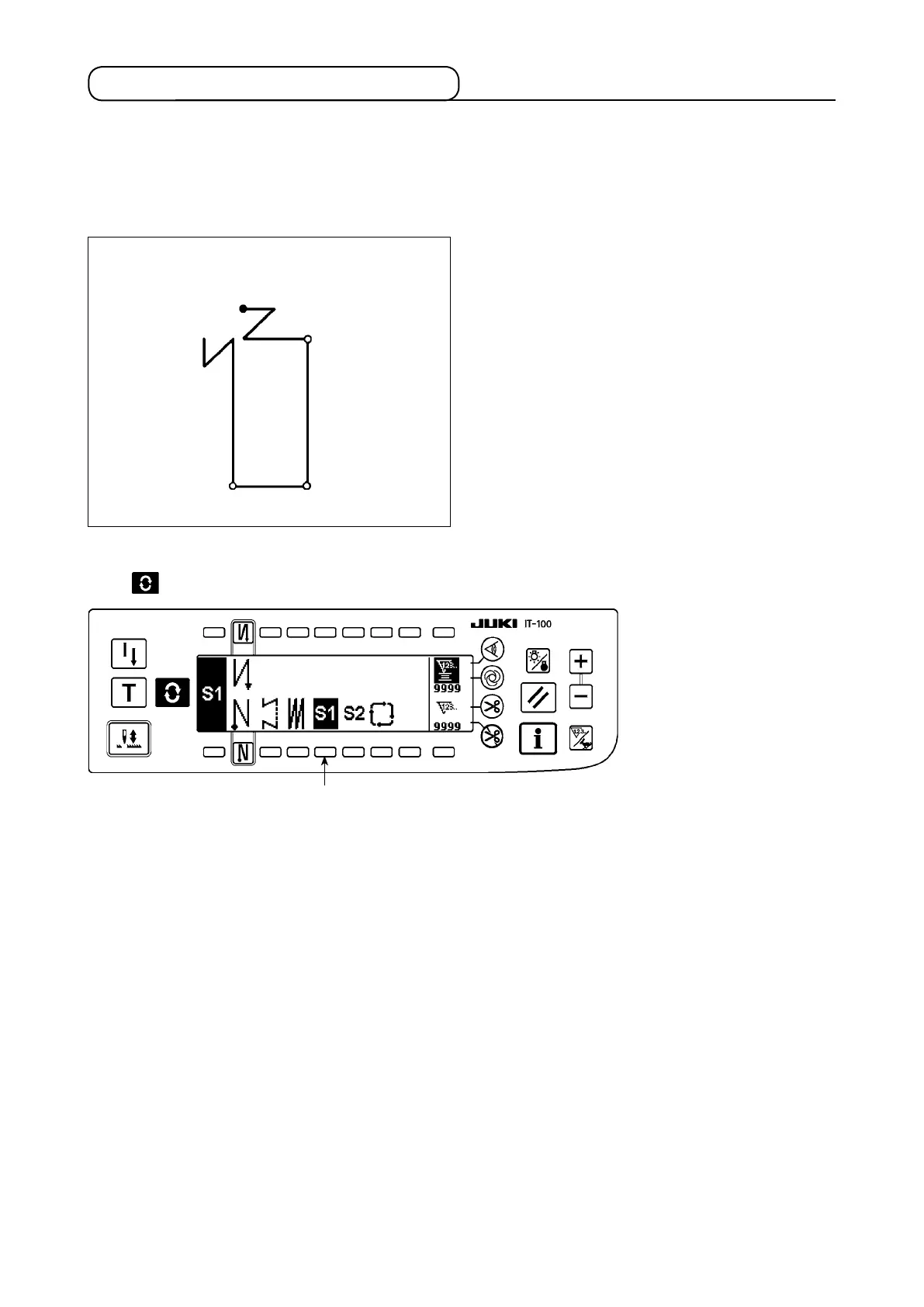– 27 –
1
3-3. Programmed stitching pattern
The constant-dimension stitching process can be programmed as many as 20 operation steps. The sewing
conditions including the number of stitches, needle up/down stop mode, automatic thread trimming, con-
tinuous operation steps, lifting/lowering of presser foot and normal/reverse feed stitching can be separately
specied for the respective operation steps. If the lifting of presser foot is specied, the time during which
the presser foot is raised can be also specied.
Programming procedure is described below tak-
ing the pattern on the left side as an example.
Example of programmed stitching pattern
Step 4
4
4
4
4
20 20
10
Step 3Step 1
Step 2
10
Press to display the pattern list screen.
1) Press switch
1
to select the programmed stitching pattern, and the screen is automatically changed over
to the programmed stitching setting screen to display the number of stitches and data on the operation
step 1 which have already been specied.
