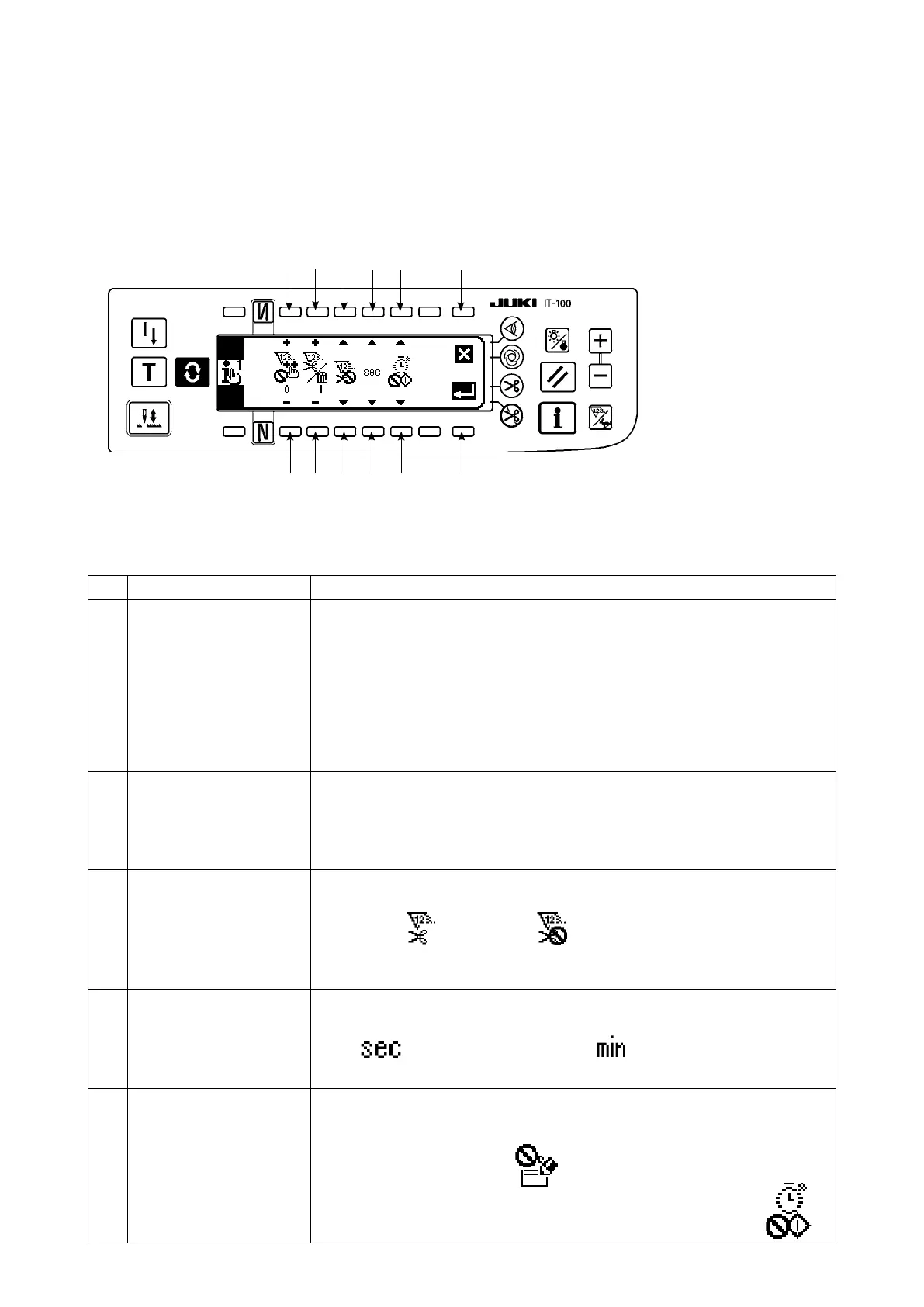– 17 –
(5) Setting common data for the production support function
1
2
3
4
5 6
1
2
3
4
5
7
Items commonly applied to each production support function are set on the production support common set-
ting screens No. 1 and No. 2.
(5)-1 Production support common setting screen No. 1
Input data on items
1
to
5
referring to the table given below.
When Enter switch
6
is pressed, the input data is conrmed. When Cancel switch
7
is pressed, the in-
put data is cancelled and the screen is restored to the previous screen.
No. Item to be set Description
1
Acceptable number of
stitches for count-up
When the sewing machine stops after thread trimming and the number of sewn
stitches exceeds the preset number of stitches, an input of the count-up of pro-
duction volume is accepted.
Setting range : 0 - 99 Initial value : 0
* Input of the production volume count-up :
Production volume count-up switch and the optional production management
switch input, displayed on each production support screen under the normal sew-
ing mode.
This setting is used for preventing incorrect input or fraudulent input.
2
Th e nu mb er o f t im e s
of thread trimming per
count
The number of times of thread trimming per count on the production volume
counter is set.
Setting range : 1 - 999 Initial value : 1
* This setting is used in the case of automatic count up by the thread trimming
operation without using the production volume counter.
3
Enable/disable of count
by thread trimming
Enable/disable of the automatic count-up of the production volume counter and
the quantity of sewn items counter.
Enable Disable Initial setting : Disable
* When this item is set to the enable, the number of times of thread trimming de-
scribed in
2
is referred.
4
Display method selector
switch
The unit employed to display the time data on each production support function
screen is set.
: Displayed in second : Displayed in minute
Initial setting : Displayed in second
5
Resting status On each production support function screen, the measurement of the operational
status of the sewing machine and recording of data can be temporarily halted.
This halt status is set.
Measurement is at halt :
Measurement is at halt and starting of the sewing machine is prohibited :
* Refer to
"
@
. 2-2. Displays on the screen for the production support function"
for the operating pro-
cedure to be taken until this screen is displayed.
