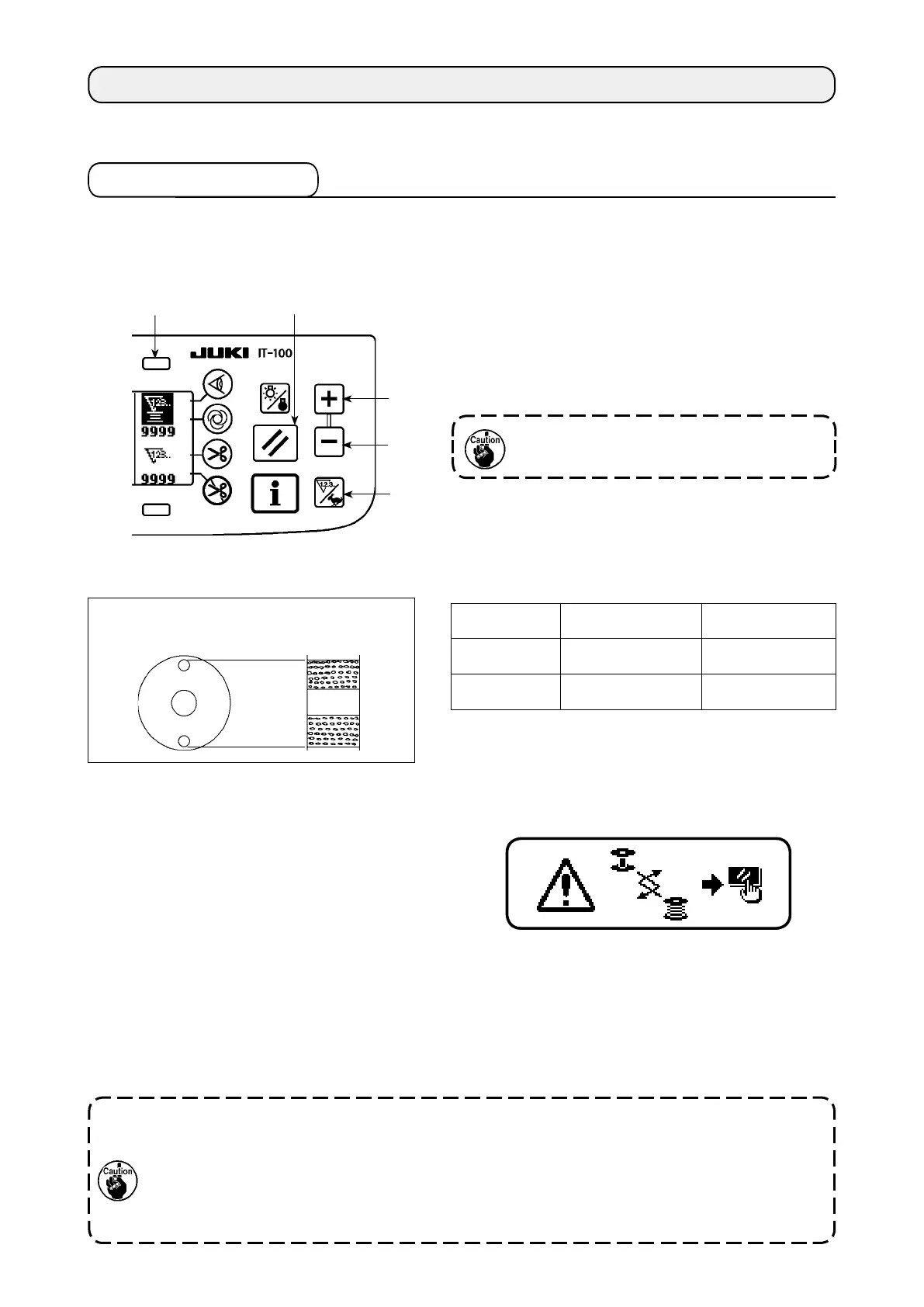– 33 –
4. HOW TO OPERATE THE COMMON FUNCTIONS
1) Press counter/speed changeover switch
1
to
change over the screen to the counter screen.
Press switch
2
to select the bobbin counter. Then,
press counter reset switch
3
to return the bobbin
counter display to the initial set value (set value at
the time of delivery is "0").
2
* The aforementioned values actually vary depending on
the material thickness and sewing speed. Adjustment is
necessary according to the conditions of use.
4-1. Bobbin counter
3
4
5
1
The number of stitches sewn by the sewing machine is detected. The detected number of stitches is decremented from the
preset counter value (in units of the number of stitches preset using function setting No. 7 "Unit of bobbin thread counting
down." When the counter value changes from the positive value to the negative value (...
→
1
→
0
→
-1), the buzzer sounds (3
sets of two consecutive blips) and the notication is shown on the popup window to alert the operator to change the bobbin.
2) Set an initial value using counter value setting
switches
4
and
5
.
The bobbin thread counter cannot be re-
set during sewing. In this case, make the
thread trimmer actuate once.
The table below gives the initial setting values for refer-
ence when the bobbin is wound with thread to the ex-
tent that the pinhole in the outside of the bobbin case is
reached as shown in the gure on the left side.
Thread tension rate 100 %
Thread
used
Length of thread wound
round the bobbin
Value on bobbin
thread counter
Polyester spun
thread #50
36 m 1200
(stitch length : 3 mm)
Cotton thread #50
31 m 1000
(stitch length : 3 mm)
Initial value on the bobbin thread counter
for reference
1. The remaining amount of thread may vary depending on how the thread is wound on the bob-
bin and the material thickness. It is therefore better to set the remaining amount of thread
with a slight allowance.
2. If the bobbin thread counter is used in combination with the bobbin thread remaining amount
detecting device, the bobbin thread counter indicates the number of detections of the bobbin
thread remaining amount detecting device. So, be sure to use the device after carefully read-
ing the Instruction Manual for the bobbin thread remaining amount detecting device.
3) Once the initial value is specied, start the sew-
ing machine.
4) When a minus value is shown on the counter,
the buzzer peeps three times and the pop-up
display appears, replace the bobbin thread.
5) After the bobbin thread has been properly replaced, press counter reset switch
3
to return the value on
the bobbin thread counter to the initial value. Now, re-start the sewing machine.
6) If the remaining amount of bobbin thread is excessive or the bobbin thread runs out before the bobbin
thread counter indicates a minus value, adjust the initial value appropriately using counter value setting
switches
4
and
5
.
If the remaining amount of bobbin thread is excessive ..... Increase the initial value using the “+” switch.
If the remaining amount of bobbin thread is insufcient ....
Decrease the initial value using “–” switch.
Bobbin thread replacement warning pop-up
The common functions are operated in the same way regardless of the model of sewing machine. (The
screen display varies depending on the model of sewing machine.)
