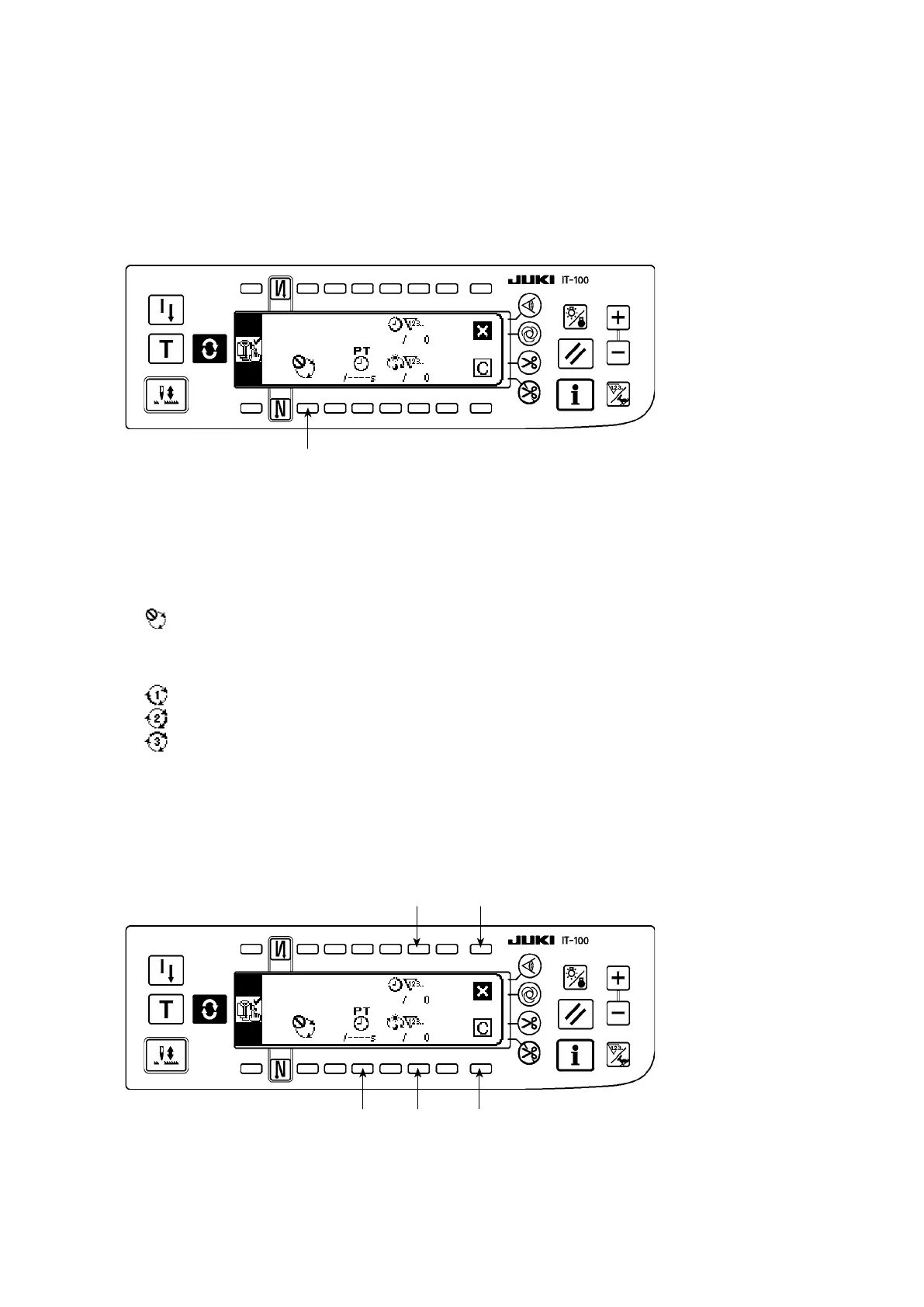– 13 –
1
2 3 5
4
6
(4) Setting the production management function
The operation and the display-related basic items of the production management function can be set on the
<Production management function setting screen> under the information mode.
The production management function screen displays the target production volume for given working hours
and the actual number of sewn products to notify the operator of a delay or progress of his/her sewing work
in real time.
The target production volume is calculated in two different methods. The method can be changed over using
switch
1
for setting the target production volume count-up method.
1
Counting up the target production volume according to the lapse of a specied pitch time
: Counting up according to the target pitch time
2
Calculating the target production volume as of the current time of day according to the specied
starting/nishing times of day of work and total production volume
: Calculating from the working time of day 1
: Calculating from the working time of day 2
: Calculating from the working time of day 3
(4)-1 In the case of counting up the target production volume according to the pitch time
The target production volume is counted up according to the lapse of a specied target pitch time.
<Production management function setting screen (in the case of count-up according to the pitch time>
Input data on items
2
to
4
referring to the table given in the next item.
When Screen closing switch
6
is pressed, the screen is closed and restored to the previous screen.
When Clear switch
5
is pressed, the target pitch time, target production volume for a day and the current
target production volume can be totally cleared.
<Production management function setting screen>
* Refer to
"
@
. 2-2. Displays on the screen for the production support function"
for the operating pro-
cedure to be taken until this screen is displayed.
