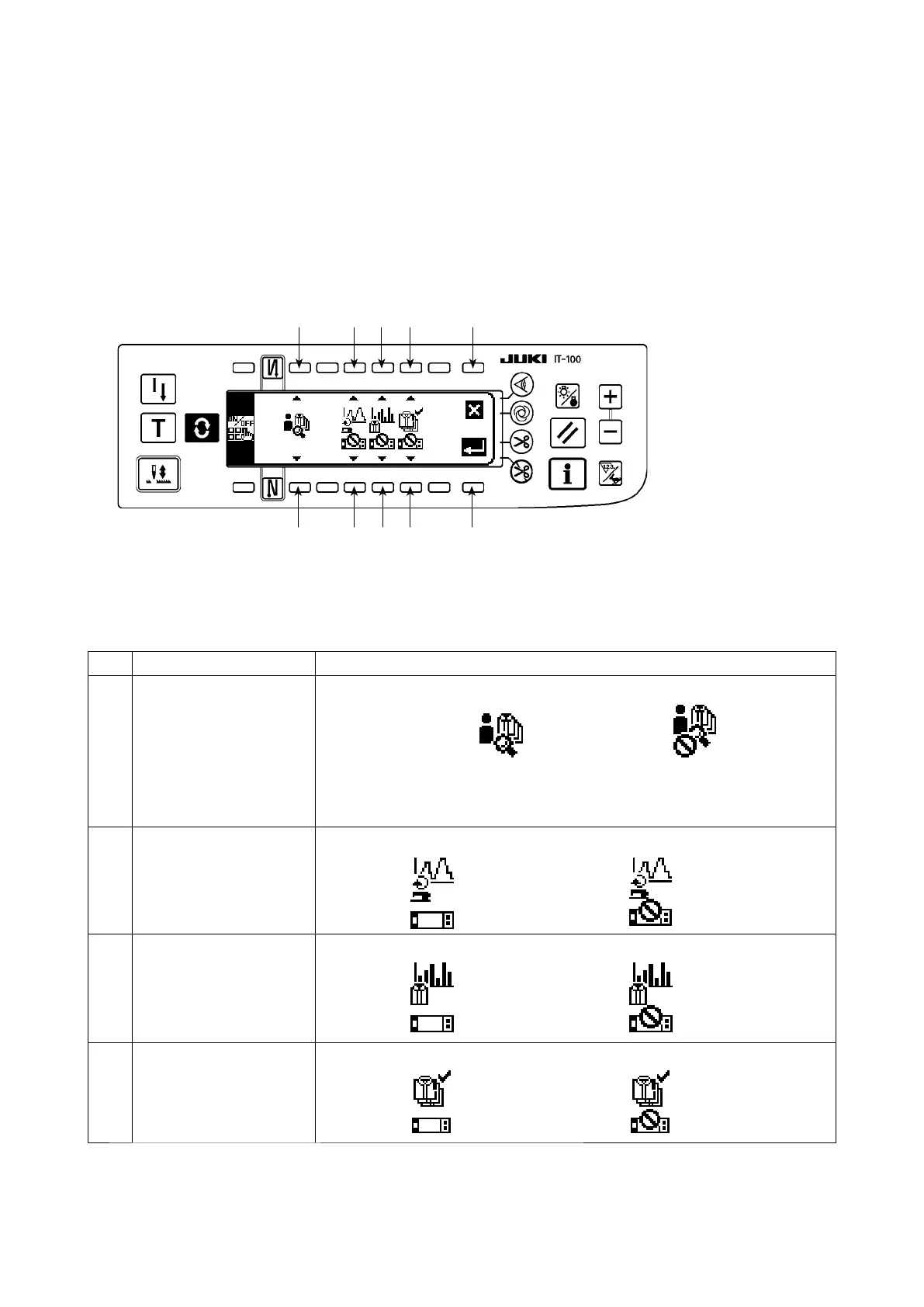– 11 –
1
1
6
5
3 4
3 4
2
2
(2) Setting the enable/disable of the production support function
On the <Production support function operation setting screen> under the information mode, the enable/dis-
able setting for the entire production support function can be carried out, and the display/non-display setting
for the sewing recorder function screen, pitch time monitor function screen and production management
function screen can be carried out on function-by-function basis.
<Production support function operation enable/disable setting screen>
Input the item to be set referring to the table given below.
When
Enter switch
5
is pressed, the input data is conrmed. When
Cancel switch
6
is pressed, the input
data is cancelled and the screen is restored to the previous screen.
No. Item to be set Description
1
Enable/disable of the op-
eration of the production
support function
Enable/disable of the operation of the entire production support function is set.
Operation enabled : Operation disabled :
* When the operation is enabled, items
2
to
4
for setting the display/non-
display of the sewing recorder screen, pitch time monitor screen and production
management screen additionally appear on the screen.
2
Display/non-display of
t h e s e w i n g r e c o r d e r
screen
Display/non-display of the sewing recorder screen is set. (*1)
Display : Non-display :
3
Display/non-display of
the pitch time monitor
screen
Display/non-display of the pitch time monitor screen is set. (*1)
Display : Non-display :
4
Display/non-display of
the production manage-
ment screen
Display/non-display of the production management screen is set. (*1)
Display : Non-display :
*1. When the screen is set to the display, the screen is added to the normal sewing mode screen and it be-
comes available.
Refer to
"
#
. 5-1. How to change over the screen under the normal sewing mode"
for the operating
procedure under the normal sewing mode.
* Refer to
"
@
. 2-2. Displays on the screen for the production support function"
for the operating pro-
cedure to be taken until this screen is displayed.
