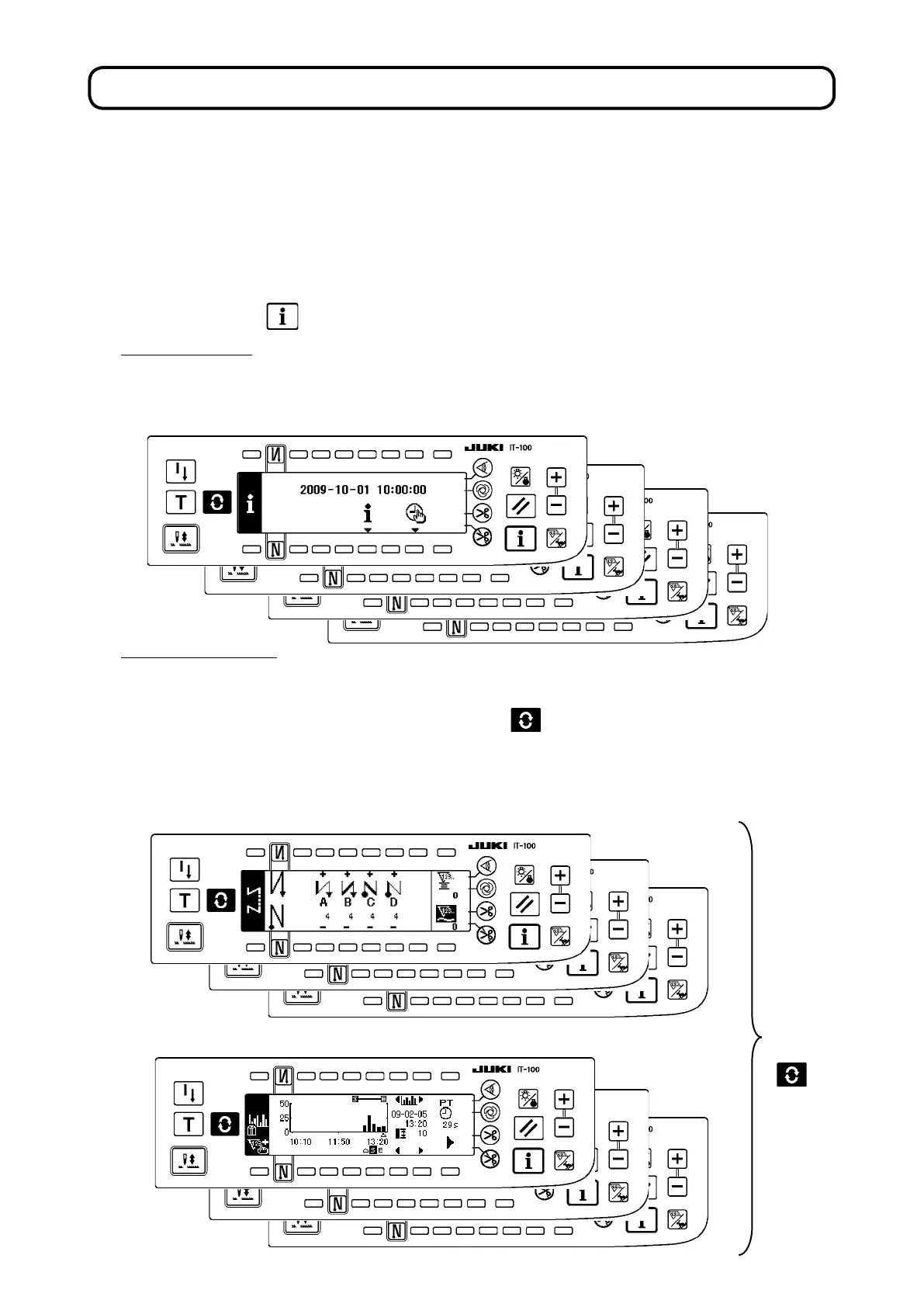– 1 –
!
. INTRODUCTION
This Instruction Manual describes JUKI operation panel "IT-100".
Be sure to read "Safety precautions" in the Instruction for the SC-920 (control box) before reading this In-
struction Manual to fully understand them.
In addition, this product is precision equipment. It requires careful handling. Take care not to drop or
roughly handle it to protect against any physical shock.
Information mode
Under this mode, function settings for the production support function are carried out and the sewing
machine operation is set/checked.
Refer to
"
$
. INFORMATION"
for how to operate the operation panel under the information mode.
<Production support function screen on which the production support operation is enabled>
Normal sewing mode
Under this mode, the sewing machine performs sewing.
The sewing screen differs on a model-by-model basis. It is possible to use the IT-100 by changing
over the screen, with the Screen changeover switch , between the sewing screen and the pro-
duction support function screen on which the production support operation is enabled.
Refer to
"
#
.
2. SEWING SCREEN
" for how to operate the operation panel under the normal sewing
mode.
<Sewing screen which differs on a model-by-model basis>
P r e s s
t h e
s w i t c h
.
The operations of the IT-100 operation panel mainly consist of those carried out under the "normal sew-
ing mode" and those under the "information mode." These two modes can be changed over by means of
the information switch .
