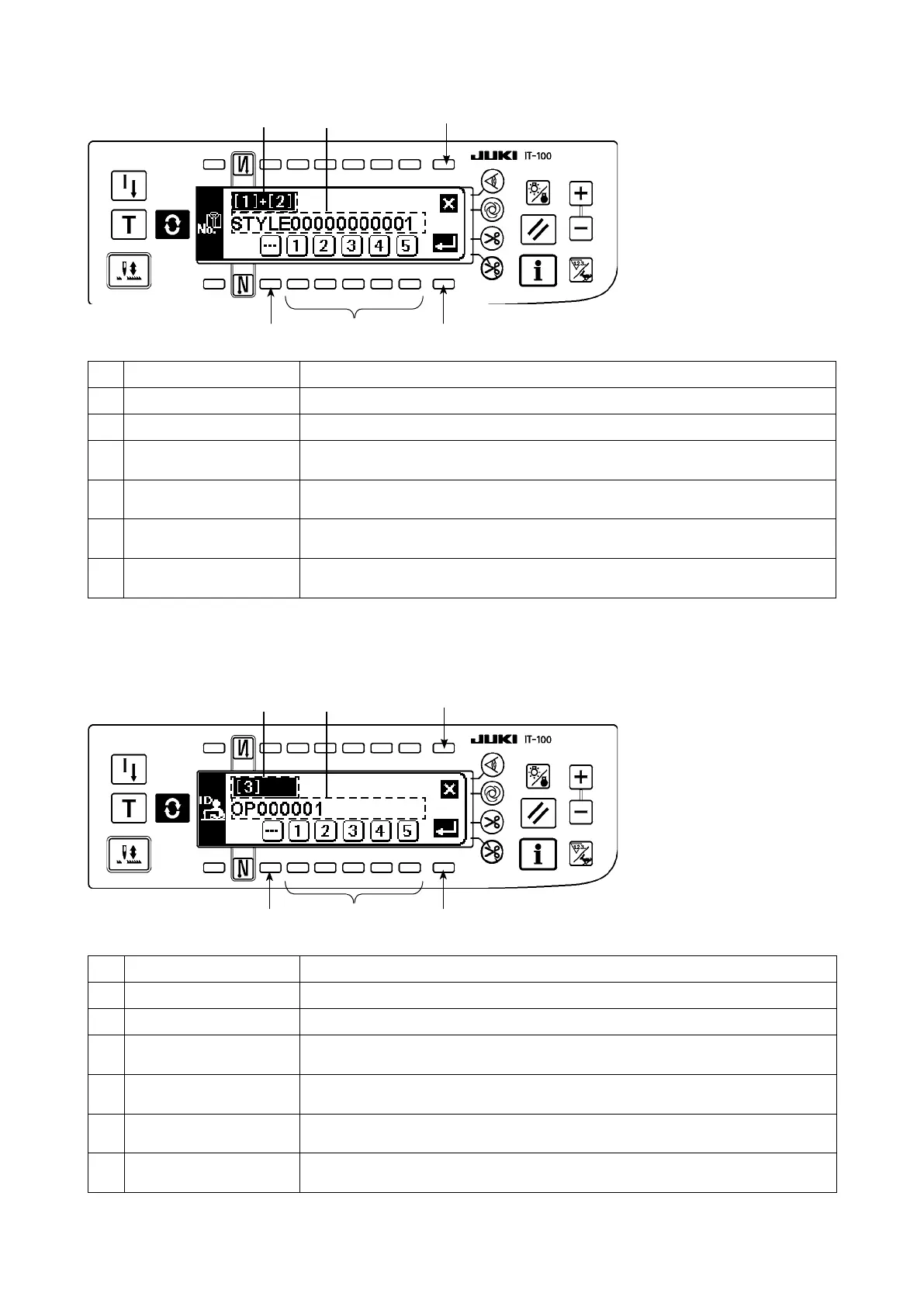– 50 –
(2) Sewing product's product number selection screen
3
2 4
A B
Switch/display Description
1
Clear switch This switch is used to bring the ID status to the unselected state.
2
No. setting switch This switch is used to select an abbreviated number for the product number.
3
Cancel switch
This switch is used to cancel the product number selection and to return the screen
to the work management screen.
4
Enter switch
This switch is used to conrm the selected product number and to return the screen
to the work management screen.
A
Abbreviated number dis-
play
This section displays the two-digit abbreviated number selected with
1
.
B
Sewing product's prod-
uct number display
This section displays the product number which is designated as the one for se-
lected abbreviated number with 16-digit alphanumeric characters at the maximum.
(3) Operator ID selection screen
3
A B
Switch/display Description
1
Clear switch This switch is used to bring the ID status to the unselected state.
2
No. setting switch This switch is used to select an abbreviated number for the operator ID.
3
Cancel switch
This switch is used to cancel the operator ID selection and to return the screen to
the work management screen.
4
Enter switch
This switch is used to conrm the selected operator ID and to return the screen to
the work management screen.
A
Abbreviated number dis-
play
This section displays the two-digit abbreviated number selected with
1
.
B
Operator ID display
This section displays the operator ID which is designated as the one for selected
abbreviated number with 8-digit alphanumeric characters at the maximum.
1
2 41
