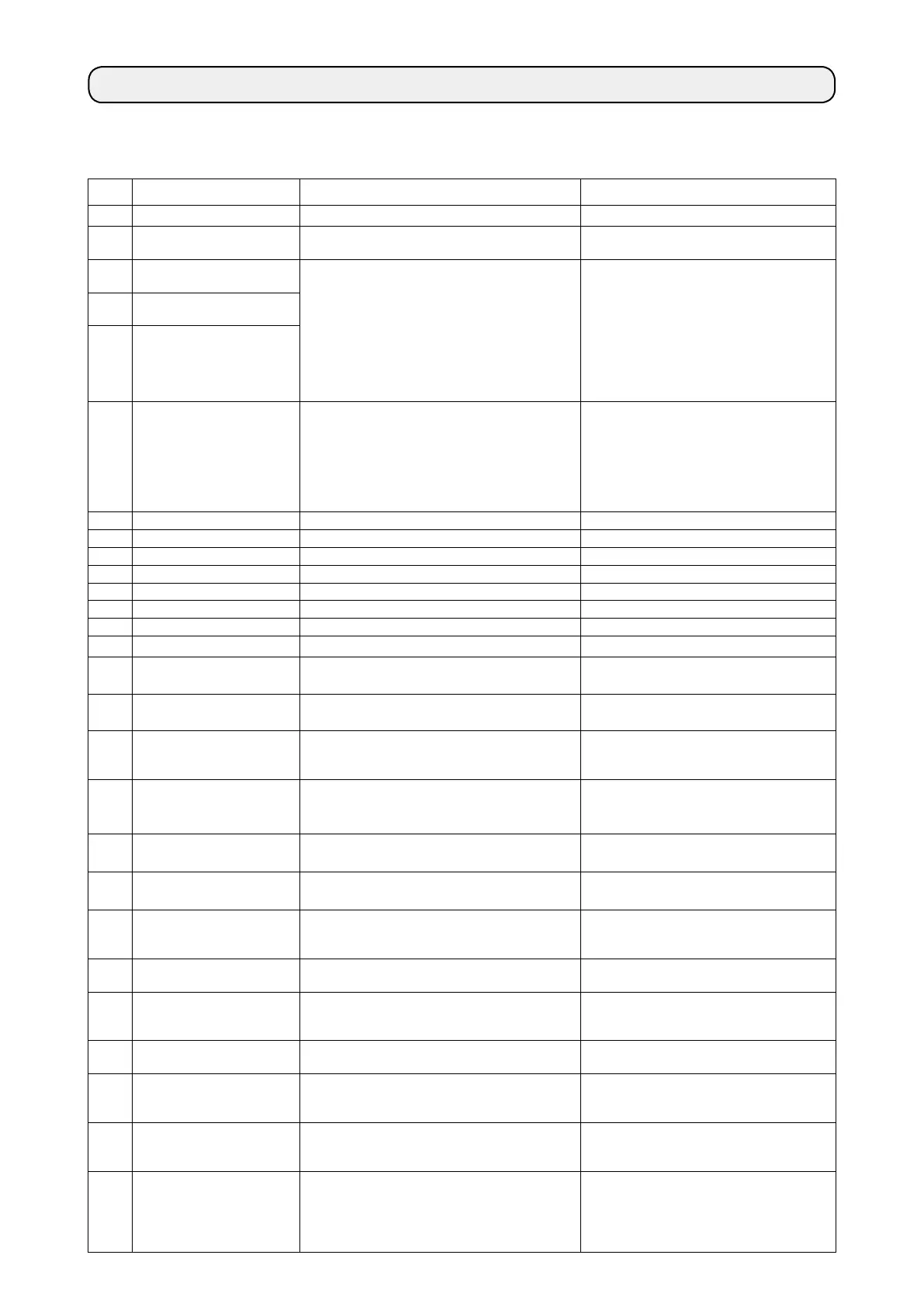– 81 –
2. ERROR CODE LIST (ERROR DISPLAY IN PANEL)
There are the following error codes in this device. These error codes interlock (or limit function) and inform
the problem so that the problem is not enlarged when any problem is discovered. When you request our
service, please conrm the error codes.
No.
Description of error detected
Cause of occurrence expected Items to be checked
−
Media cover open • Cover of the slot of media is open. • Close the cover.
E000
Execution of data initializa-
tion (This is not the error.)
• When the machine head is changed.
• When the initialization operation is executed
E003 Disconnection of synchro-
nizer connector
• When position detection signal is not input from
the sewing machine head synchronizer.
• When the synchronizer has broken.
• Belt is loose.
• Machine head is not proper.
• Motor pulley is not proper.
• Check the synchronizer connector (CN33)
for loose connection and disconnection.
• Check whether the synchronizer cord has
broken since the cord is caught in the
machine head.
• Check the belt tension.
• Check the setting of the machine head.
• Check the setting of the motor pulley.
E004 Synchronizer lower position
sensor failure
E005 Synchronizer upper position
sensor failure
E007 Overload of motor • When the machine head is locked.
• When sewing extra-heavy material beyond the
guarantee of the machine head.
• When the motor does not run.
• Motor or driver is broken.
• Check whether the thread has been en-
tangled in the motor pulley.
• Check the motor output connector (4P) for
loose connection and disconnection.
• Check whether there is any holdup when
turning the motor by hand.
E011 Media is not inserted. • Media is not inserted.
• Turn the power OFF and check the media.
E012 Read error • Data of media cannot be read.
• Turn the power OFF and check the media.
E013 Write error • Data of media cannot be written.
• Turn the power OFF and check the media.
E014 Write protect • Media is in the state of writing prohibition.
• Turn the power OFF and check the media.
E015 Format error • Formatting cannot be performed.
• Turn the power OFF and check the media.
E016
External media capacity over
• Capacity of media is short.
• Turn the power OFF and check the media.
E019 File size over • File is too large.
• Turn the power OFF and check the media.
E032 File interchangeability error • There is no interchangeability of le.
• Turn the power OFF and check the media.
E041 Sewing recorder error • This error number is displayed in the event of a
sewing recorder data fault.
• Reset switch
E044 Date and time error •
This error number is displayed in the event of op-
eration/data fault concerning date or time of day.
• Reset switch
E053 Notification of production
support function initializa-
tion (This is not an error)
• This error number is displayed after the execu-
tion of initialization of the production support
function or upgrading of the program.
E055 Production management
error
• This error number is displayed in the event of
production management work management
data fault.
• Reset switch
E056 Work management error • This error number is displayed in the event of
data fault.
• Reset switch
E057 Pitch time monitor error • This error number is displayed in the event of
pitch time monitor data fault.
• Reset switch
E065 N e t w o r k t r a n s m i s s i o n
failed
• This message is displayed in the case data
cannot be sent to the personal computer by
way of the network.
• Check whether the network has any fault.
E067 ID reading failed • This message is displayed in the case data in
the ID le is broken.
• Check whether the data has any fault.
E070 Slip of belt • When the machine head is locked.
• Belt is loose.
• Check whether there is any holdup when
turning the motor by hand.
• Check the belt tension.
E071 Disconnection of motor
output connector
• Disconnection of motor connector • Check the motor output connector for
loose connection and disconnection.
E072 Overload of motor at the
time of thread trimming mo-
tion
• Same as E007 • Same as E007
E204 USB insertion • This message is displayed in the case the sew-
ing machine is activated with the USB thumb
drive inserted.
• Remove the USB thumb drive.
E205 Warning of ISS buffer re-
maining amount
•
This message is displayed in the case the buffer
storage for storing the ISS data is almost full.
If the sewing machine is continuously used with
the buffer storage full, the stored pieces of data
will be erased from the earliest one.
• Output the data.
