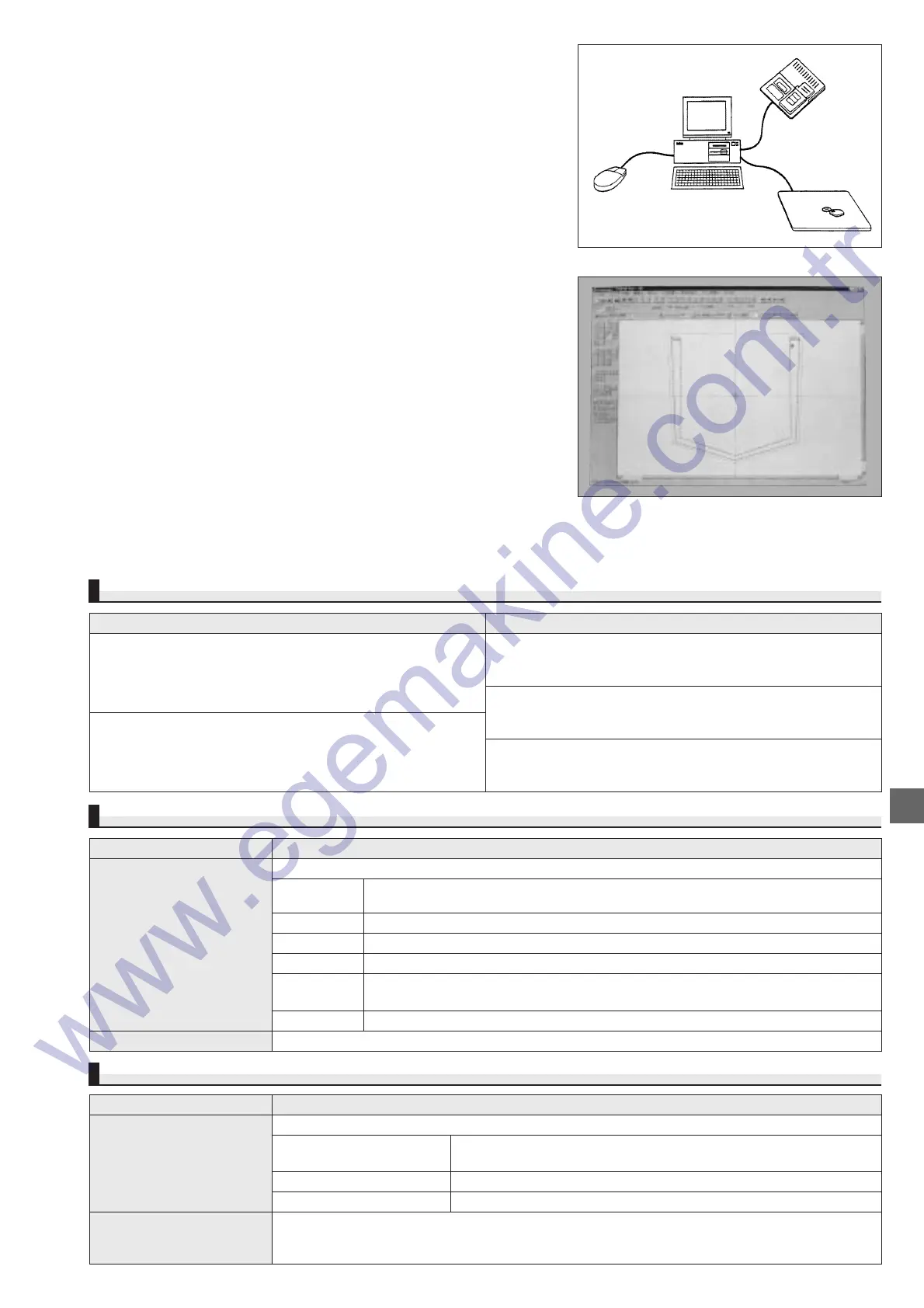PGM-20 (September, 2003) 1/1
System configuration
AVP-875
OPERATING ENVIRONMENT FOR PERIPHERAL DEVICES
OPERATING ENVIRONMENT FOR PERSONAL COMPUTER
Item
Personal computer
supporting PGM-20 software
Operating system in service
Specifications
MENU OF FUNCTIONS TO CREATE AND EDIT DATA
Data-creating functions
Entry of configurations:
addition, movement, deletion, division and offset of lines, arcs, circles,
polygons, splines, dotted lines, and configuration points.
Entry of sewing attributes:
point stitching, normal stitching, zigzag stitching, satin stitching,
basting stitching, reverse sewing, jump and multi-sewing.
Data-editing and data-modification functions
Edit:
cut, paste, copy, enlargement/reduction/rotation/parallel move, and
mirror inversion.
Edit of needle entries:
addition/movement/deletion of needle entry points, joining of point
sewing data, and change of point sewing speed.
Changes of sewing data:
changes of sewing order, sewing attributes, stitching pitch (stitch
length), sewing speed, and jump speed.
Pentium 120 MHz or higher is recommended ( i486DX 33MHz or higher required)
A built-in numerical data processor has to be provided.
16MB or more
At least 50MB available memory.
One or more 3.5"×1 (2DD 720K/2HD 1.44MB) floppy drives must be installed.
A CRT that provides a display image of "1,024×768" dots in 256 different colors is recommended
(minimum requirement "640×480" dots in 16 different colors).
Mouse required
CPU
Memory
Hard disk
Floppy disk
CRT resolution
Mouse
MS-Windows 95/98 (English)
IBM PC/AT compatible personal computer
Item
Digitizer
ROM writer
Specifications
Programming format prepared by GRAPHTECH Co., Ltd.
Conforming to [Binary-1 Binary-2]
Stream mode (20 pieces of data in one second)
A digitizer with a resolution of 0.1mm is required.
Programming format
Data transmission mode
Resolution
To be used with RS-232C interface (any port from COM1 to COM4)
Data input/output data for the AMS-205/-206 or LK-1900 is required. For remote-control operation of the ROM
writer, a PKW-1100 NAME OF MACHINE TYPE (AVAL DATA Co.) has to be connected to the RS-232C interface (any
port from COM1 to COM4 ). If any ROM writer other than PKW-1100 is used, input/output HEX file.
*For a detailed explanation of communication-related matters, please contact us.
● The PGM-20 programming software for computer-controlled sewing
machines is especially designed for creating pattern data for JUKI's AMS-
series computer-controlled cycle machines, JUKI's AVP-series sewing
machines, JUKI's LK-1900 series computer-controlled, high-speed
bartacking machines, JUKI's MOL-254 automatic belt-loop attaching
machine, JUKI's MB-1800 series computer-controlled, chain stitsh button
sewing machines.
● The PGM-20 software is provided with a wide assortment of input functions
to allow the operator to easily create pattern data with the mouse and/or
digitizer in an interactive manner while visually checking the screen
displays. In addition, the PGM-20 software is able to edit pattern data
created by conventional programming devices (PGM-10B, PGM-5/6).
● The PGM-20 is intended for use in IBM PC/AT-compatible personal
computers. Since the software is supported by Windows 95/98, the ability
to use it on both desktop and notebook type computers to upgrades
general versatility.
● Commercially available ROM writers and digitizers can also be used with the
PGM-20 software. (Refer to the "Operating environment for peripheral
devices.")
● Models which can run PGM-20 software.
AMS series (B type, C type, D type and large pattern seamer)
AVP series (-870 and -875), LK-1900 series, MOL-254, MB-1800 series.
PGM-20
Programming Software for Computer-controlled Sewing Machines
●Personal computer
●ROM writer
●Digitizer
●Mouse
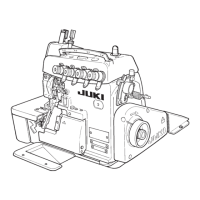