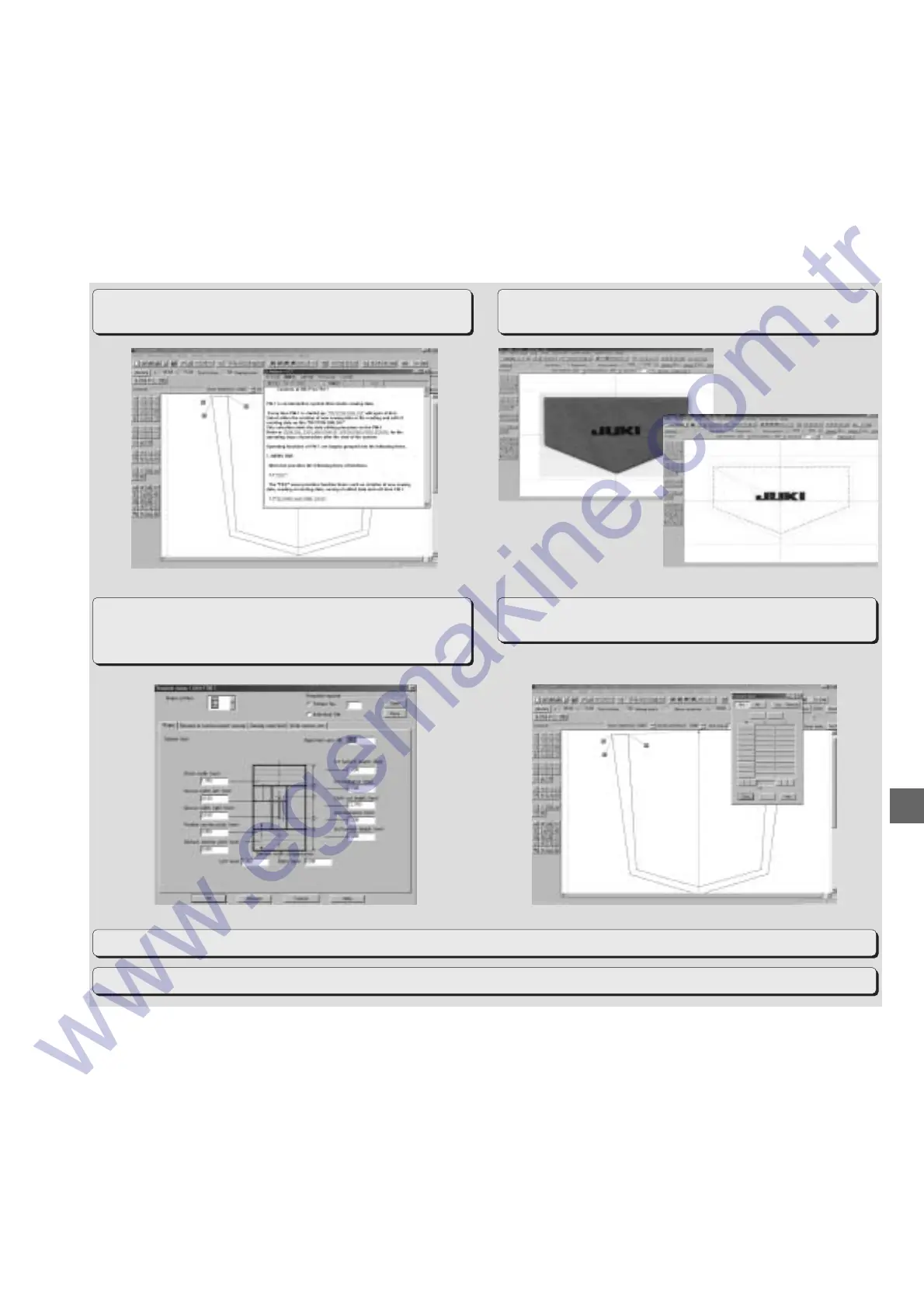PM-1 (September, 2003) 1/2
● This software is to input and edit sewing data of JUKI's latest
sewing machines.
● Its versatile input functions allow to input sewing data of each
electronic sewing machine model easily, accurately, and quickly.
● It supports high quality production with high added value by
utilizing and creating original data for specific designs and
applications.
● Models suited for PM-1
AMS series (B type, C type, and D type),
LK-1900 series, LK-1900A series,
LK-1910, LK-1920, LK-1930 series,
LZ-2290A series, LBH-1790, MB-1800, AVP-875
Programming software for computer-controlled sewing machines
PM-1
Create sewing data in an interactive manner
during viewing screen displays.
Equipped with a data preview function that displays data configuration before reading sewing data.
Sewing sequences can be checked easily by a function of coloring needle drop points.
Coordinates entered can be corrected and
re-edited by keyboard input.
Equipped with template functions that allow
to create sewing data easily by input
each parameter (For LBH-1790).
Image (BMP file) copied by a scanner can be
traced by a mouse to input data.
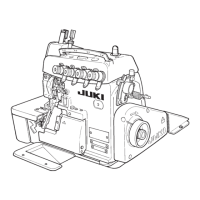