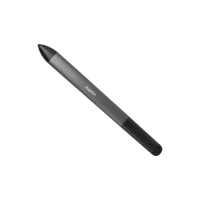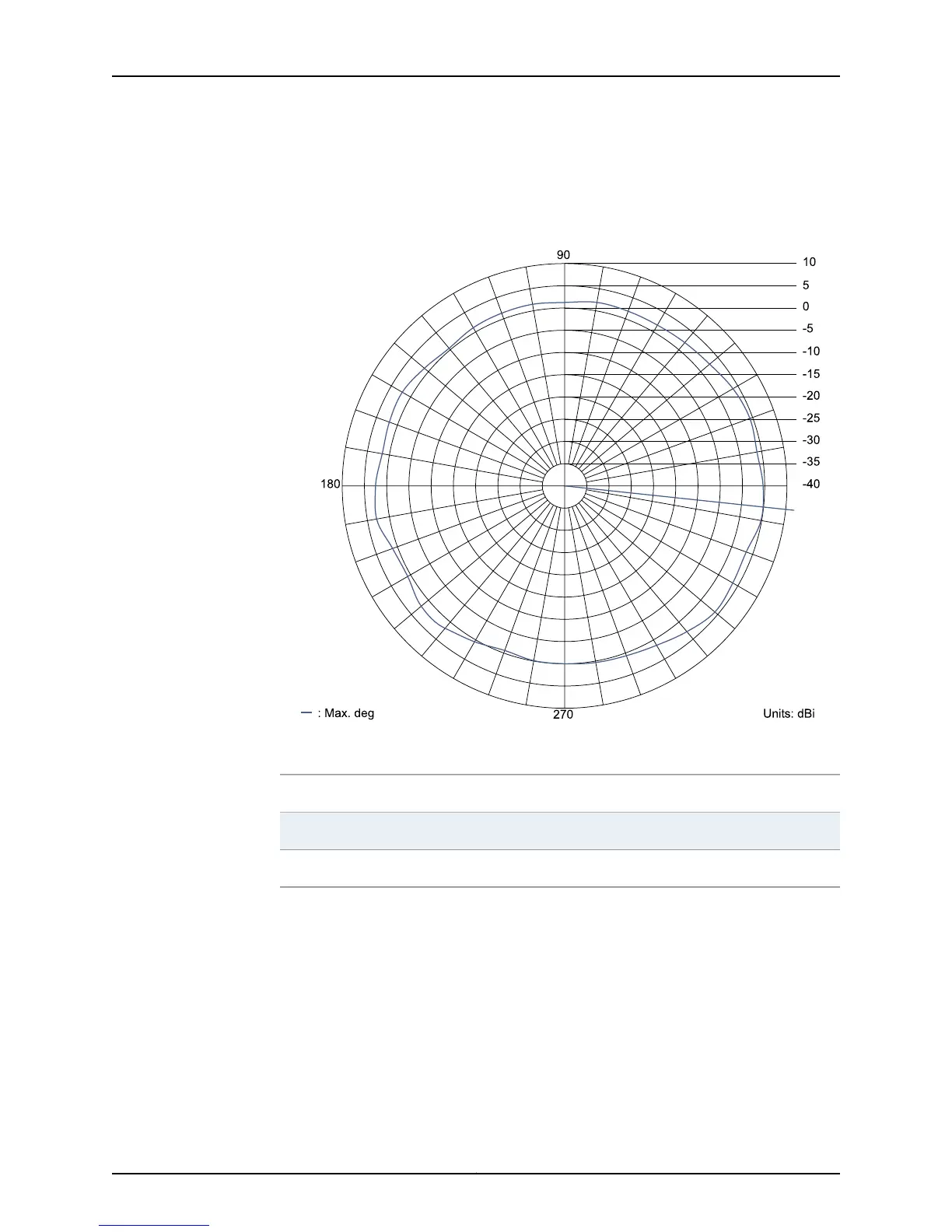Why is the power LED not lit on my Jupiter AX411 Access Point Wireless Access Point?
- RRonnie ShermanAug 2, 2025
The power LED might not be lit on your Jupiter Wireless Access Point because it is not receiving enough power. If you're using the optional power supply, check that all cables are correctly connected and plugged into a working outlet. If you're using Power over Ethernet (PoE), ensure that the device and port to which the access point is connected supports PoE. Also, verify that the port is configured to allocate 12.4 watts of power for the access point and that the Ethernet cable (CAT5e or CAT6) is shorter than 328 feet (100 meters). Finally, try disconnecting and reconnecting the Ethernet cable to ensure it's properly connected.