Figure 5: AX411 Access Point Rear Panel
Table 7 on page 11 describes the rear panel features of the access point.
Table 7: AX411 Access Point Rear Panel Features
ComponentNumber
Antennas1
Locking screw for securing the access point to the optional mounting bracket for
wall or overhead installations
2
Related
Documentation
AX411 Access Point Front Panel and LEDs on page 9•
• AX411 Access Point Features on page 11
AX411 Access Point Features
The AX411 Access Point provides the features listed in Table 8 on page 11.
Table 8: AX411 Access Point Features
DescriptionHardware Feature
Power over Ethernet (PoE) or optional power supplyPower input
DescriptionSoftware Feature
IPv4Internet protocol
Static addressesIP address management
Dynamic Host Configuration Protocol (DHCP) client
11Copyright © 2012, Juniper Networks, Inc.
Chapter 2: AX411 Access Point Components and Features
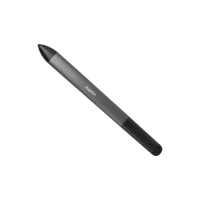
