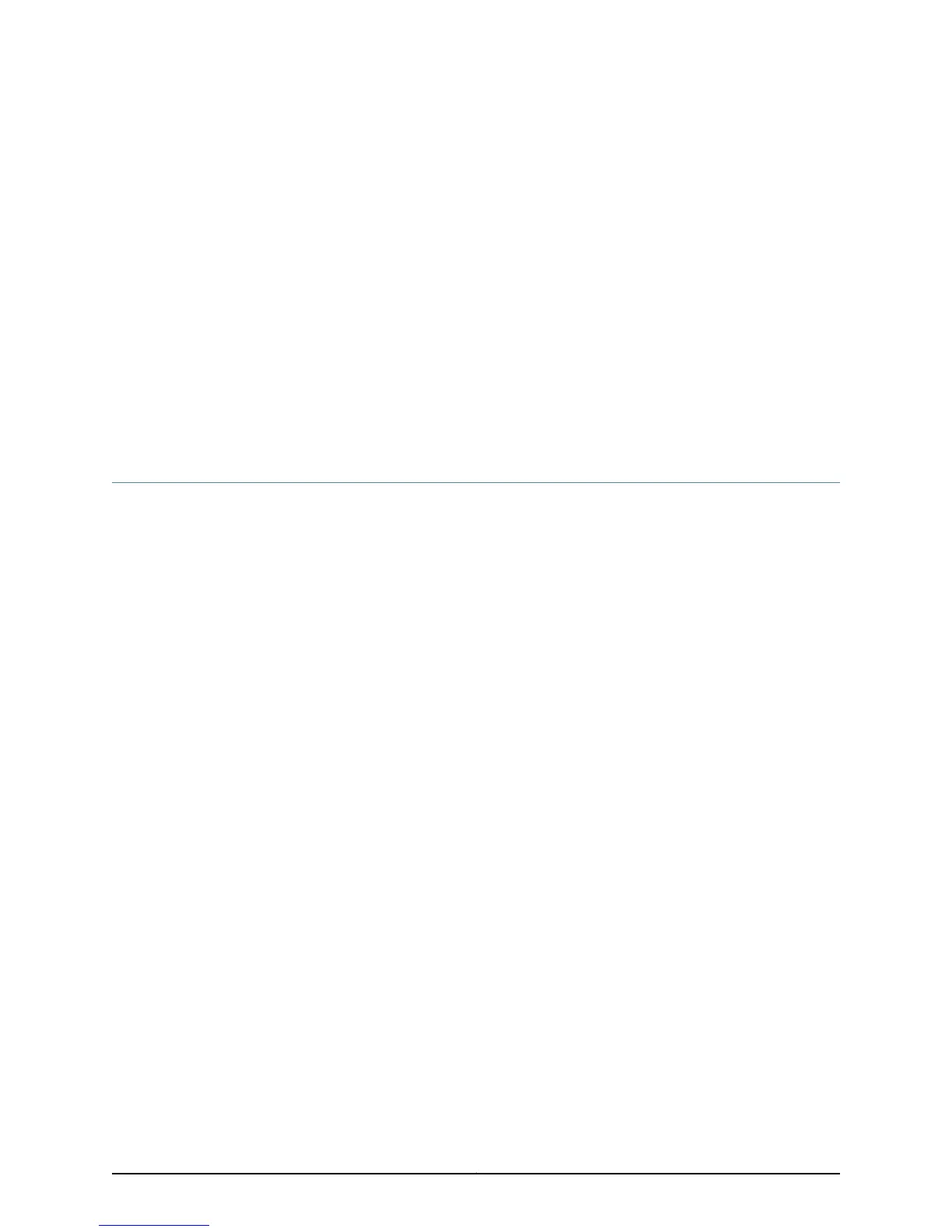CHAPTER 9
Maintaining the AX411 Access Point
This section includes the following topic:
•
Routine Maintenance Procedures for the AX411 Access Point on page 55
Routine Maintenance Procedures for the AX411 Access Point
Purpose For optimum access point performance, perform preventive maintenance procedures
regularly.
Action • Inspect the installation site for moisture, loose wires or cables, and excessive dust.
• Make sure that the power cable is arranged so it does not obstruct access to other
device components.
• Make sure that airflow is unobstructed around the device and into the air intake vents.
• Check the Status LEDs on the top of the device.
Related
Documentation
• Monitoring the AX411 Access Point with the LEDs on page 51
• Monitoring the AX411 Access Point with the Command-Line Interface on page 52
55Copyright © 2012, Juniper Networks, Inc.
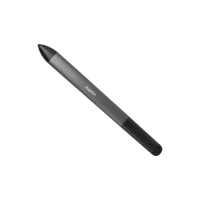