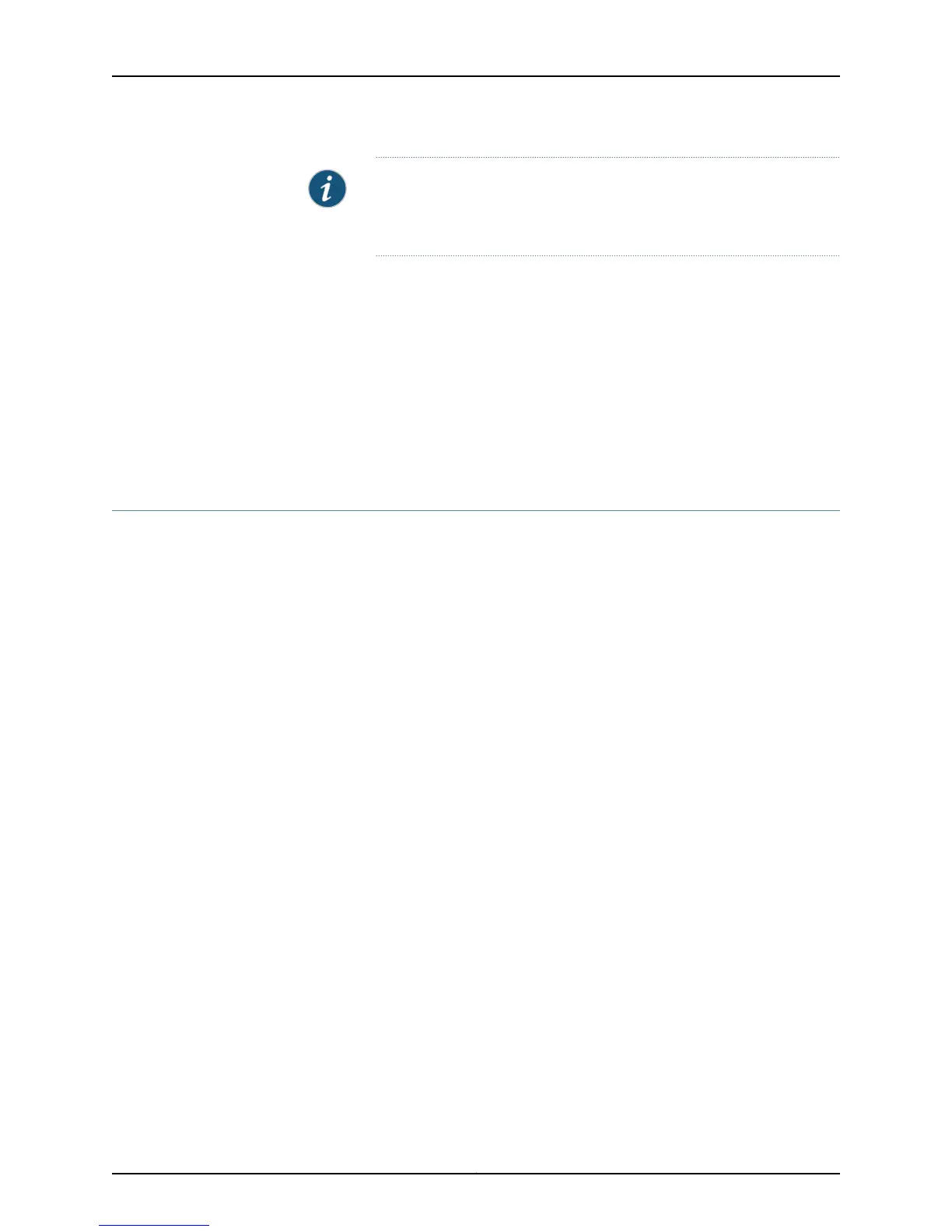NOTE: If contacting JTAC by telephone, enter your 11-digit case number
followed by the pound (#) key if this is an existing case, or press the star
(*) key to be routed to the next available support engineer.
Related
Documentation
Juniper Networks Technical Assistance Center on page 111•
• Return Procedure for the AX411 Access Point on page 111
• Locating the AX411 Access Point Component Serial Number and Agency Labels on
page 112
• Information You Might Need to Supply to Juniper Networks Technical Assistance Center
on page 113
• Packing the AX411 Access Point or Component for Shipment on page 114
Packing the AX411 Access Point or Component for Shipment
This topic includes the following sections:
•
Packing the AX411 Access Point on page 114
•
Packing the Components for Shipment on page 115
Packing the AX411 Access Point
To pack the AX411 Access Point for shipment:
1. Retrieve the shipping carton and packing materials in which the device was originally
shipped. If you do not have these materials, contact your Juniper Networks
representative about approved packaging materials.
2. Disconnect power from the device.
3. Remove the cables that connect to all external devices.
4. If the device is installed on a wall or rack, have one person support the weight of the
device while another person unscrews and removes the mounting screws.
5. Place the device in the shipping carton.
6. Cover the device with an ESD bag, and place the packing foam on top of and around
the device.
7. Replace the accessory box on top of the packing foam.
8. Securely tape the box closed.
9. Write the Return Materials Authorization (RMA) number on the exterior of the box to
ensure proper tracking.
Copyright © 2012, Juniper Networks, Inc.114
AX411 Access Point Hardware Guide
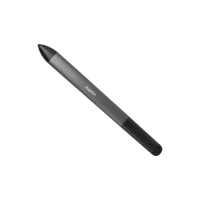