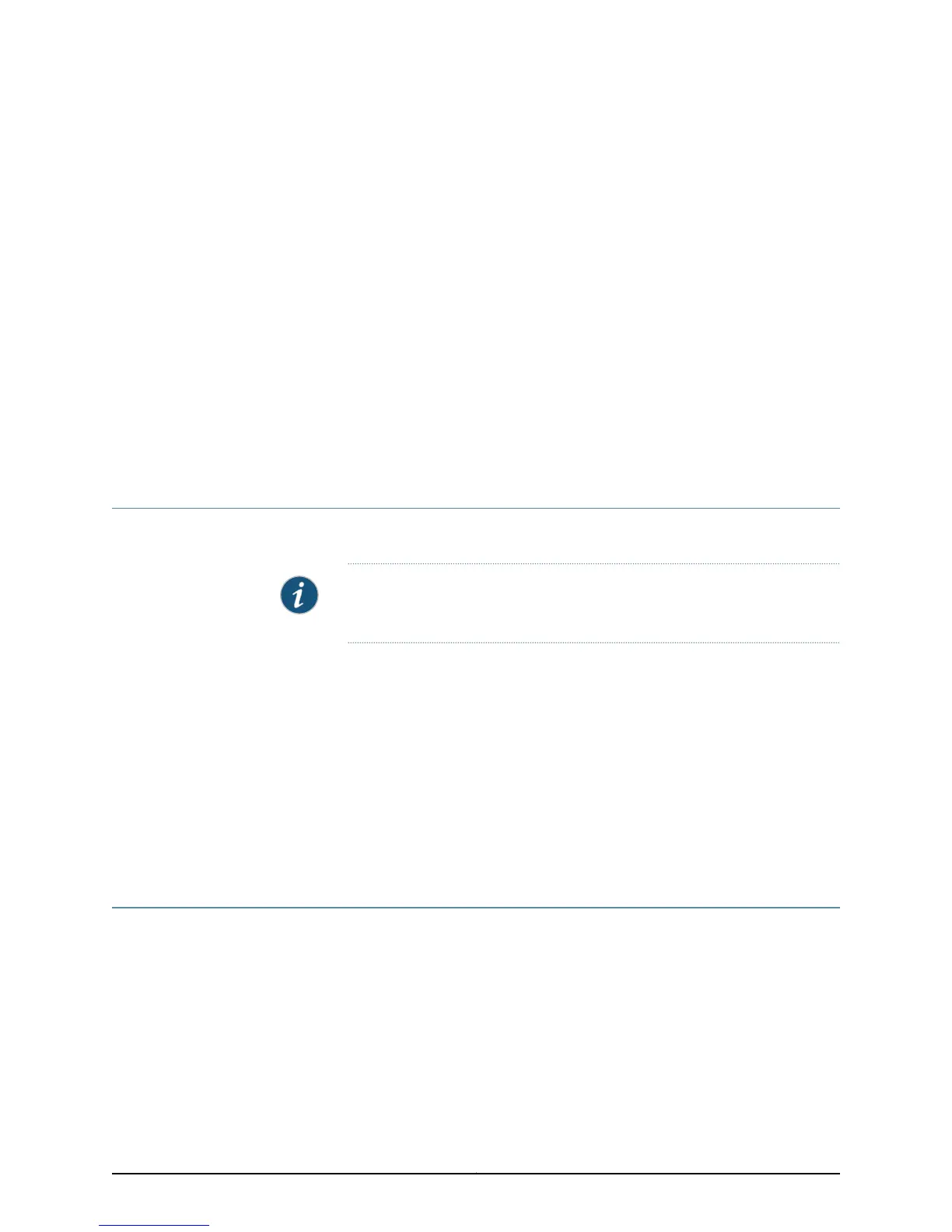CHAPTER 4
Unpacking the AX411 Access Point
This section includes the following topics:
•
Unpacking the AX411 Access Point on page 21
•
Verifying Parts Received with the AX411 Access Point on page 21
Unpacking the AX411 Access Point
The AX411 Access Point is shipped in a cardboard carton.
NOTE: The device is maximally protected inside the shipping carton. Do not
unpack it until you are ready to begin installation.
To unpack the access point:
1. Open the box in which the device is shipped.
2. Verify the parts received against the lists in “Verifying Parts Received with the AX411
Access Point” on page 21.
3. Store the shipping box and packing material in case you need to return or move the
device at a later time.
Related
Documentation
Verifying Parts Received with the AX411 Access Point on page 21•
Verifying Parts Received with the AX411 Access Point
The AX411 Access Point shipping carton contains a packing list that includes all parts
and accessories available with the device. Check the parts in the shipment against the
items on the packing list. The packing list specifies the part numbers and descriptions of
each part in your order.
If any part is missing, contact your Juniper Networks customer service representative.
The shipping carton contains the chassis and parts listed in Table 11 on page 22.
21Copyright © 2012, Juniper Networks, Inc.
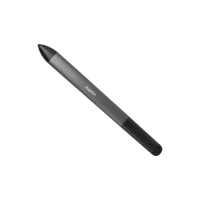