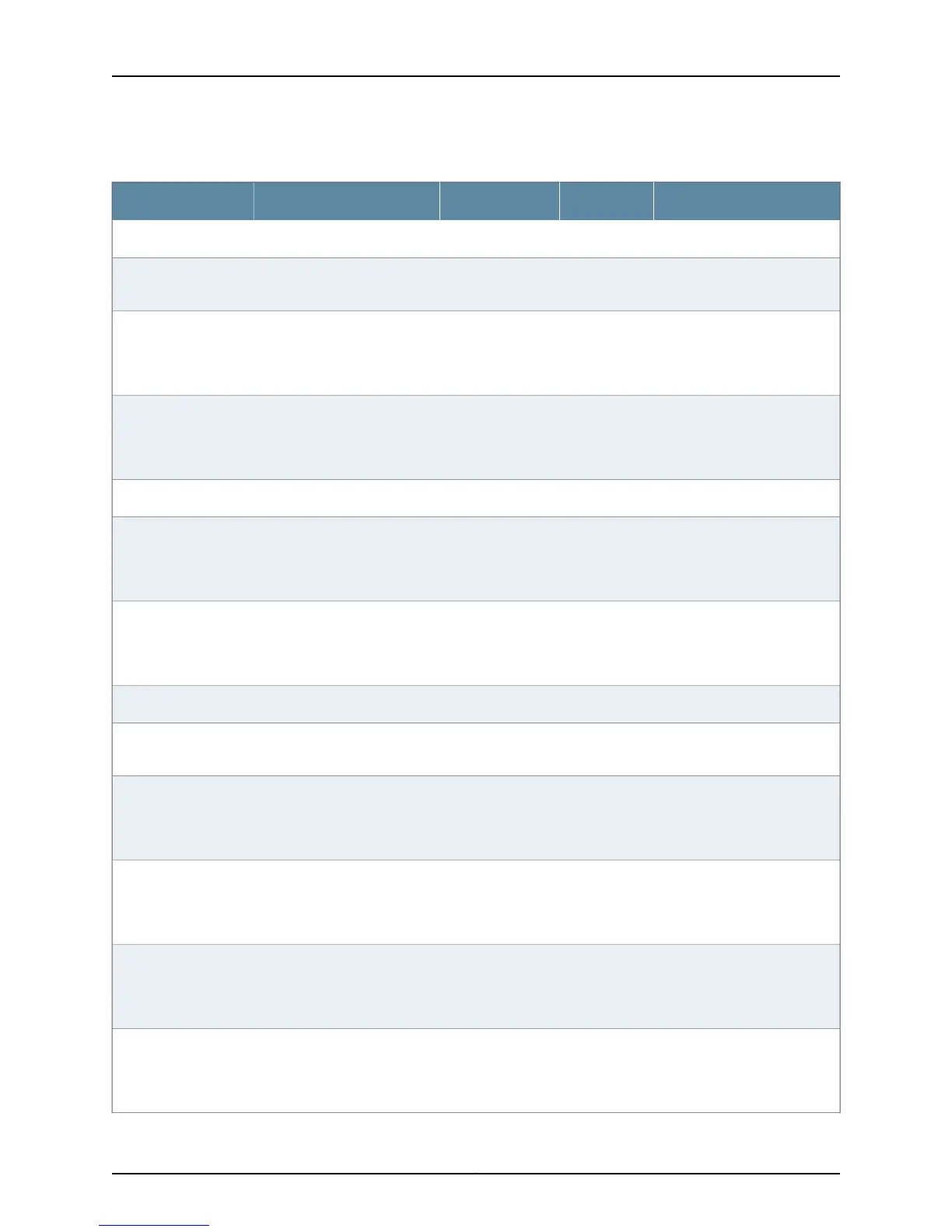Table 9: Site Preparation Checklist for the AX411 Access Point Installation (continued)
NotesDatePerformed ByFor More InformationItem or Task
Wall Installation
Obtain the required
wall mount bracket.
“AX411 Access Point Physical
Specifications” on page 6
Verify that the area
selected meets the
minimum
requirements.
“Tools and Parts Required to
Install the AX411 Access Point”
on page 17
Verify that you have
the required hardware
to proceed with the
installation.
Desktop Installation
“AX411 Access Point Physical
Specifications” on page 6
Verify that the area
selected meets the
minimum
requirements.
“Tools and Parts Required to
Install the AX411 Access Point”
on page 17
Verify that you have
the required hardware
to proceed with the
installation.
Overhead Installation
Obtain the required
overhead enclosure.
“AX411 Access Point Physical
Specifications” on page 6
Verify that the area
selected meets the
minimum
requirements.
“Tools and Parts Required to
Install the AX411 Access Point”
on page 17
Verify that you have
the required tools and
parts to proceed with
the installation.
“Installing the AX411 Access
Point Mounting Bracket in an
Overhead Enclosure” on
page 26
Install the access
point mounting
bracket inside the
enclosure.
“Attaching the AX411 Access
Point to a Mounting Bracket in
an Overhead Enclosure” on
page 26
Attach the access
point to the mounting
bracket.
Copyright © 2012, Juniper Networks, Inc.16
AX411 Access Point Hardware Guide
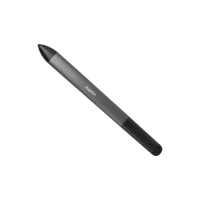