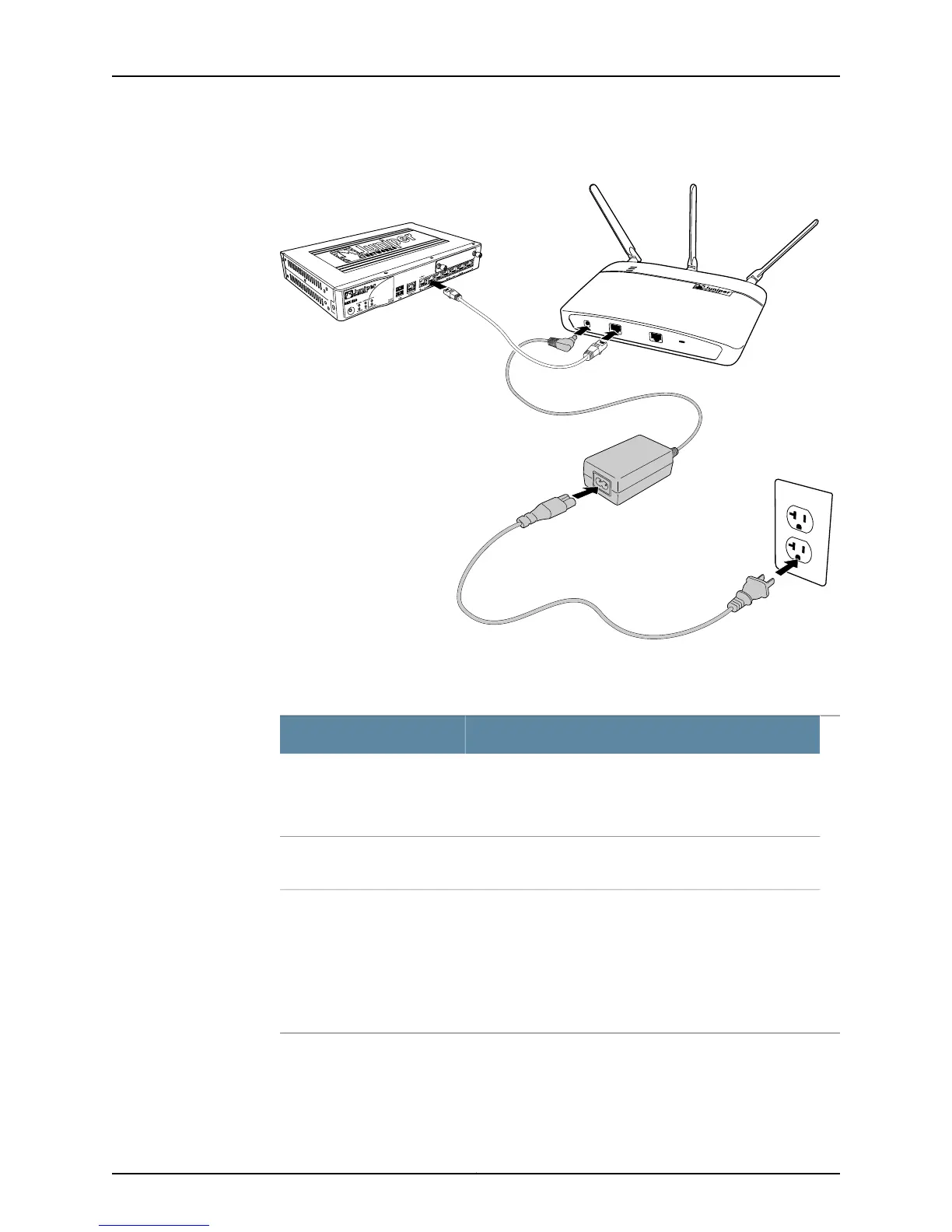Figure 11: AX411 Access Point Basic Connections
g033103
Omit power supply if
connecting access point
to Power over Ethernet
(PoE) port.
Table 12 on page 32 describes the connections.
Table 12: AX411 Access Point Basic Connections
For More InformationConnection
“Installing the AX411 Access Point Antennas” on page 33
“Connecting External Antennas to the AX411 Access Point”
on page 27
Access point antennas
“Connecting the AX411 Access Point to the SRX Series Device”
on page 33
Ethernet connection to SRX
Series device
“Providing Power to the AX411 Access Point Using Power over
Ethernet” on page 33
“Providing Power to the AX411 Access Point Using the Power
Supply” on page 34
“Powering On and Powering Off the AX411 Access point” on
page 35
Connection to a power source
Related
Documentation
Installing the AX411 Access Point Antennas on page 33•
• Connecting the AX411 Access Point to the SRX Series Device on page 33
Copyright © 2012, Juniper Networks, Inc.32
AX411 Access Point Hardware Guide
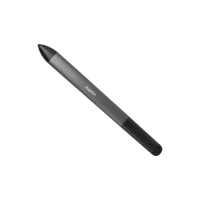