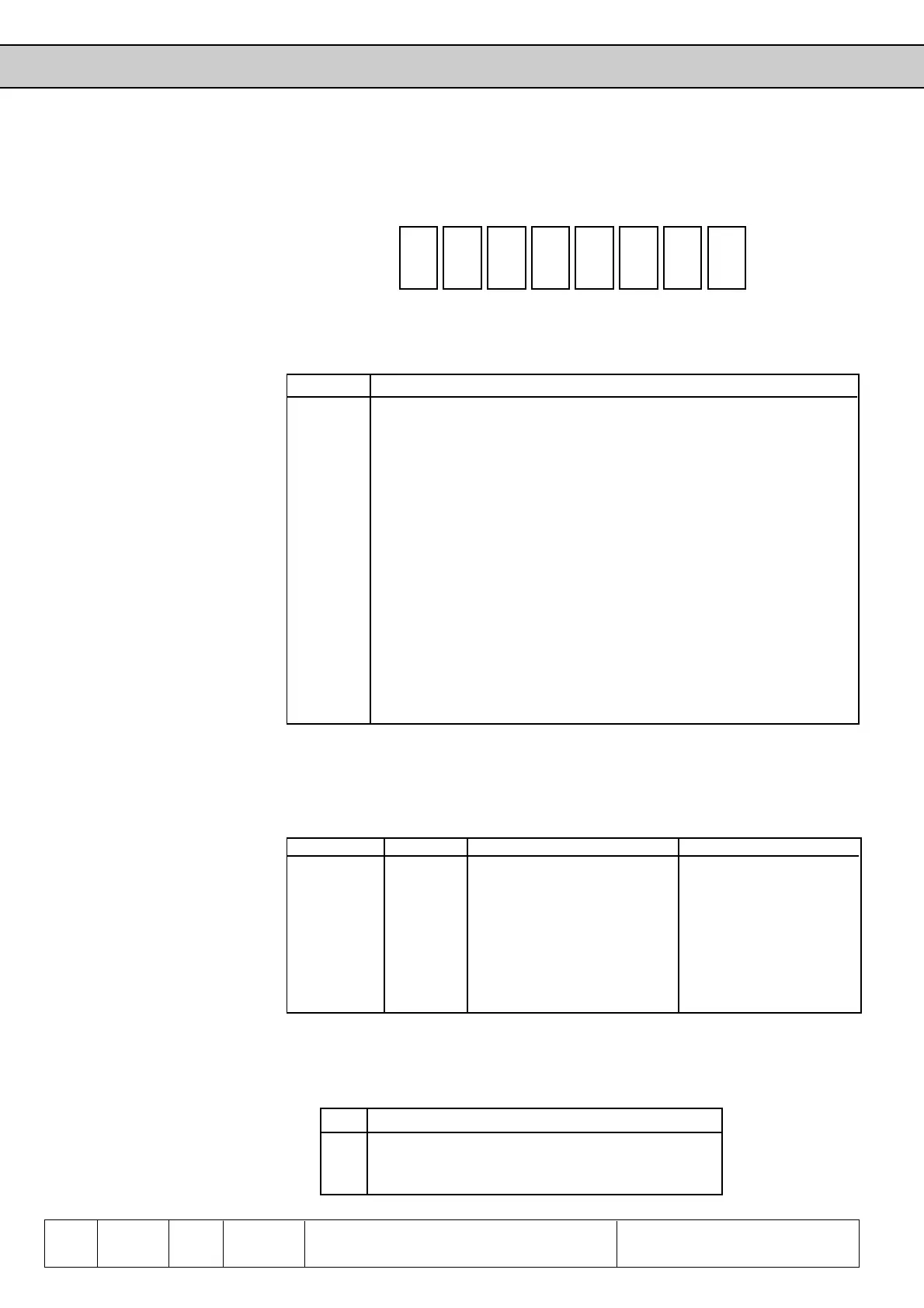6 3
KEB COMBIVERT F4-C
8
Name: Basis
28.01.98
Chapter Section
Page Date
© KEB Antriebstechnik, 1997
All Rights reserved
Functional Description Digital In- and Outputs
6.3.10 Functional
Assignment
(di.3...di.10)
With the following parameters, the programmable inputs I1...I4 and the internal inputs
IA...ID are assigned to the functions requested.
di.3 di.4 di.5 di.6 di.7 di.8 di.9 di.10
⇓⇓
⇓⇓
⇓
⇓⇓
⇓⇓
⇓
⇓⇓
⇓⇓
⇓
⇓⇓
⇓⇓
⇓
⇓⇓
⇓⇓
⇓
⇓⇓
⇓⇓
⇓
⇓⇓
⇓⇓
⇓
⇓⇓
⇓⇓
⇓
I1 I2 I3 I4 IA IB IC ID
The following table contains the possible functions and the corresponding decimal
values. To activate a function, the decimal value of the assigned parameter of the
input has to be set.
Terminal Name Function Decimal value
X1.19 ST (Control release) 1
X1.20 RST (Reset) 2
X1.10 F (Forward) 4
X1.11 R (Reverse) 8
X1.4 I1 (Prog. Input 1) 16
X1.5 I2 (Prog. Input 2) 32
X1.6 I3 (Prog. Input 3) 64
X1.7 I4 (Prog. Input 4) 128
6.3.11 Input status
(ru.16)
The input status shows the binary-coded state of the digital inputs, internally set for
further procedures. It is irrelevant if the external terminals are active or not. If an
input is triggered, the corresponding decimal value is displayed (see the following
table). If several inputs are triggered, then the sum of the decimal values is displayed.
Example: ST and F are triggered ➭ displayed value = 1+4 = 5
di.3...di.10 Function
0 no function
1 parameter set selection
2 reset set 0 for input-coded parameter set selection
3 activate DC-braking
4 activate energy-saving function
5 activate Lad-stop
6 trigger external errors
7 motorpoti - increase value (see „motorpoti“)
8 motorpoti - decrease value (see „motorpoti“)
9 fixed-frequency presetting (only for I1 and I2e)
10 motorpoti - reset to minimal frequency (see „motorpoti“)
11 release REF - input (see „analog inputs“ An.22 value 1)
12 release ±REF - input (see „analog inputs“ An.22 value 2)
13 release analog option (see „analog inputs“ An.22 value 16)
14 PI-controller: reset of fade-in (see „PI-controller“)
15 PI-controller: reset of P-and I-past (see „PI-controller“)
16 PI-controller: reset of I-past (see „PI-controller“)
With the factory settings a reset is triggered at opening terminal ST (X1.19). Parame-
ter di.21 can change the behaviour of the terminal as follows:
di.21 Reset-Mode ST
0 Reset on falling edge of terminal ST
1 Reset on rising edge of terminal ST
2 No Reset at opening terminal ST
6.3.12 Reset-Mode ST
(di.21)