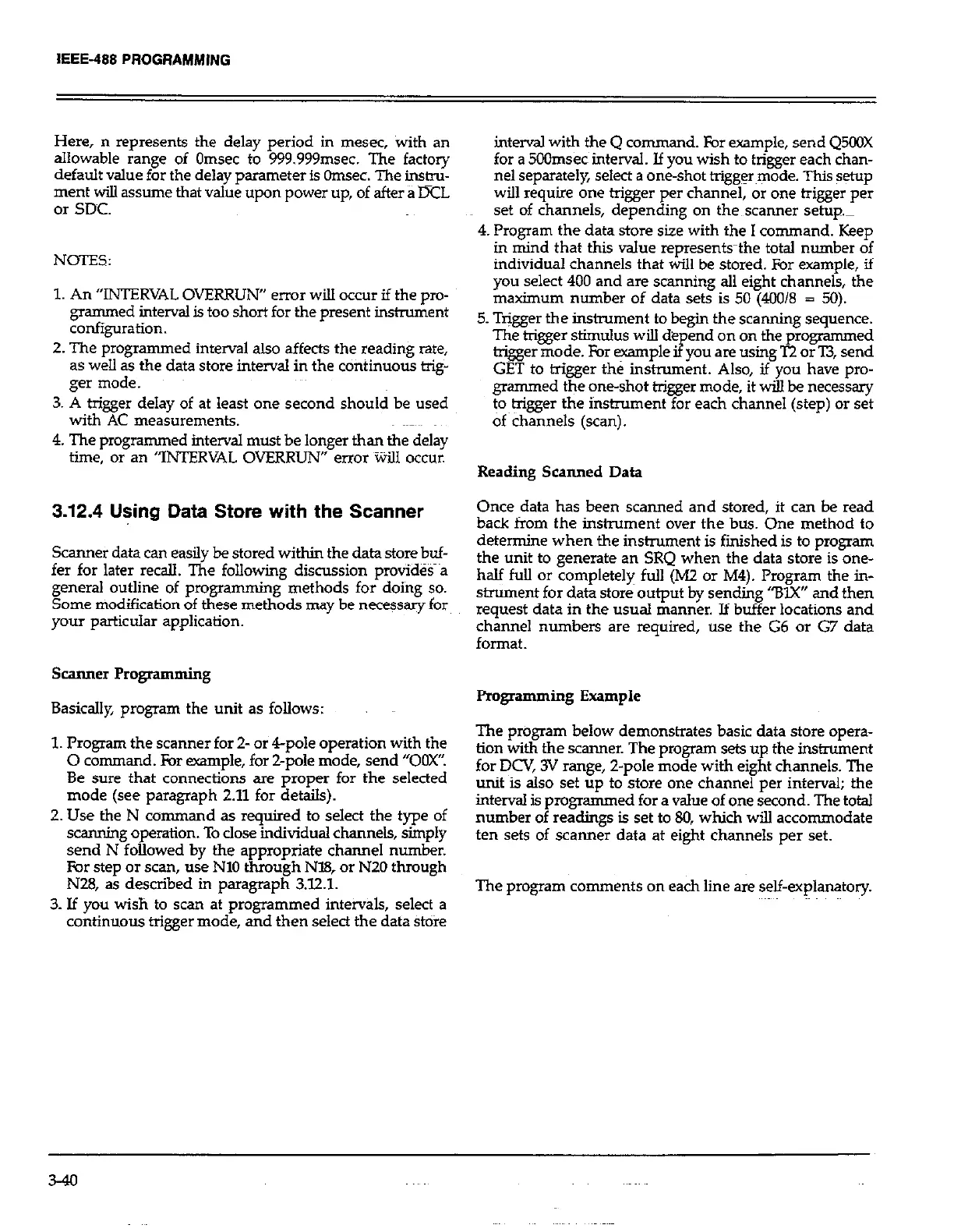IEEE-488 PROGRAMMING
Here, n represents the delay period in mesec. with an
allowable range of Omsec to 999.9PPmsec. The factory
default value for the delay parameter is Omsec. The inshu-
rnent will assume that value upon power up, of after a DCL
or SD~C.
NOTES:
1. An “INTERVAL OVERRUN” error will occur if the pro-
grammed interval is too short for the present instrument
configuration.
2. The programmed interval also affects the reading rate,
as well as the data store interval in the continuous trig-
ger mode.
3. A trigger delay of at least one second should be used
with AC measurements.
4. The programmed interval must be longer than the delay
time, or an “INTERVAL OVERRUN” error iiill occur.
3.12.4 Using Data Store with the Scanner
Scanner data can easily be stored within the data store buf-
fer for later recall. The following discussion provides a
general outline of programming methods for doing so.
Some modification of these methods may be necessary for
your particular application.
Scanner Programming
Basically, program the unit as follows:
1. Program the scanner for 2- or 4-pole operation with the
0 command. For example, for 2-pole mode, send “00X”.
Be sure that connections are proper for the selected
mode (see paragraph 2.11 for details).
2. Use the N command as required to select the type of
scanning operation. To close individual channels, simply
send N followed by the appropriate channel number.
For step or scan, use N10 through NIB, or N20 through
N28, as described in paragraph 3.12.1.
3. If you wish to scan at programmed intervals, select a
continuous trigger mode, and then select the data stoke
interval with the Q command. For example, send Q5OOX
for a 5OOmse~interval. If you wish to trigger each chan-
nel separately, select a one-shot higggr~mode. This setup
will require one trigger per channel, or one trigger per
set of channels, depending on then scanner setup,-
4. Program the data store size with the I command. Keep
in mind that this value representsthe total number of
individual channels that will be stored. For example, if
you select 400 and are scanning all eight channels, the
maximum number of data sets is 50 (400/8 = 50).
5. Trigger the instrument to begin the scanning sequence.
The trigger stimulus will depend on on the programmed
trigger mode. For example if you are using T2 or l3, send
GET to trigger the instrument. Also, if you have pro-
grammed the one-shot trigger mode, it will be necessary
@rigger the instrument for each channel (step) or set
of channels (scan).
Reading Scanned Data
Once data has been scanned and stored, it can be read
back from the instrument over the bus. One method to
determine when the instrument is finished is to program
the unit to generate an SRQ when the data store is one-
half full or completely full (M2 or M4). Program the in-
sfnnnent for data store output by sending “LW? and then
request data in the usuai manner. Jf buffer locations and
channel numbers are required, use the G6 or G7 data
format.
F’rogramming Example
The program below demonstrates basic data store opera-
tion with the scanner. The program sets up the instrument
for DCV, 3V range, 2-pole mode with eight channels. The
unit is also set up to store one channel per interval; the
interval is programmed for a value of one second. The total
number of readings is set to 80, which will accommodate
ten sets of scanner data at eight channels per set.
The program comments on each line are self-explanatory.
3-40