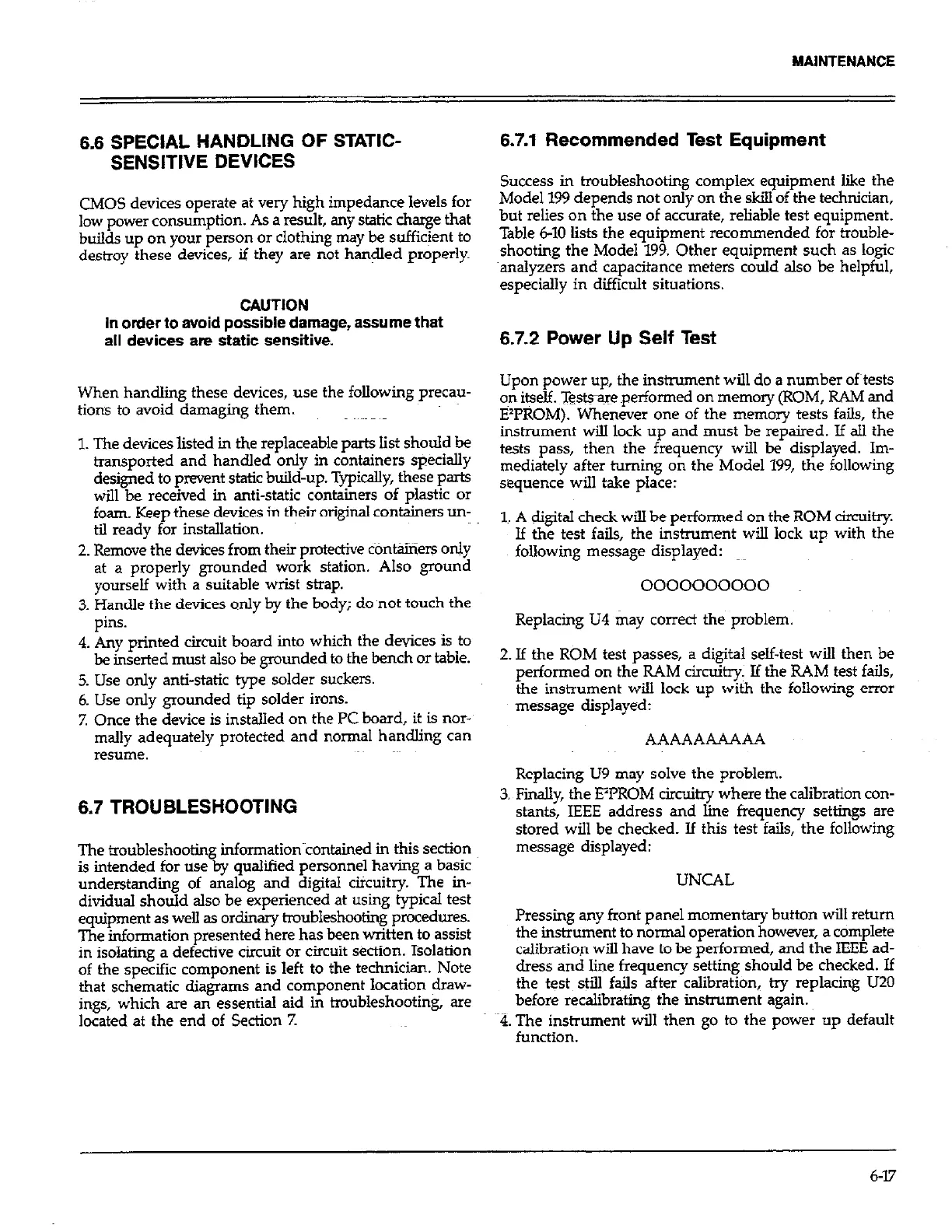MAINTENANCE
6.6 SPECIAL HANDLING OF STATIC-
SENSITIVE DEVICES
CMOS devices operate at very high impedance levels for
low power consumption. As a result, any static charge that
builds up on your person or clothing may be sufficient to
destroy these devices, if they are not hanged properly.
CAUTION
In order lo avoid possible damage, assume that
all devices are static sensitive.
When handling these devices, use the following precau-
tions to avoid damaging them.
1. The devices listed in the replaceable parts list should be
transported and handled only in containers specially
designed to prevent static build-up. Typically, these parts
will be received in anti-static containers of plastic or
foam. Keep these devices in their original containers un-
til ready for installation.
2. Remove the devices from their protective cbnt%iers only
at a properly grounded work station. Also ground
yourself with a suitable wrist strap.
3. Handle the devices only by the body; do~not touch the
pins.
4. Any printed circuit board into which the devices is to
be inserted must also be grounded to the bench or table.
5. Use only anti-static type solder suckers.
6. Use only grounded tip solder irons.
7. Once the device is installed on the PC board, it is nor-
mally adequately protected and normal handling can
resume.
6.7 TROUBLESHOOTING
The troubleshooting information~contained in this section
is intended for use by qualified personnel having a basic
understanding of analog and digital circuitry. The in-
dividual should also be experienced at using typical test
equipment as well as ordinary troubleshooting procedures.
The information presented here has been written to assist
in isolating a defective circuit or circuit s&ion. Tsolation
of the specific component is left to the technician. Note
that schematic diagrams and component location draw-
ings, which are an essential aid in troubleshooting, are
located at the end of Section 7.
6.7.1 Recommended Test Equipment
Success in troubleshooting complex equipment like the
Model 199 depends not only on the skill of the technician,
but relies on the use of accurate, reliable test equipment.
Table 6-10 lists the equipment recommended for trouble-
shooting the Model 199. Other equipment such as logic
analyzers and capacitance meters could also be helpful,
especially in difficult situations.
6.7.2 Power Up Self Test
Upon power up, the instrument will do a number of~tests
on it&. Testsare performed on memory (ROM, RAM and
EV’ROM). Whenever one of the memory tests fails, the
instrument wiIl lock up and musty be repaired. If all the
tests pass, then the frequency will be displayed. Im-
mediately after turning on the Model 199, the following
sequence will take place:
1. A digital check will be performed on the ROM circuitry.
If the test fails, the instrument will lock up with the
following message displayed:
0000000000
Replacing U4 tiay correct the problem.
2. If the ROM test passes, a digital self-test will then be
performed on the RAM circuitry. If the RAM test fails,
the instrument will lock up with the following error
message displayed:
AAAAA&%AAA
Replacing U9 may solve the problem.
3. Finally, the E’PROM circuitry where the calibration con-
stants, IEEE address and lie frequency settings are
stored will be checked. If thii test fails, the following
message displayed:
UNCAL
Pressing any front panel momentary button will return
the instrument to normal operation however, acomplete
calibration will have to be performed, and the IEEE ad-
dress and line frequency setting should be checked. If
the test still fails after calibration, try replacing U20
before recalibrating the instrument again.
~4. The instrument will then go to the power up default
function.
6-17