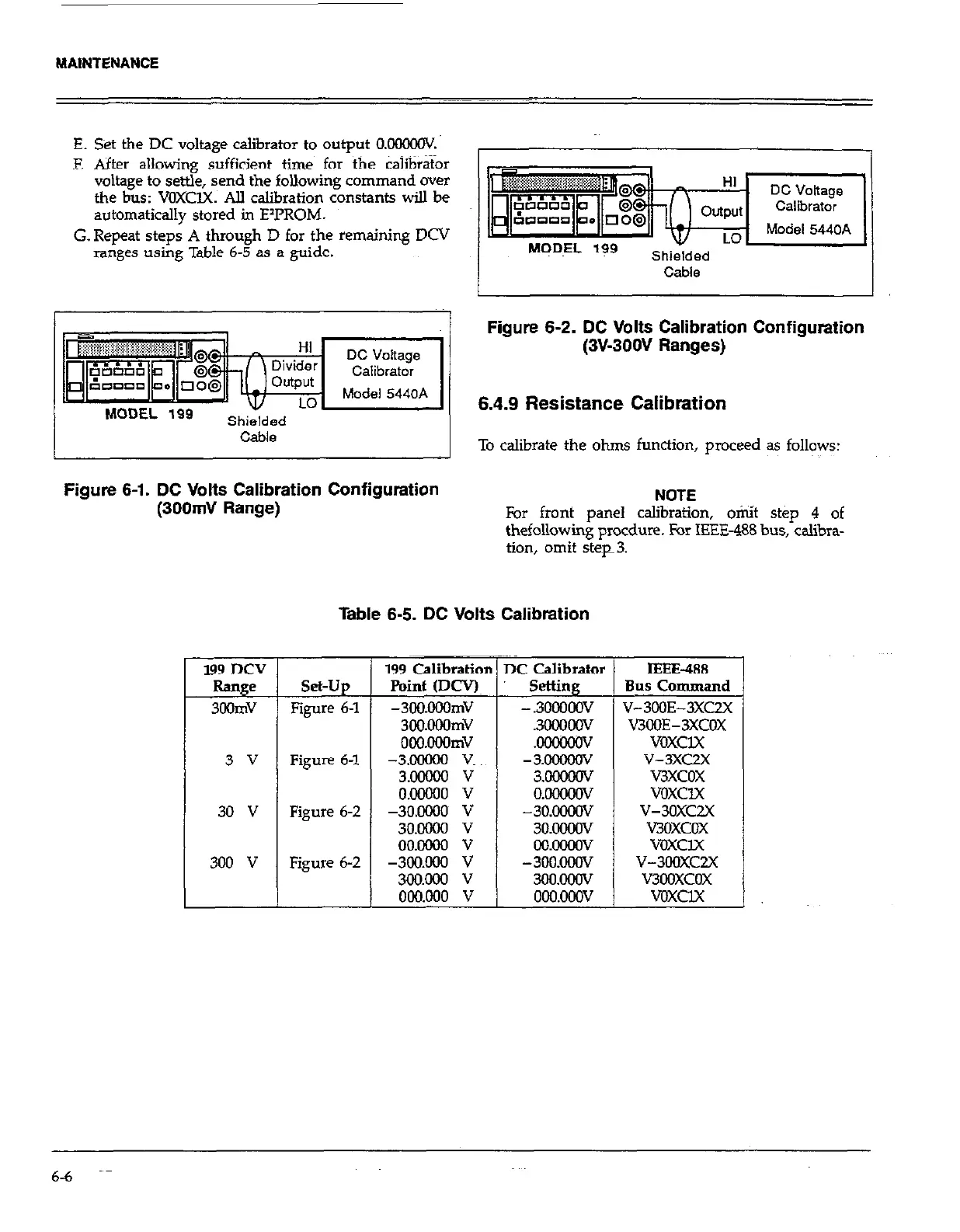MAtNTENANCE
E. Set the DC voltage calibrator to output 0.00000V
E After allowing sufficient time for the caiibrakr
voltage to settle, send the following command over
the bus: VOXCIX. All calibration constants will be
automatically stored in ElPROM.
G. Repeat steps A through D for the remaining DCV
raiges u&g Table 6-5 as a guide.
Cable
Figure 6-2. DC Volts Calibration Configuration
(3V-300V Ranges)
6.4.9 Resistance Calibration
To calibrate the ohms function, proceed as follows:
Figure 6-1. DC Volts Calibration Configuration
(300mV Range)
NOTE
For front panel calibration, omit step 4 of
thefollowing procdure. For IEEE-488 bus, calibra-
tion, omit step_3.
Table 6-5. DC Volts Calibration
199 DCV
Range
3oOmV
3 v
30 v
300 v
set-up
Figure 6-l
Figure 6-1
Figure 6-2
Figure 6-2
199 Calibration
Point (DCV)
-3OWOOmV
3c0.OOOmv
OCHl.OOOmV
-3.OOOOO V~
3.OGQOO v
o.oocoo v
-300000 v
30.0000 v
oo.oooo v
-300.000 v
300.000 v
000.000 v
.moov
V3OOE-3XCOX
.00000W
v0xcl.x
- 3.00000V v-3xC2X
3.OOOiwV
v3xcox
0.W
voxclx
6-6