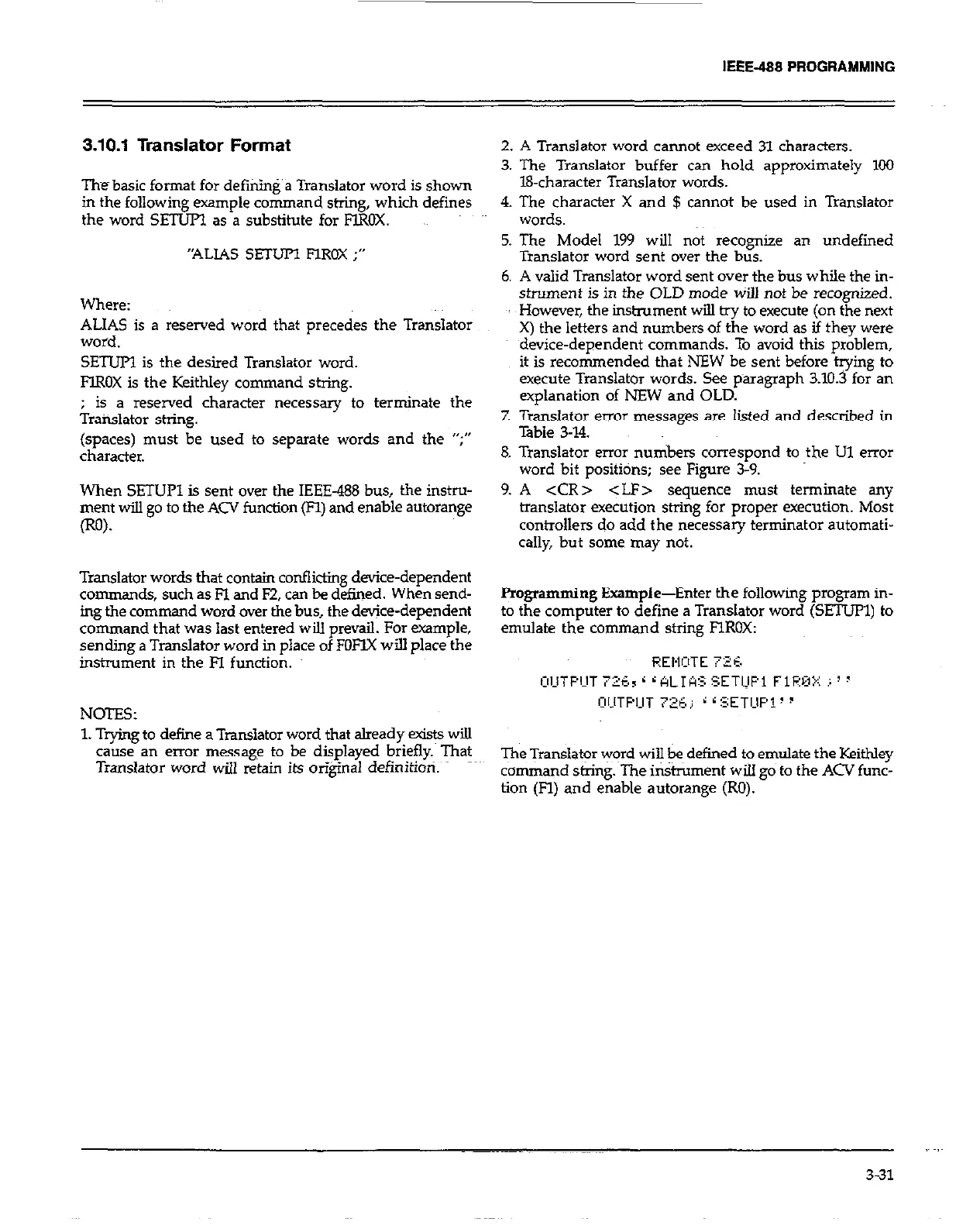IEEE-488 PROGRAMMING
3.10.1 Translator Format
The basic format for defitiing’a Translator word is shown
in the following example command string, which defines
the word SETUPl as a substitute for FlROX.
“ALIAS SETUP1 FlROX ;”
Where:
ALIAS is a reserved word that precedes the Translator
word.
SETUPl is the desired Translator word.
FLROX is the Keithley command string.
; is a reserved character necessary to terminate the
Translator string.
(spaces) must be used to separate words and the “;”
character.
When SETUP1 is sent over the IEEE-488 bus, the instm-
ment will go to the ACV function (Fl) and enable autorange
W).
Translator words that contain conflicting device-dependent
commands, such as Fl and F2, can be defined. When send-
ing the command word over the bus, the device-dependent
command that was last entered will prevail. For example,
sending a Translator word in place of FOFlX will place the
instrument in the FI function.
NOTES:
1. Trying to define a Translator word that already exisp will
cause an error message to be displayed briefly. That
Translator word will retain its original definition.
2. A Translator word cannot exceed 31 characters.
3. The Translator buffer can hold approximately 100
B-character Translator words.
4. The character X and $ cannot be used in Translator
words.
5. The Model 199 will not recognize an undefined
Translator word sent over the bus.
6. A valid Translator word sent over the bus while the in-
strument is in the OLD mode Will not be recognized.
~: However, the instrument will try to execute (on the next
X) the letters and numbers of the word as if they were
device-dependent commands. To avoid this problem,
it is recommended that NEW be sent before trying to
execute Translator words. See paragraph 3.10.5 for an
explanation of NEW and OLD.
7 Translator error messages are listed and described in
i%bIe 3-14.
8. Translator error nutibers correspond to the Ul error
word bit positidns; see Figure 3-9.
9. A <CR> <LF> sequence must terminate any
translator execution sting for proper execution. Most
controllers do add the necessary terminator automati-
cally, but some may not.
Programming Example-Enter the following program in-
to the computer to define a Translator word (SETUI’l) to
emulate the command string FlROX:
The Translator word will & defined to emulate the Keithkey
command string. The instrument will go to the ACV func-
tion (Fl) and enable autorange (RO).
3-31