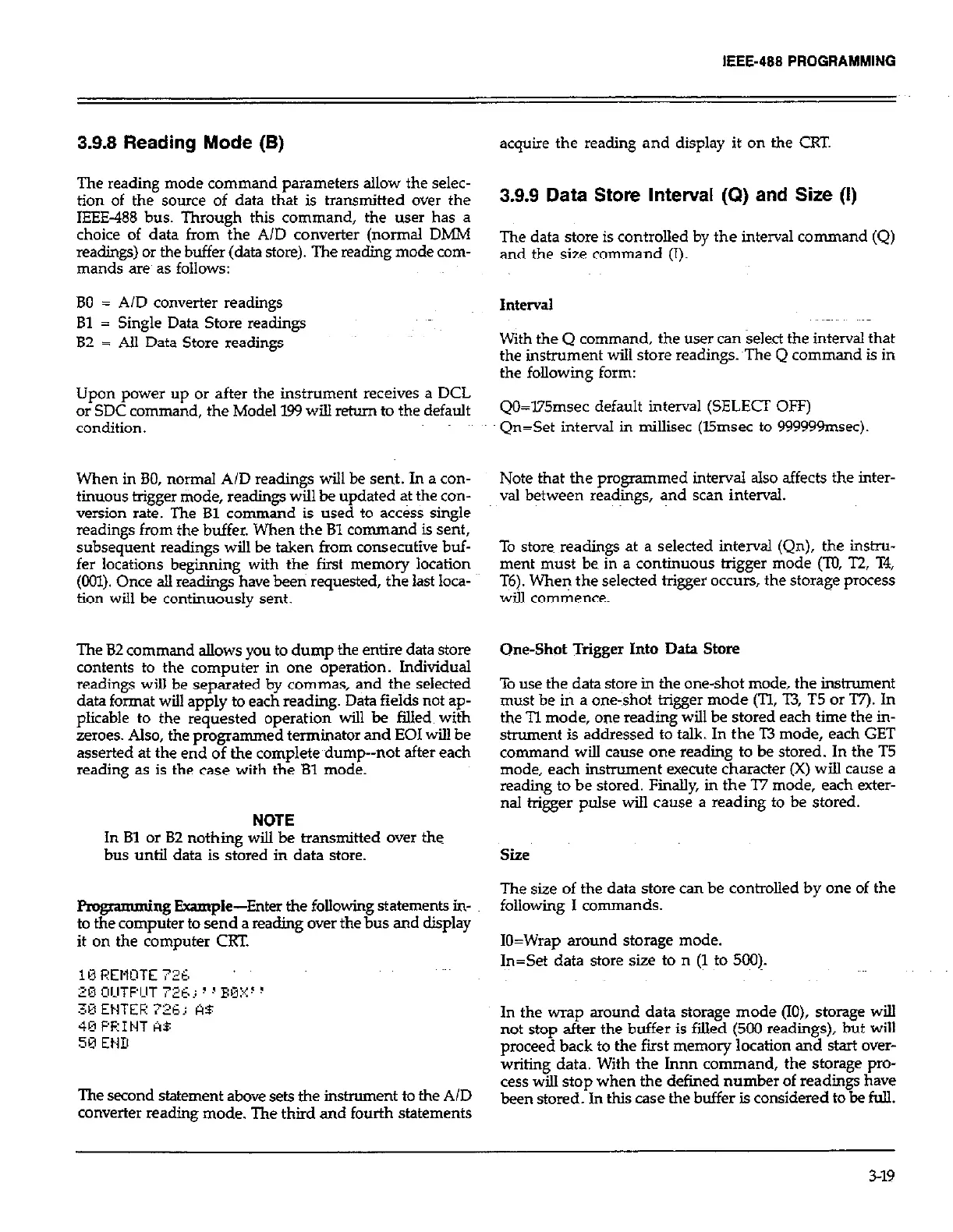IEEE-488 PROGRAMMING
3.9.8 Reading Mode (B)
The reading mode command parameters allow the selec-
tion of the source of data that is transmitted over the
IEEE-488 bus. Through this command, the user has a
choice of data from the A/D converter (normal DMM
readings) or the buffer (data store). The reading mode corn-
mands are as follows:
BO = AID converter readings
Bl = Single Data Store readings
B2 = All Data Store readings
Upon power up or after the instrument receives a DCL
or SDC command, the Model 199 will return to the default
condition.
When in BO, normal A/D readings will be sent. In a con-
tinuous trigger mode, readings will be updated at the con-
version rate. The Bl command is used to access single
readings from the buffer. When the Bl command is sent,
subsequent readings will be taken from consecutive buf-
fer locations beginning with the first memory location
(001). Once all readings have been requested, the last loca-
tion will be continuously sent.
The 82 command allows you to dump the entire data store
contents to the computer in one operation. Individual
readings will be separated by commas, and the selected
data format will apply to each reading. Data fields not ap-
plicable to the requested operation will be filIed~ with
zeroes. Also, the programmed terminator and EOI will be
asserted at the end of the complete dump--not after each
reading as is the case with the Bl mode.
NOTE
In Bl or B2 nothing will be transmitted over the
bus until data is stored in data store.
progamming Example-Enter the following statements in-
to the computer to send a reading over the bus and display
it on the computer CRT.
The second statement above sets the instrument to the A/D
converter reading mode. The thii and fourth statements
acquire the reading and display it on the CRT.
3.9.9 Data Store Interval (Q) and Size (I)
The data store is controlled by the interval command (Q)
and the size command (r).
With the Q command, the user can sele.ct the interval that
the instrument will store readings?& Q command is in
the following form:
QO=l75msec default interval (SELECT OFF)
Qn=Set interval in mill&c (L5msec to 999999msec).
Note that the programmed interval also affects the inter-
val between readings, and scan interval.
To store readings at a selected interval (Qn), the instru-
ment must beg in a continuous trigger mode (TO, T2, T4,
T6). When the selected trigger occurs, the storage process
will commence.
One-Shot Trigger Into Data Store
To use the data store in the one-shot mode, the instrument
must be in a one-shot trigger mode (Tl, l3, T5 or T7). In
the Tl mode, one reading will be stored each time the in-
strument is addressed to talk. In the T3 mode, each GET
command will cause one reading to be stored. In the T5
mode, each instrument execute character (X) will cause a
reading to be stored. Finally, in the ‘I7 mode, each exter-
nal trigger pulse will cause a reading to be stored.
Size
The size of the data store can be controlled by one of the
following I commands.
IO=Wrap around storage mode.
In=Set data store size to n (1 to 500).
In the wrap around data storage mode (IO), storage will
not stop after the buffer is fried (500 readings), but will
proceed back to the first memory location and start over-
writing data. With the Innn command, the storage pro-
cess will stop when the defined number of readings have
been stored. In this case the buffer is considered to be full.
3-19