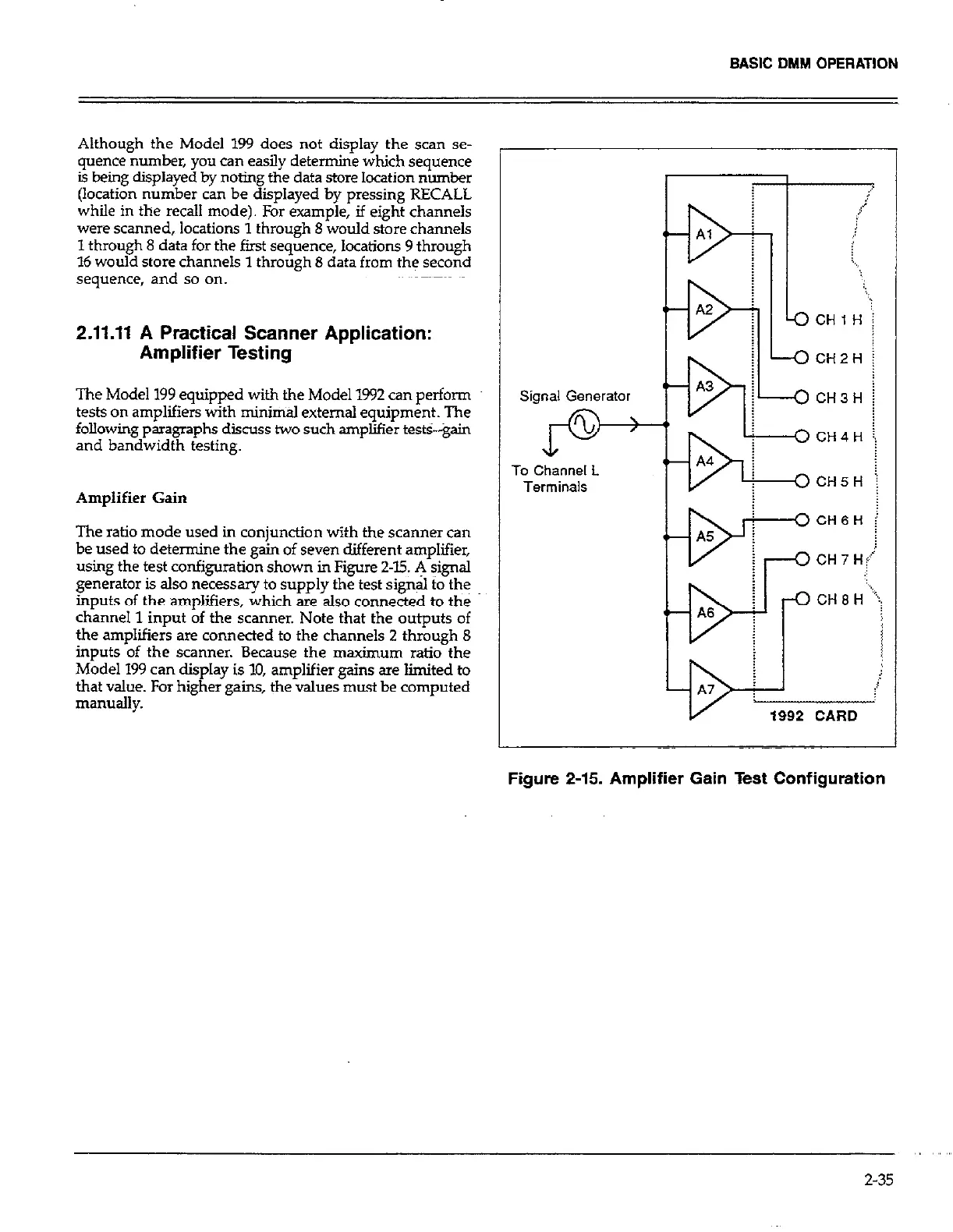BASIC DMM OPERATION
Although the Model 199 does not display the scan se-
quence number, you can easily determine which sequence
is being displayed by noting the data store location number
(location number can be displayed by pressing RECALL
while in the recall mode). For example, if eight channels
were scanned, locations 1 through 8 would store channels
I through 8 data for the fist sequence, locations 9 through
16 would store channels 1 through 8 data from the second
sequence, and so on.
2.11.11 A Practical Scanner Application:
Amplifier Testing
The Model 199 equipped with the Model 1992 can perform
tests on amplifiers with minimz4 external equipment. The
following paragmphs discuss two such amplifier test&&in
and bandwidth testing.
Amplifier Gain
The ratio mode used in conjunction with the scanner can
be used to determine the gain of seven different amplifier,
using the test configuration shown in Figure 2-15.4 signal
generator is also necessary to supply the test signal to the
inputs of the amplifiers, which are also connected to the
channel 1 input of the scanner. Note that the outputs of
the amplifiers are connected to the channels 2 through 8
inputs of the scanner. Because the maximum ratio the
Model 199 can display is 10, amplifier gains are limited to
that value. For higher gains, the values must be computed
manually.
Signal Generator
To Channel L
Terminals
1992 CARD
Figure 2-15. Amplifier Gain Test Configuration
2-35