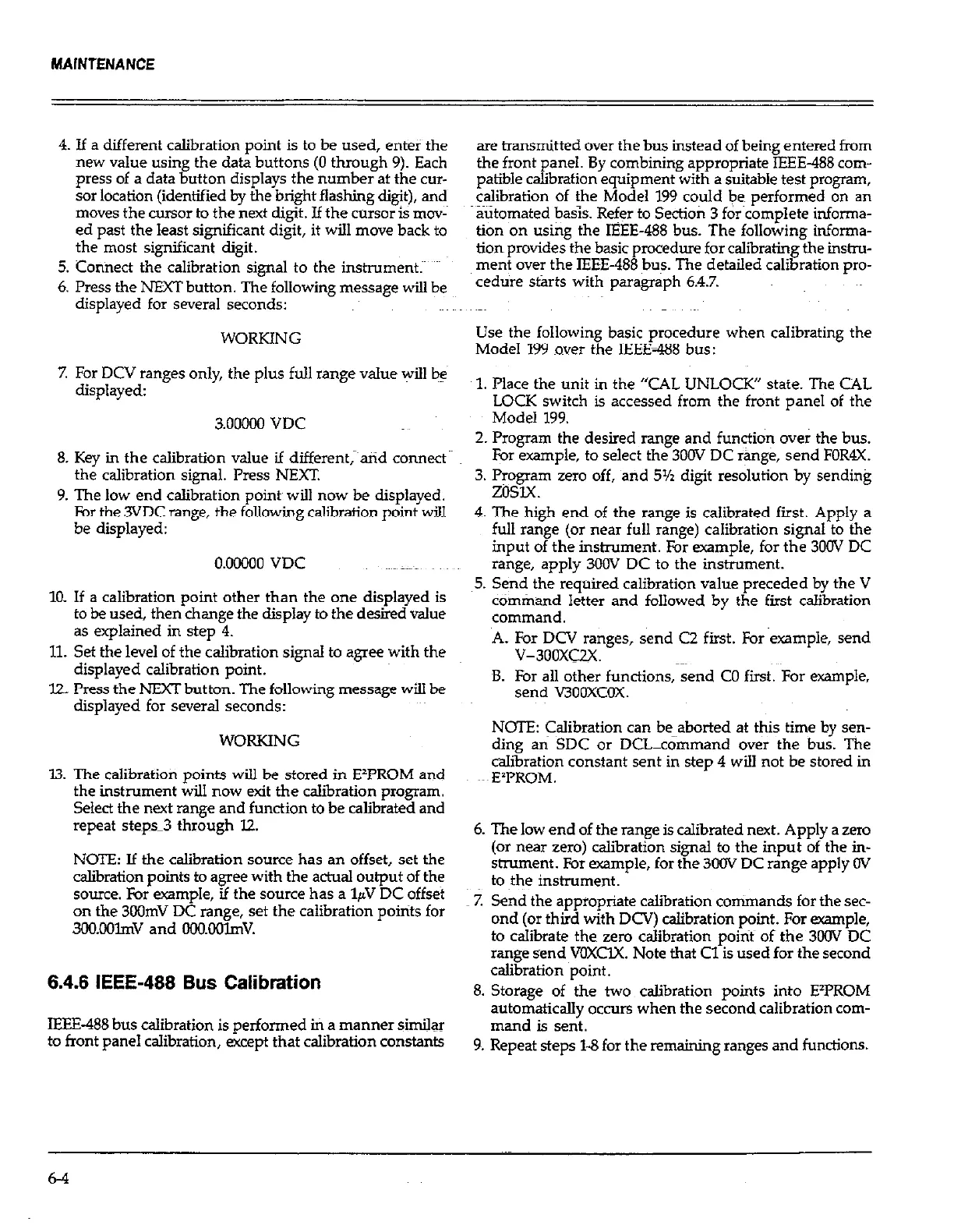MAINTENANCE
4. If a different calibration point is to be used, entei the
new value using the data buttons (0 through 9). Each
press of a data button displays the number at the cur-
sor location (identified by the bright flashing digit), and
moves the cursor to the next digit. If the cursor is mov-
ed past the least significant digit, it will move back to
the most significant digit.
5. Connect the calibration signal to the instrument:
6. Press the NEXT button. The following message will be
displayed for several seconds:
WORKING
7. For DCV ranges only, the plus full range value will &
displayed:
3.00000 VDC
8. Key in the calibration value if differentcaiid conne&
the calibration signal. Press NEXT.
9. The low end calibration point will now be displayed.
For the 3VDC range, the following calibration point will
be displayed:
0.00000 VDC
10. If a calibration point other than the one displayed is
to be used, then change the display to the desired value
as explained in step 4.
11. Set the level of the calibration signal to agree with the
displayed calibration point.
12 Press the NEXT button. The following message will be
displayed for several seconds:
I.3 The calibration points will be stored in E?‘ROM and
the instrument will now exit the calibration program.
Select the next range and function to be calibrated and
repeat steps-3 through 12.
NOTE: If the calibration source has an offset, set the
calibration points to agree with the actual output of the
source. For example, if the source has a l@ DC offset
on the 3OOmV DC range, set the calibration poirits for
3OO.OOlmV and ooO.OOlmV.
6.4.6 IEEE-488 Bus Calibration
IEEE-488 bus calibration is performed in a manner similar
to front panel calibration, except that calibration con&n%
are transmitted over the bus instead of being entered from
the front panel. By combining appropriate IEEE-488 com-
patible calibration equipment with a suitable test program,
calibration of the Model 199 could be performed on an
automated basis. Refer to Section 3 f&complete informa-
tion on using the IEEE-488 bus. The following informa-
tion provides the basic procedure for calibrating the instru-
ment over the IEEE-488 bus.. The detailed calibration pro-
cedure starts with paragraph 6.4.7.
Use the following basic procedure when calibrating the
Model 199 Over the IEE~E-1188 bus:
1. Place the unit in the “CAL UNLOCK” state. The CAL
LOCK switch is accessed from the front panel of the
Model 199.
2. Program the desired range and function over the bus.
For example, to select the 3OOV DC range, send FOR4X.
3. Program zero off, and 5% digit resolution by sending
zoslx.
4. The high end of the range is calibrated fist. Apply a
full range (or near full range) calibration signal to the
input of the instrument. For example, for the 3OOV DC
range, apply 300V DC to the instrument.
~5. Send the required calibration value preceded by the V
command letter and followed by the fit calibration
command.
A. For DC’V ranges, send C2 first. For example, send
v-3oOxc2x.
8. For all other functions, send CO fit. For example,
send V3OOXCOX.
NOTEz Calibration can bq~aborted at this time by sen-
ding an SDC or DCL~command over the bus. The
call%ration constant sent in step 4 will not be stored in
EY’ROM.
6. The low end of the range is calibrated next. Apply a zero
(or near zero) calibration signal to the input of the in-
strument. For example, for the 3OOV DC range apply OV
to the instrument.
7. Send the appropriate calibration conimands for the sec-
ond (or third with DCV) calibration point. For example,
to calibrate the zero calibration poitit of the 3COV DC
range send VOXCLX. Note that Cl is used for the second
calibration point.
8. Storage of the two calibration points into E*l’ROM
automatically occurs when the second calibration com-
mand is sent.
9. Repeat steps l-8 for the remaining ranges and functions.
6-4