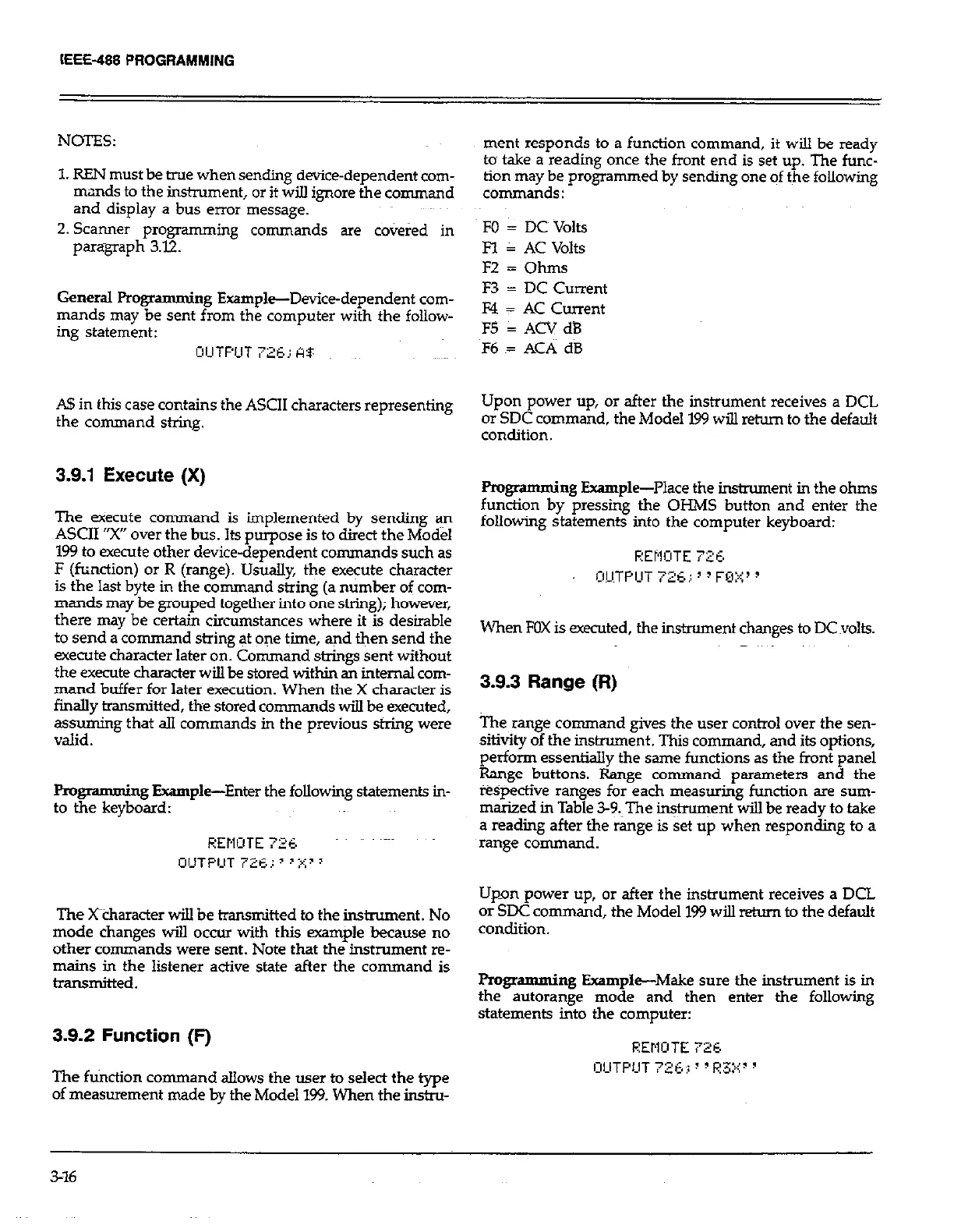IEEE-488 PROGRAMMING
NOTES:
1. RFN must be true when sending device-dependent com-
mands to the instrument, or it will ignore the command
and display a bus error message.
2. Scanner programming commands are covered in
paragraph 3.12.
General Programming Example-Device-dependent corn-
mands may be sent from the computer with the follow-
ing statement:
A$ in this case contains the ASCII characters representing
the command string.
3.9.1 Execute (X)
The tiecute command is implemented by sending an
ASCII “X” over the bus. Its purpose is to direct the Mod&l
199 to execute other device-dependent commands such as
F (fwxtion) or R (range). Usually, the execute character
is the last byte in the command string (a number of com-
mands may be grouped together into one string); however,
there may be certain circumstances where it is desirable
to send a command string @ one time, and then send the
execute character later on. Command strings sent without
the execute character will be stored within an internal corn-
mand buffer for later execution. When the X character is
finally transmitted, the stored commands will be executed,
assuming that all commands in the previous string were
valid.
Programming Example-Enter the following statements in-
to the keyboard:
The X-character will be transmitted to the insinunent. No
mode changes will occur with this example because no
other commands were sent. Note that the instrument re-
mains in the listener active state after the command is
transmitted.
3.9.2 Function (F)
The function command allows the user to select the type
of measurement made by the Model 199. When the in&u-
ment responds to a function command, it will be ready
tog take a reading once the front end is set up. The func-
tion may be programmed by sending one of the following
commands:
FO = DC~ Volts
FI = AC Volts
FZ = Ohms
F3 = DC Current
F4 = AC Current
F5 = ACV dB
F6 ~= ACA dB
Upon power up, or after the instrument receives a DCL
or SDCcommand, the Model 199 will return to the default
condition.
Programming Example-Place the instrument in the ohms
function by pressing the OHMS button and enter the
following statements into the computer keyboard:
When FOX is executed, the instrument changes to DCvolts.
3.9.3 Range (R)
The range command gives the user control over the sen-
sitivity of the instrument. This command, and its options,
perform essentially the same functions as the front panel
Range buttons. Range command parameters and the
*Spective ranges for each measuring function are sum-
marized in Table 3-9. The instrument will be ready to take
a reading after the range is set up when responding to a
range command.
Upon power up, or after the instrument receives a DCL
or SDC command, the Model 159 will return to the default
condition.
hgrammi
ng Example-Make sure the instrument is in
the autorange mode and then enter the following
statements into the computer:
3-16