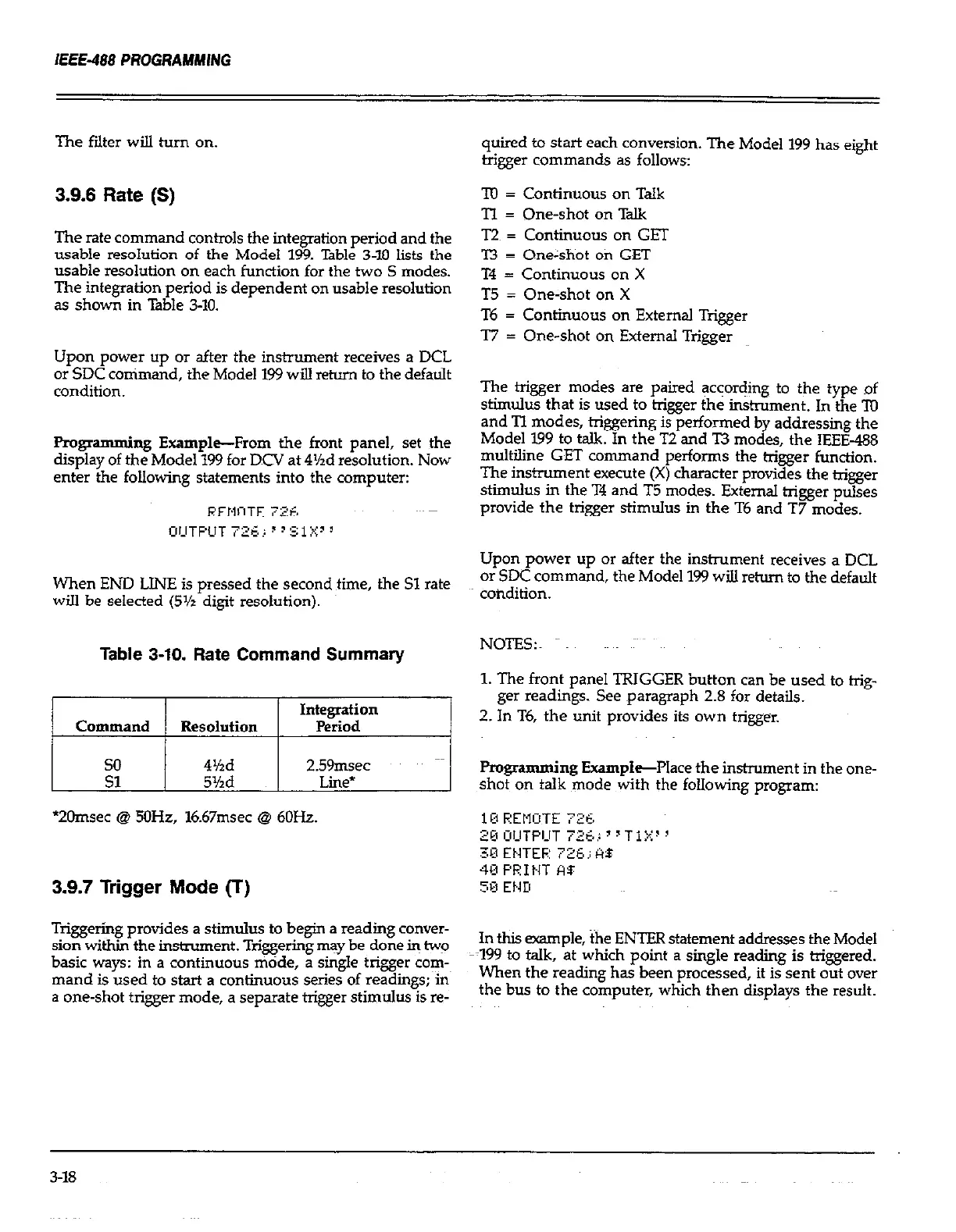The filter will turn on.
3.9.6 Rate (S)
The rate command controls the integration period and the
usable resolution of the Model 199. Table 3-10 lists the
usable resolution on each function for the two S modes.
The integration period is dependent on usable resolution
as shown in Table 3-10.
Upon power up or after the instrument receives a DCL
or SDC conimand, the Model 199 will return to the default
condition.
Programming Example-From the front panel, set the
display of the Model 199 for DCV at 4%d resolution. Now
enter the following statements into the computer:
When END LJNE is pressed the second time, the Sl rate
will be selected (5% digit resolution).
Table 3-10. Rate Command Summary
?Omsec @ 50Hz, 16.67msec @ 6OHz.
3.9.7 Trigger Mode (T)
Triggering provides a stimuh~s to begin a reading conver-
sion withii the instrument. Triggering may be done h two
basic ways: in a continuous mode, a single trigger com-
mand is used to start a continuous series of readings; 111
a one-shot trigger mode, a separate trigger stimulus is re-
quired to start each conversion. The Model 199 has eight
trigger commands as follows:
TO = Continuous on Talk
Tl = One-shot on Talk
T2~ = Continuous on GET
T3 = One-shot on GET
T4 = Continuous on X
T5 = One-shot on X
T6 = Continuous on External Tr&er
l7 = One-shot on External Trigger
The trigger modes are paired acqorc#ng to the type of
stimulus that is used to trigger the instrument. In the ‘ITI
and Tl modes, triggeling is performed by addressing the
Model 199 to talk. In the T2 and T3 modes, the IEEE-488
multiline GET command performs the trigger function.
The instrument execute (X) character provides the trigger
stimulus in the T4 and T5 modes. External trigger pulses
provide the trigger stimulus in the T6 and T7 modes.
Upon power up or after the instrument receives a DCL
or SDC command, the Model 199 will return to the default
condition.
NOTES:~
1. The front panel TRIGGER button can be used to trig-
ger readings. See paragraph 2.8 for details.
2. In T6, the unit provides its own trigger.
Programming Example--Place the instrument in the one-
shot on talk mode with the following program:
1 B F:EtlDTE 726
In this example, the ENTER statement addresses the Model
~199 to talk, at which point a single reading is triggered.
When the reading has been processed, it is sent out over
the bus to the computer, which then displays the result.
3-18
