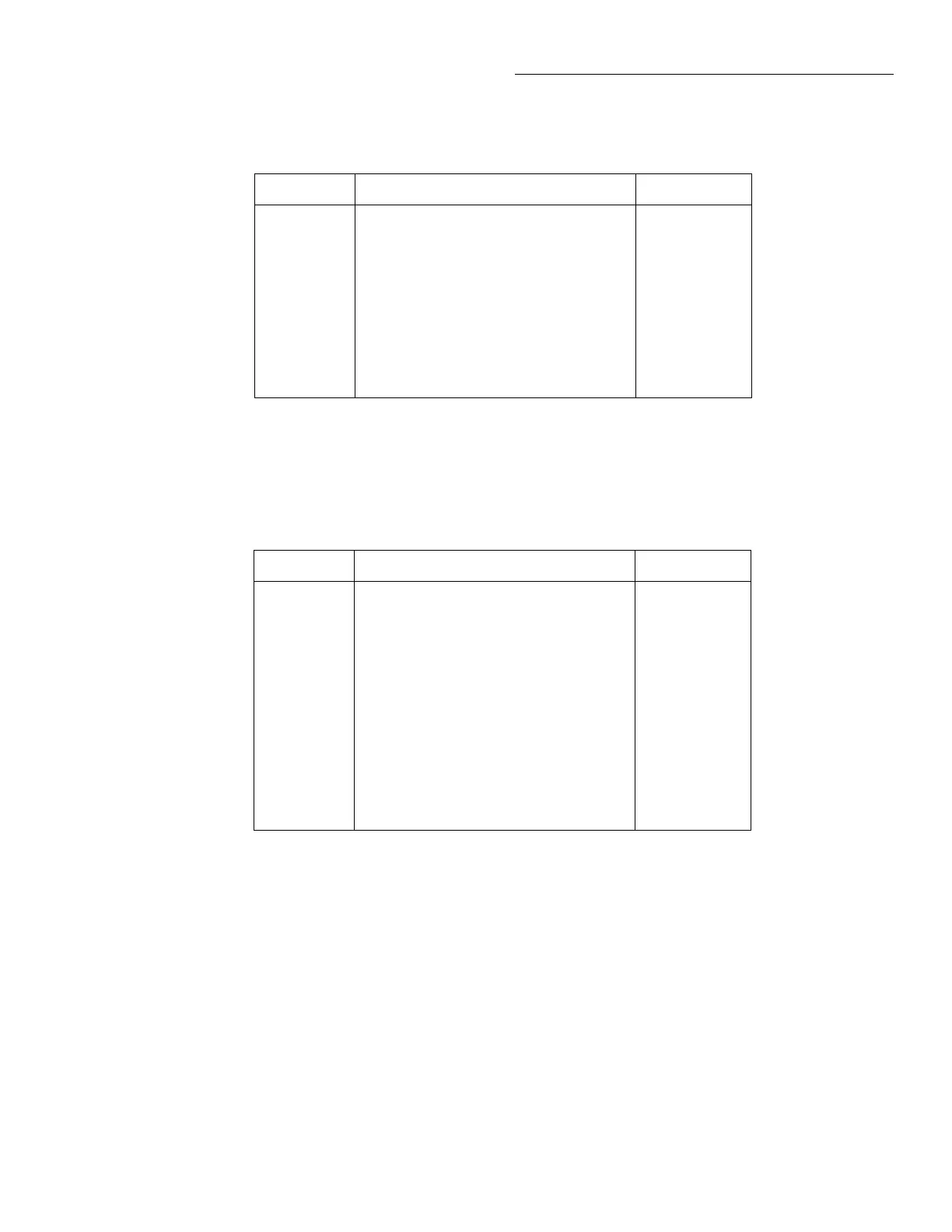Front Panel Operation
3-85
3.8.4 Buffer multiple displays
Math operations performed on buffered readings are avail-
able when readings are recalled. Just press NEXT DISPLAY
to view the math operation on the bottom line of front panel
display, in the following order:
1. MAX maximum reading in buffer, for example:
MAX=+1.635968e+00 at RDG# +00090
Table 3-34
Pretrigger sequence
Action Result Annunciator
STORE
ENTER
TRIG
RECALL
EXIT
STORE 00100 READINGS
Waiting for pretrigger event
Storing reading #xx of 50
Storage complete; press RECALL
Rdg#-00050 @Time=-004.999990 sec
...
Rdg#+00000 @Time=+000.000000 sec
...
Rdg#+00049 @Time=+004.899996 sec
(normal reading display)
(* on)
(* off)
Note: A manual trigger is used as an example. Other pretrigger events include GPIB, trigger link,
and external.
Table 3-35
Continuous sequence
Action Result Annunciator
STORE
ENTER
RECALL
EXIT
RECALL
EXIT
EXIT
STORE 00100 READINGS
Storing reading #xx of 100
100 rdgs stored; continuous ON
Rdg#+00000 @Time=+003.903546 sec
...
100 rdgs stored; continuous ON
Rdg#+00000 @Time=+067.709331 sec
...
100 rdgs stored; continuous ON
STORAGE INTERRUPTED
Acquired 100 of 100 readings
(normal reading display)
(* on)
(* off)
Notes:
A. Display response may be slow due to calculation of
statistics for large buffers.
B. Exponents are in terms of primary units of function
on top line (i.e., volts, not millivolts).
2. MIN minimum reading in buffer, for example:
MIN=+1.627611e+00 at RDG# +00012
3. AVG This math operation displays the mean value of
the buffered readings, for example:
AVG=+1.6345e+00
