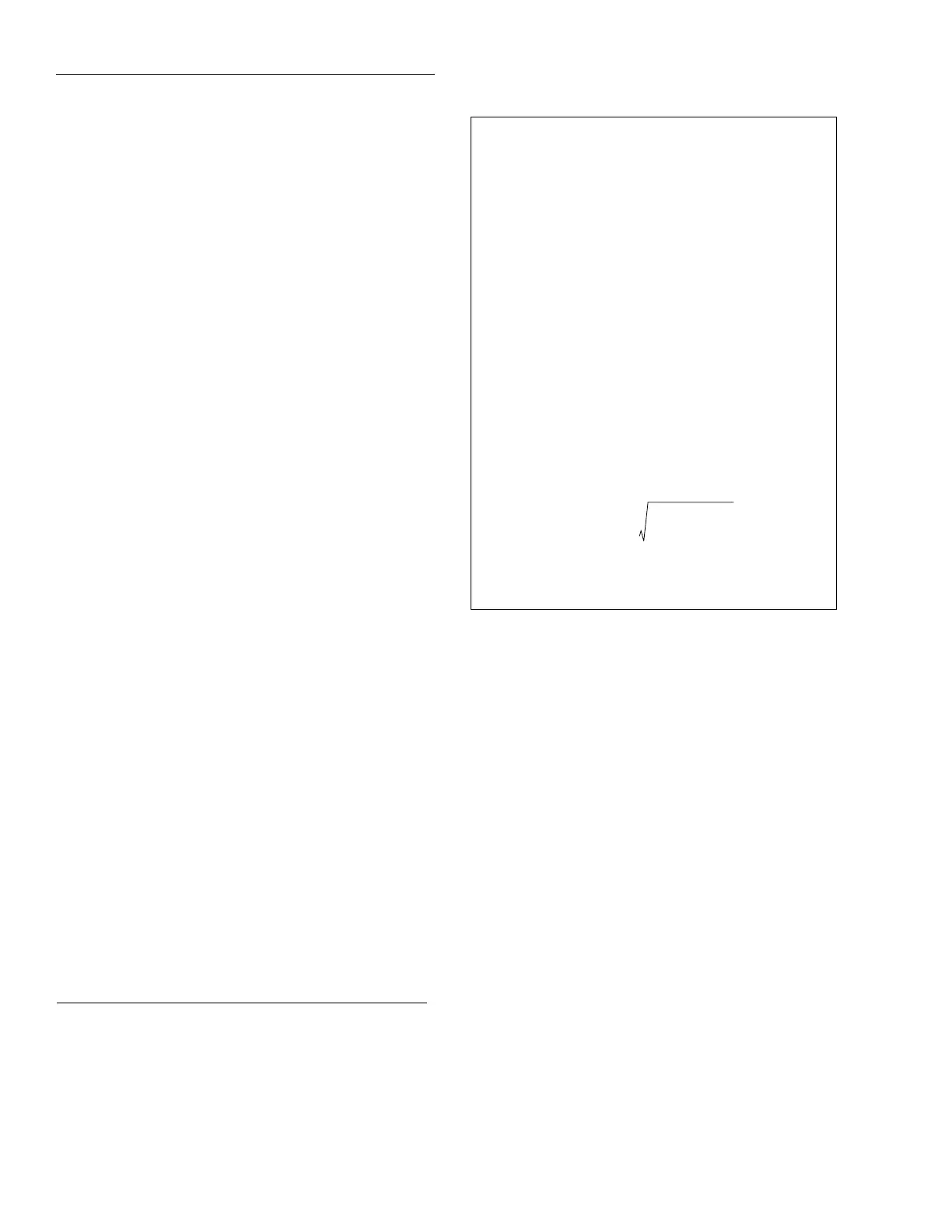Front Panel Operation
3-48
SENSOR
This parameter is used to select the temperature sensor. If us-
ing a 4- or 3-wire RTD sensor, choose 4-WIRE-RTD. If us-
ing a 2-wire RTD, choose RTD. Select THERMOCOUPLE
when using an external thermocouple scanner card (Model
7057A or Model 7402).
You can select the temperature sensor as follows:
1. From the CONFIG TEMPERATURE menu, highlight
SENSOR and press ENTER. The following menu is dis-
played:
TEMP SENSOR TYPE
4-WIRE-RTD RTD THERMOCOUPLE
2. Use the cursor keys to highlight the desired sensor and
press ENTER. For the 4-WIRE-RTD and RTD parame-
ters, the following menu is displayed:
SET RTD TYPE
PT385 PT3916 USER-RTD SPRTD
Choosing THERMOCOUPLE displays the following menu:
THERMOCOUPLE SETUP
THERMOCOUPLE-TYPE REF-JUNCTIONS
RTD Type: This menu has six options for RTD standards.
Five are configured for common RTDs, and the sixth allows
you to enter your own RTD factors:
• PT100 – Selects default parameters for the PT100 stan-
dard.
• D100 – Selects default parameters for the D100 stan-
dard.
• F100 – Selects default parameters for the F100 stan-
dard.
• PT385 – Selects default parameters for the PT385 stan-
dard.
• PT3916 – Selects default parameters for the PT3916
standard.
• USER-RTD – Selects user-defined parameters.
When one of the five common standards is selected, the in-
strument uses the following defaults:
Type Standard Alpha Beta Delta Ω at 0°C
PT100 ITS-90 0.003850 0.10863 1.49990 100Ω
D100 ITS-90 0.003920 0.10630 1.49710 100Ω
F100 ITS-90 0.003900 0.11000 1.49589 100Ω
PT385 IPTS-68 0.003850 0.11100 1.50700 100Ω
PT3916 IPTS-68 0.003916 0.11600 1.50594 100Ω
If you want to change one or more of these factors, select
USER-RTD, and enter the desired values. The equations us-
ing the factors are shown in Figure 3-21.
SPRTD: Choosing type SPRTD takes you to the SPRTD
COEFFICIENTS menu, which allows you to program the
following parameters:
R-ZERO: RTD 0˚C resistance value
A4: set A4 coefficient
B4: set B4 coefficient
A7: set A7 coefficient
B7: set B7 coefficient
C7: set C7 coefficient
The ITS-90 standard provides two reference equations for
Standard Platinum Resistance Thermometers covering the
temperature range 18.8033K to 1234.93K. A single SPRTD,
however, usually cannot be used to cover the entire
range.The temperature range is therefore broken up into sev-
eral subranges. These subranges depend on the calibration
points of the temperature scale and are based on the melting
or triple points of various pure substances. For an exact list
Figure 3-21
Temperature equations
For T < 0°C:
For 0°C < T < 630°C:
Where:
Above 0°C, the equation solves faster by applying:
Below 0°C, it is an iterative solution and it runs slower.
R
T
R
0
1ATBT
2
CT
3
T-100()++ +[]=
R
T
R
0
1ATBT
2
++()=
A α 1
δ
100
---------+
=
B αδ 10
-4
•–=
C αβ 10
-8
•–=
T
A
2
-
4B 1
-
R
T
R
0
------
A
+
–
2B
---------------------------------------------------------=
